Hi,
I'm having an issue after configuring the Document Layout at the General Settings. When I'm testing for preview, the header is not displaying on the PDF file. I already installed the wkhtmltopdf on my Docker where my Odoo 18 is running.
Odoo is the world's easiest all-in-one management software.
It includes hundreds of business apps:
- CRM
- e-Commerce
- Księgowość
- Zapasy
- PoS
- Projekt
- MRP
To pytanie dostało ostrzeżenie
report.url = http://0.0.0.0:8069
Adding this in the Technical > System Parameter solved the issue
Hi,
1-You can add your header(image) in the logo section. It will display on the report header.
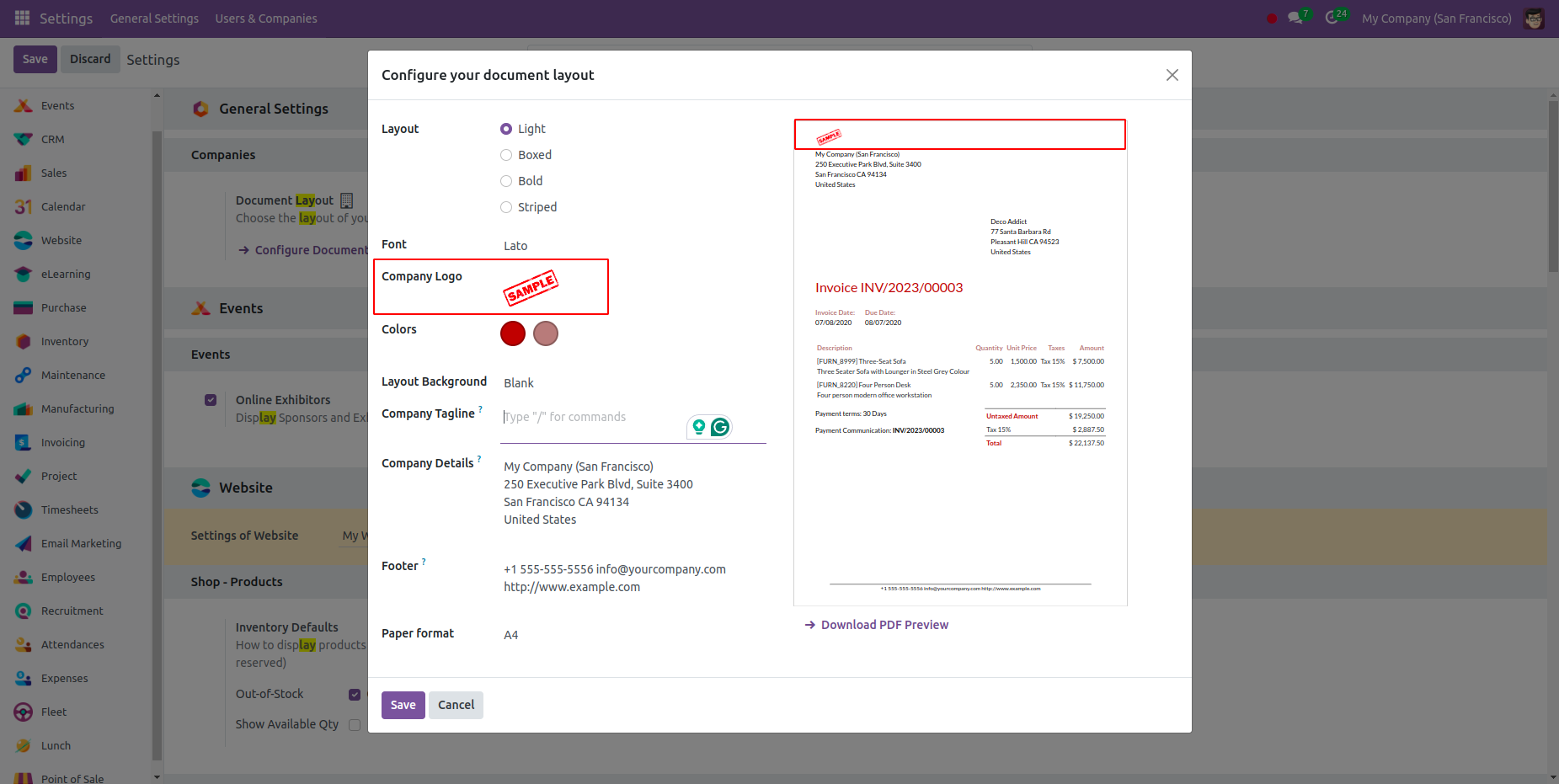
2- Otherwise, the company logo is taken as the report header.
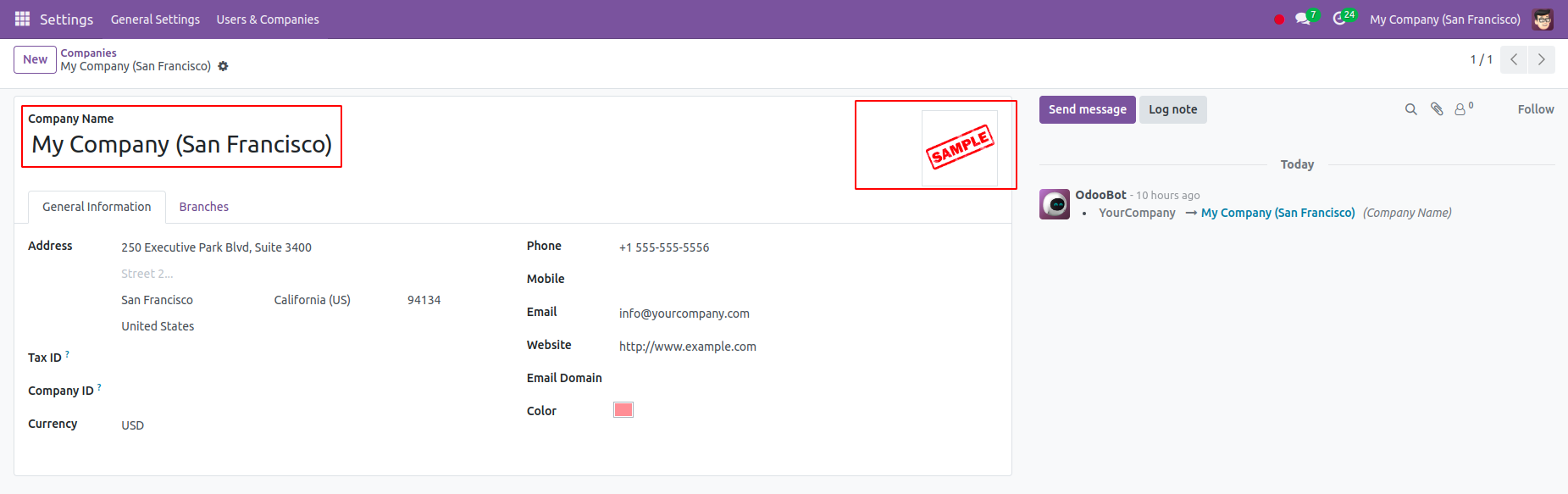
Hope it helps.
Thank you for this, but I have already done it. The issue arises when printing the actual quotation. During the configuration of the Document layout, it is displayed as intended.
Podoba Ci się ta dyskusja? Dołącz do niej!
Stwórz konto dzisiaj, aby cieszyć się ekskluzywnymi funkcjami i wchodzić w interakcje z naszą wspaniałą społecznością!
Zarejestruj się| Powiązane posty | Odpowiedzi | Widoki | Czynność | |
|---|---|---|---|---|
|
|
3
lis 25
|
929 | ||
|
|
0
lis 25
|
1185 | ||
|
How do I set up budget management / planning
Rozwiązane
|
|
2
sie 25
|
1267 | |
|
|
1
maj 25
|
2425 | ||
|
|
0
kwi 25
|
3507 |
