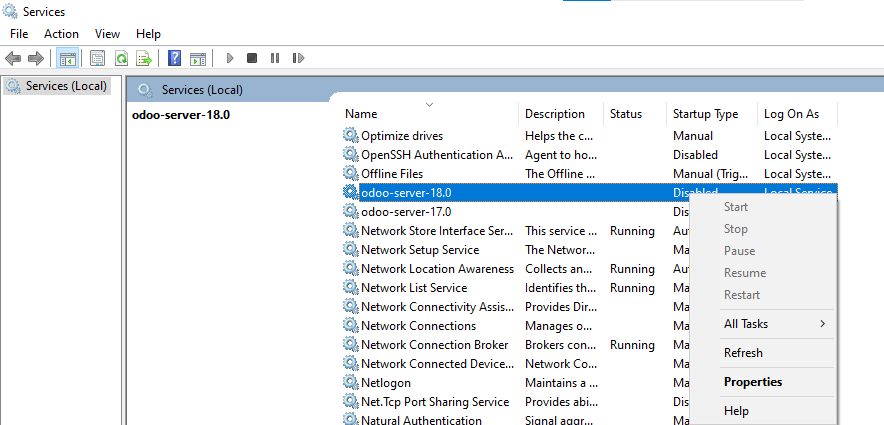Hello,
i use comunicty edition on my computer, and today I just go to odoo app as usual to login to my account and for a reason I got this msg on odoo app "you are offline.. Check your network connection and come back here. Odoo will load as soon as you're back online."
I go to service and I found odoo-server-18.0 not running, I try to turn it run I got error
windows could not start the odoo-server-18.0 service on local computer. Error 193 : 0xc1