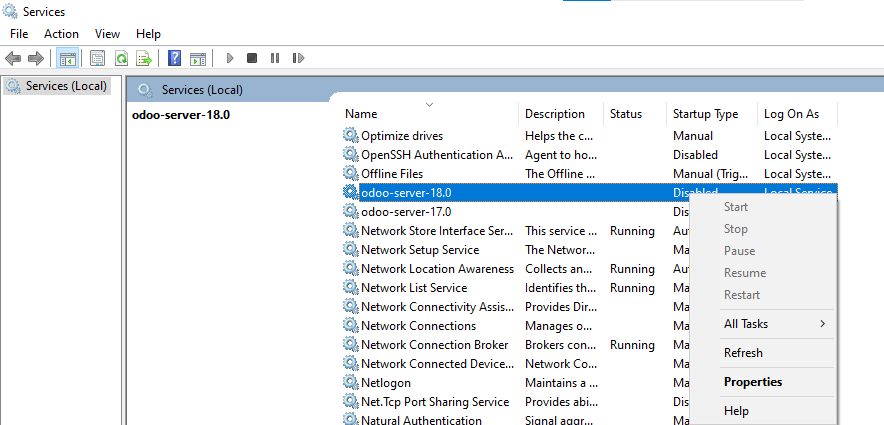This error
typically indicates that the Windows Service Control Manager is unable to locate or execute the service's executable file correctly. This issue often arises due to specific files or naming conflicts in your system directories.
- Check for Conflicting Files,
-
Navigate to C:\Program Files and check for a file named Common.
2. Rename or Remove the Conflicting Files,
-
If you find a file named Program in C:\, rename it to something like Program_old or move it to a different directory.
-
If there's a file named Common in C:\Program Files, similarly rename or relocate it.
Ensure that these files are not critical to other applications before renaming or moving them. It's advisable to create backups before making changes.
3. Restart the Odoo Service,
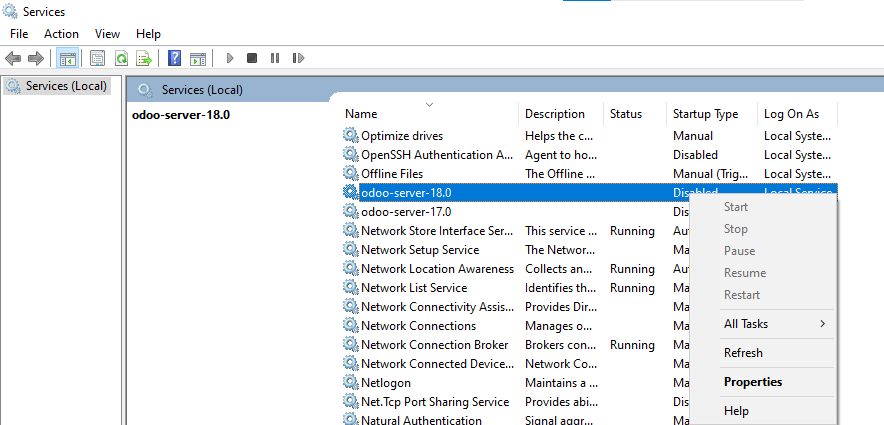
-
After addressing the conflicting files, attempt to start the odoo-server-18.0 service again,
-
Press Win + R, type services.msc, and press Enter.
-
Locate odoo-server-18.0 in the list.
-
Right-click and select Start.