An employee that is not a user in Odoo need to badge in and badge out with Odoo attendance app. How can he have access to attendance if he is not a user?
What is the best practice?
Odoo is the world's easiest all-in-one management software.
It includes hundreds of business apps:
- CRM
- e-Commerce
- Kế toán
- Tồn kho
- PoS
- Dự án
- MRP
Câu hỏi này đã bị gắn cờ
For an employee to badge in and badge out in attendance you need to:
1- Open a user session in the database (generally the manager user account or a general user account for all the employees)
2-Go to attendance app
3-Click on "Kiosk Mode"
4- You can then let the computer open with this page and all the employees will be able to badge in and badge out from this page:
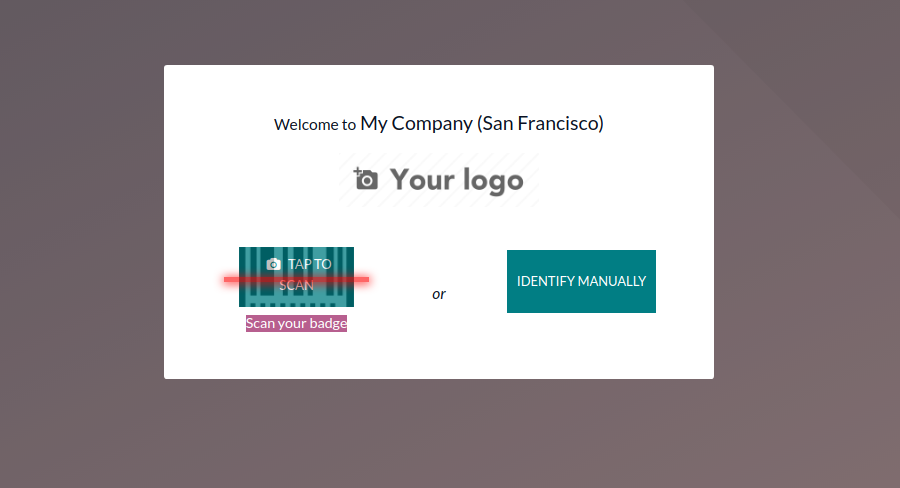
5- By clicking on identify manually:
5.1 - the employee will have to choose his name/ employee profile
5.2- the employee will then have to Click on the smart button to check in 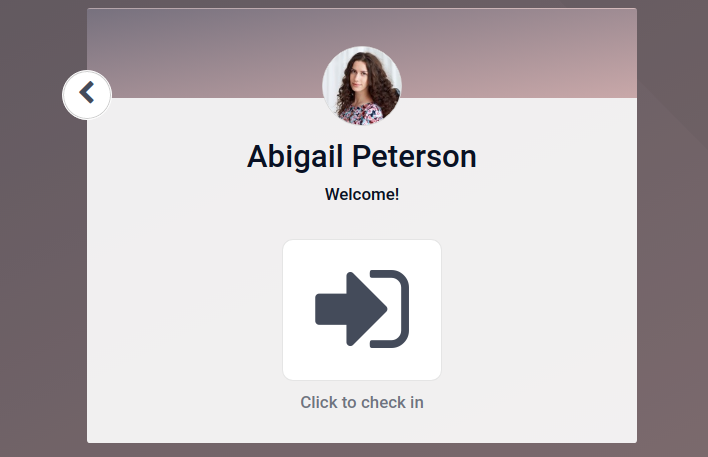
Optional feature:
In employee app under the HR setting tab, the HR or manager have the possibility to create a pin code.
This will force the employee to put his pin code once he choose his employee profile when clicking on identify manually.
Wouldn't this become a vulnerability if you have to use a manager account to do kiosk mode?
The other option of creating a user account just for kiosk mode will also incur additional costs for a blank (not used) user account.
Is there a another option than having a blank user with unnecessary costs like Chao-Ming already pointed out?
We just need the Kiosk App to be run on an Ipad in the entrance of the logistics department for 2 people to log in and out.
Thank you for any usefull ideas how to solve the problem with no additional costs for a user.
Bạn có hứng thú với cuộc thảo luận không? Đừng chỉ đọc, hãy tham gia nhé!
Tạo tài khoản ngay hôm nay để tận hưởng các tính năng độc đáo và tham gia cộng đồng tuyệt vời của chúng tôi!
Đăng ký| Bài viết liên quan | Trả lời | Lượt xem | Hoạt động | |
|---|---|---|---|---|
|
|
1
thg 1 22
|
3586 | ||
|
|
1
thg 1 22
|
4928 | ||
|
|
2
thg 1 22
|
4417 | ||
|
How to post an entry on forum?
Đã xử lý
|
|
1
thg 2 21
|
3555 | |
|
|
0
thg 2 21
|
2 |
