An employee that is not a user in Odoo need to badge in and badge out with Odoo attendance app. How can he have access to attendance if he is not a user?
What is the best practice?
Odoo is the world's easiest all-in-one management software.
It includes hundreds of business apps:
- CRM
- e-Commerce
- Comptabilité
- Inventaire
- PoS
- Projet
- MRP
Cette question a été signalée
For an employee to badge in and badge out in attendance you need to:
1- Open a user session in the database (generally the manager user account or a general user account for all the employees)
2-Go to attendance app
3-Click on "Kiosk Mode"
4- You can then let the computer open with this page and all the employees will be able to badge in and badge out from this page:
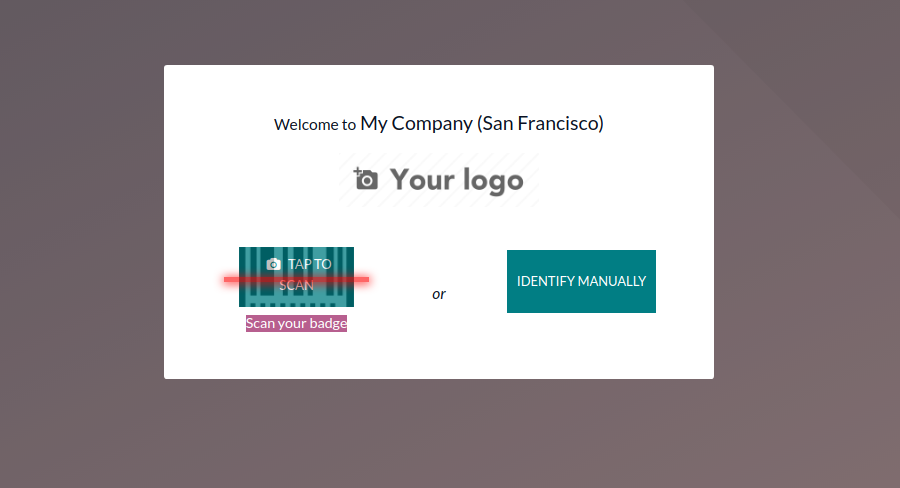
5- By clicking on identify manually:
5.1 - the employee will have to choose his name/ employee profile
5.2- the employee will then have to Click on the smart button to check in 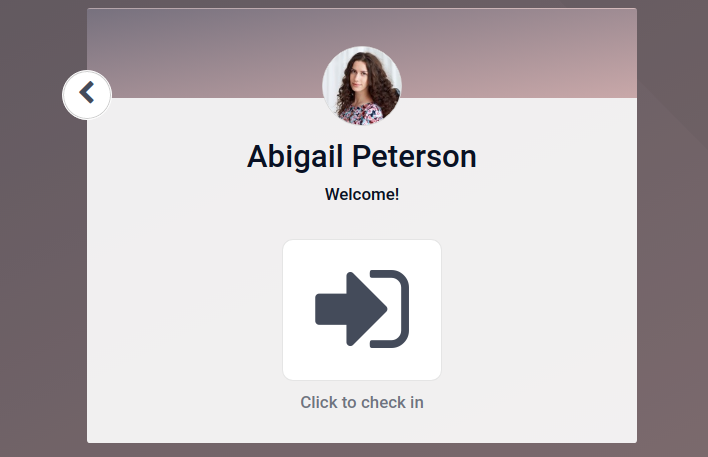
Optional feature:
In employee app under the HR setting tab, the HR or manager have the possibility to create a pin code.
This will force the employee to put his pin code once he choose his employee profile when clicking on identify manually.
Wouldn't this become a vulnerability if you have to use a manager account to do kiosk mode?
The other option of creating a user account just for kiosk mode will also incur additional costs for a blank (not used) user account.
Is there a another option than having a blank user with unnecessary costs like Chao-Ming already pointed out?
We just need the Kiosk App to be run on an Ipad in the entrance of the logistics department for 2 people to log in and out.
Thank you for any usefull ideas how to solve the problem with no additional costs for a user.
Vous appréciez la discussion ? Ne vous contentez pas de lire, rejoignez-nous !
Créez un compte dès aujourd'hui pour profiter de fonctionnalités exclusives et échanger avec notre formidable communauté !
S'inscrire| Publications associées | Réponses | Vues | Activité | |
|---|---|---|---|---|
|
|
1
janv. 22
|
3708 | ||
|
|
1
janv. 22
|
5116 | ||
|
|
2
janv. 22
|
4609 | ||
|
|
1
févr. 21
|
3681 | ||
|
|
0
févr. 21
|
2 |
