Mercado Pago¶
O Mercado Pago é um provedor de pagamentos on-line que abrange vários países, moedas e métodos de pagamento na América Latina.
Configuração no painel de controle do Mercado Pago¶
Faça login no Painel do Mercado Pago e selecione seu aplicativo ou crie um novo.
Selecione Credenciales de producción na parte esquerda da página do aplicativo, depois selecione o setor, opcionalmente insira seu domínio e clique em Activar credenciales de producción.
Copie o Token de acesso e salve-o para uso posterior.
Dica
Se estiver experimentando o Mercado Pago como um teste, selecione Credienciales de prueba na parte esquerda da página do aplicativo e, em seguida, copie o Token de acesso do teste.
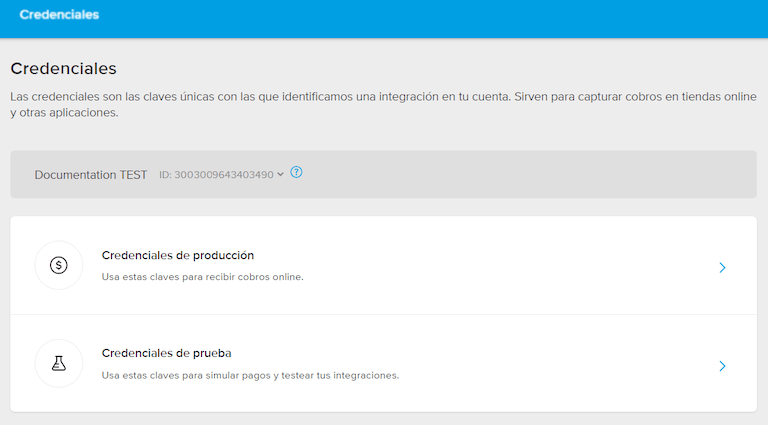
Configuração no Odoo¶
Navegue até o provedor de pagamento Mercado Pago e altere seu estado para Ativado.
Na aba Credenciais, preencha o Token de acesso com o valor que você salvou na etapa Configuração no painel de controle do Mercado Pago.
Configure o restante das opções de acordo com suas preferências.
Veja também