as same as this screenshot
Odoo is the world's easiest all-in-one management software.
It includes hundreds of business apps:
- CRM
- e-Commerce
- Kế toán
- Tồn kho
- PoS
- Dự án
- MRP
Câu hỏi này đã bị gắn cờ
2
Trả lời
153
Lượt xem
as same as this screenshot
Hello,
You need to enable QR Codes.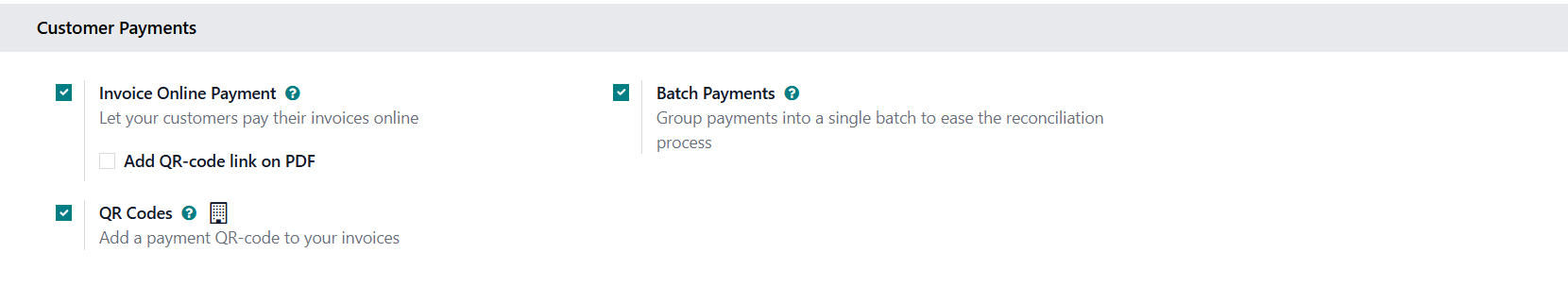
Hi,
To add a QR code to your Odoo invoice PDFs, first enable the QR Codes option in Accounting settings under Customer Payments. Then, configure your bank account journal by filling in the Account Number and Bank details, ensuring your IBAN and BIC are correctly set up. When you create a new invoice, Odoo will automatically populate the Recipient Bank field with your IBAN, and a QR code will be added to the invoice for easy mobile payment.
Reference:-
* https://www.cybrosys.com/blog/how-to-add-a-payment-qr-code-to-invoices-in-odoo-17-accounting
Hope it helps
Bạn có hứng thú với cuộc thảo luận không? Đừng chỉ đọc, hãy tham gia nhé!
Tạo tài khoản ngay hôm nay để tận hưởng các tính năng độc đáo và tham gia cộng đồng tuyệt vời của chúng tôi!
Đăng ký
https://www.odoo.com/forum/help-1/re-invoice-qr-code-291223/#answer-291223