as same as this screenshot
Odoo is the world's easiest all-in-one management software.
It includes hundreds of business apps:
- CRM
- e-Commerce
- Contabilità
- Magazzino
- PoS
- Progetti
- MRP
La domanda è stata contrassegnata
2
Risposte
155
Visualizzazioni
as same as this screenshot
Hello,
You need to enable QR Codes.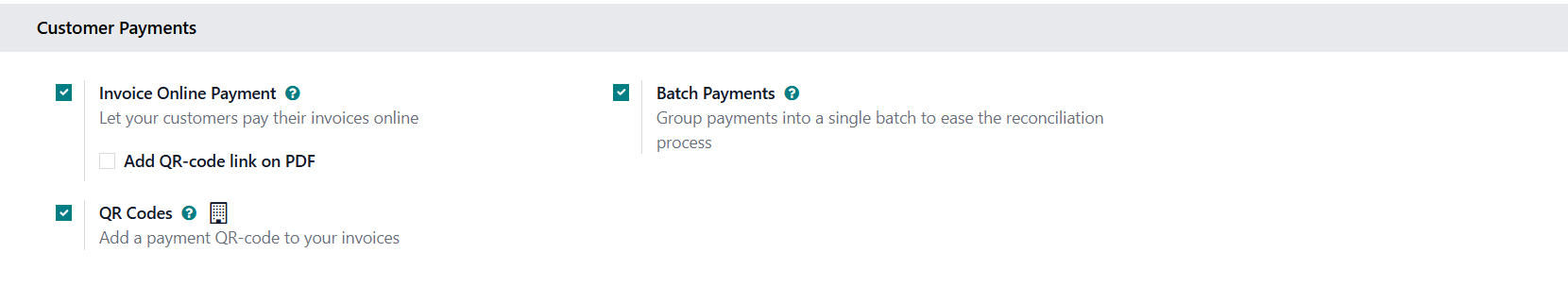
Hi,
To add a QR code to your Odoo invoice PDFs, first enable the QR Codes option in Accounting settings under Customer Payments. Then, configure your bank account journal by filling in the Account Number and Bank details, ensuring your IBAN and BIC are correctly set up. When you create a new invoice, Odoo will automatically populate the Recipient Bank field with your IBAN, and a QR code will be added to the invoice for easy mobile payment.
Reference:-
* https://www.cybrosys.com/blog/how-to-add-a-payment-qr-code-to-invoices-in-odoo-17-accounting
Hope it helps
Ti stai godendo la conversazione? Non leggere soltanto, partecipa anche tu!
Crea un account oggi per scoprire funzionalità esclusive ed entrare a far parte della nostra fantastica community!
Registrati
https://www.odoo.com/forum/help-1/re-invoice-qr-code-291223/#answer-291223