How can I connect my different social media accounts to my database and schedule my posts?
Odoo is the world's easiest all-in-one management software.
It includes hundreds of business apps:
- CRM
- e-Commerce
- Kế toán
- Tồn kho
- PoS
- Dự án
- MRP
Câu hỏi này đã bị gắn cờ
1
Trả lời
5011
Lượt xem
You can do that following these steps:
- Activate the Social Marketing app.
- Connect your social media accounts as streems:
- Click on Add Stream and connect your social media account (it must be a business account and not personal):
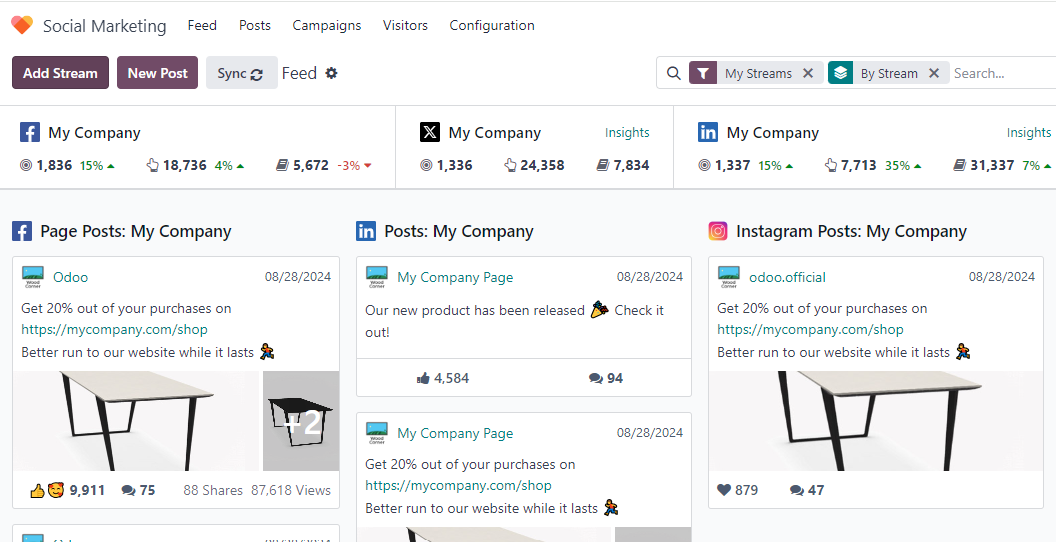
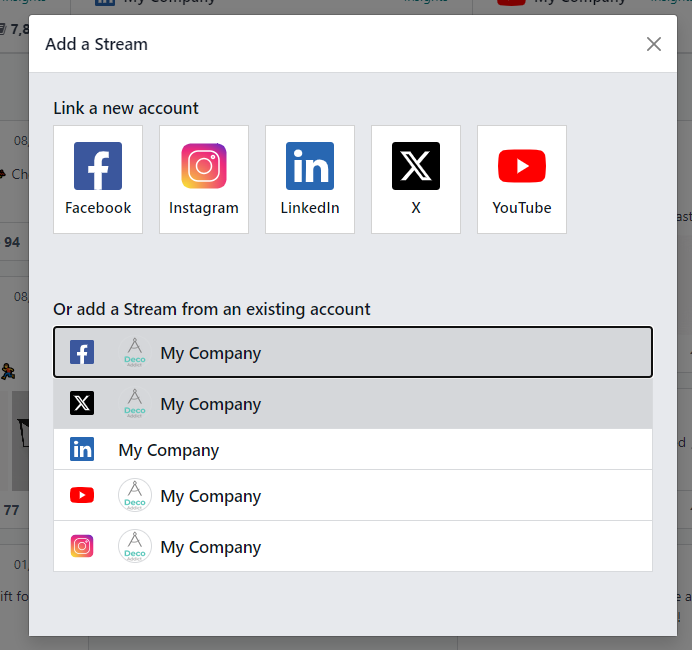
3. To schedule a post, from the Feed menu:
- Click on New Post.
- Create your posy and then click on Schedule Date and enter the desired date.
- After that it will be in the Scheduled stage until it hits the desired date and time and then it will get posted.
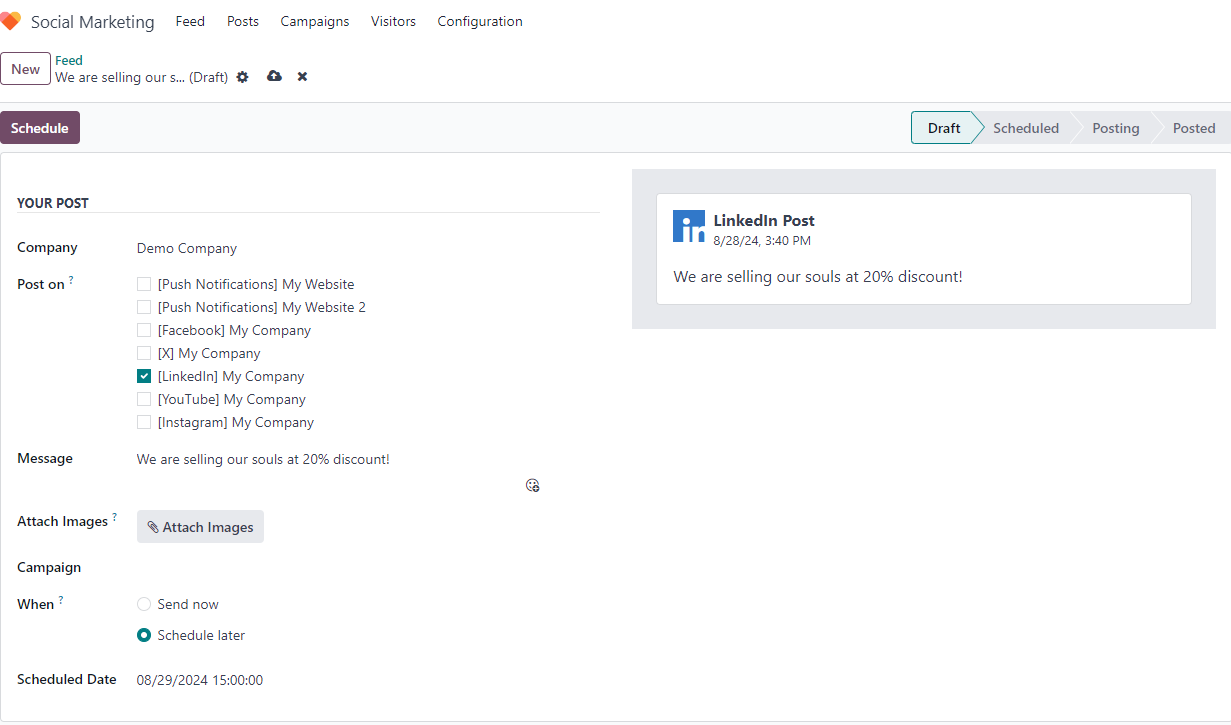
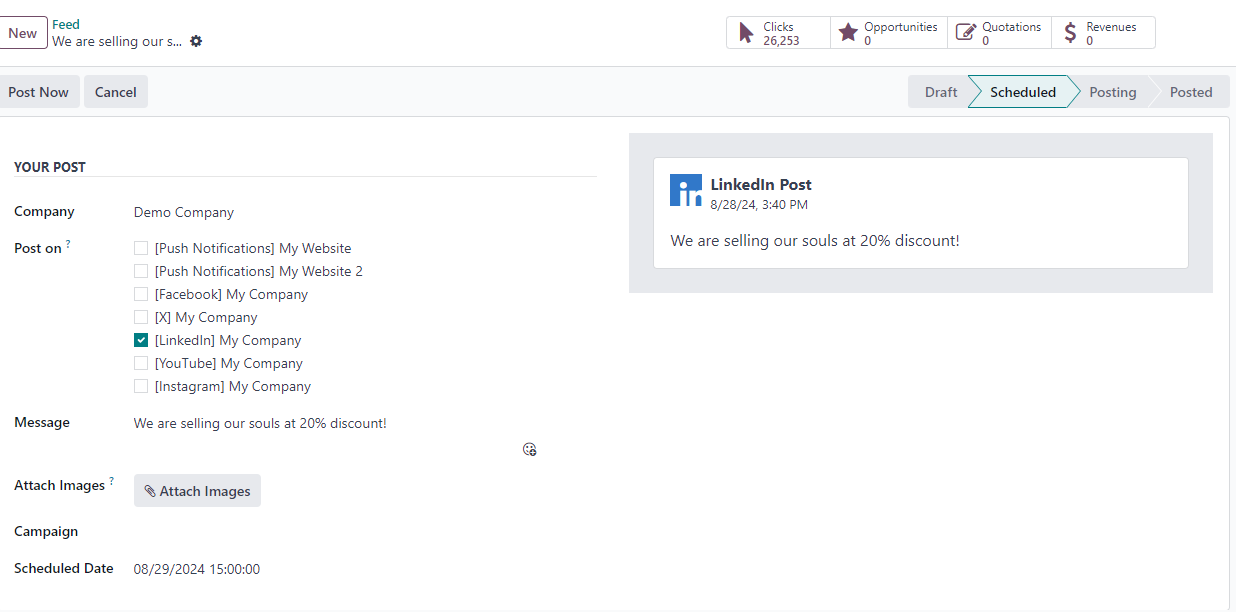
4. You can see your scheduled posts by going to Posts => and then clicking on Scheduled from the left side under the status:
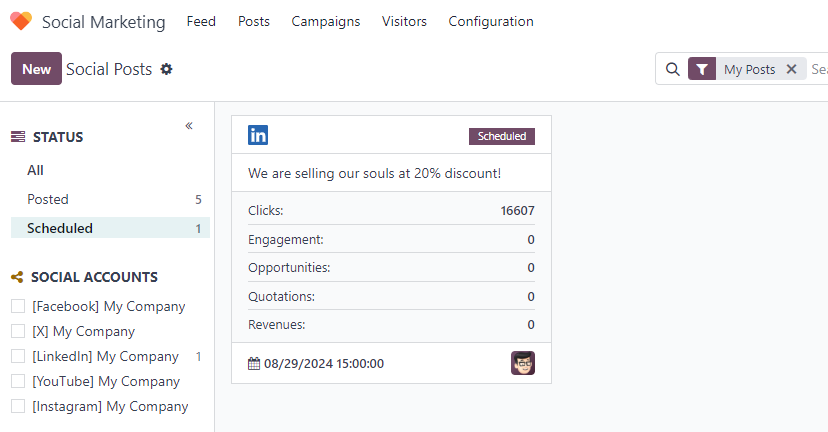
Bạn có hứng thú với cuộc thảo luận không? Đừng chỉ đọc, hãy tham gia nhé!
Tạo tài khoản ngay hôm nay để tận hưởng các tính năng độc đáo và tham gia cộng đồng tuyệt vời của chúng tôi!
Đăng ký| Bài viết liên quan | Trả lời | Lượt xem | Hoạt động | |
|---|---|---|---|---|
|
|
1
thg 9 25
|
2482 | ||
|
|
3
thg 6 25
|
2957 | ||
|
|
3
thg 4 25
|
2755 | ||
|
|
1
thg 12 24
|
3887 | ||
|
|
3
thg 9 25
|
5114 |
