How can I connect my different social media accounts to my database and schedule my posts?
Odoo is the world's easiest all-in-one management software.
It includes hundreds of business apps:
- CRM
- e-Commerce
- Účtovníctvo
- Sklady
- PoS
- Projektové riadenie
- MRP
This question has been flagged
1
Odpoveď
5242
Zobrazenia
You can do that following these steps:
- Activate the Social Marketing app.
- Connect your social media accounts as streems:
- Click on Add Stream and connect your social media account (it must be a business account and not personal):
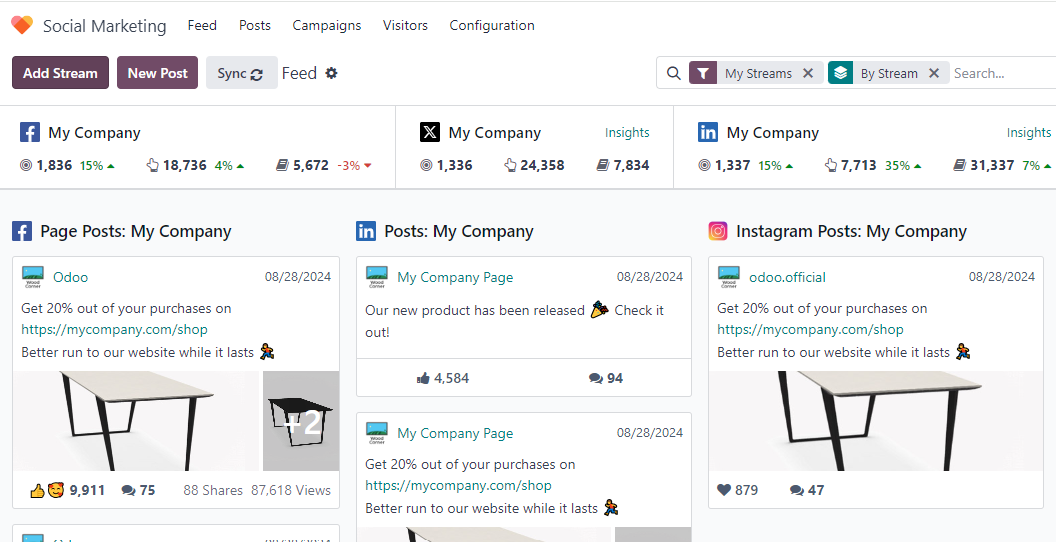
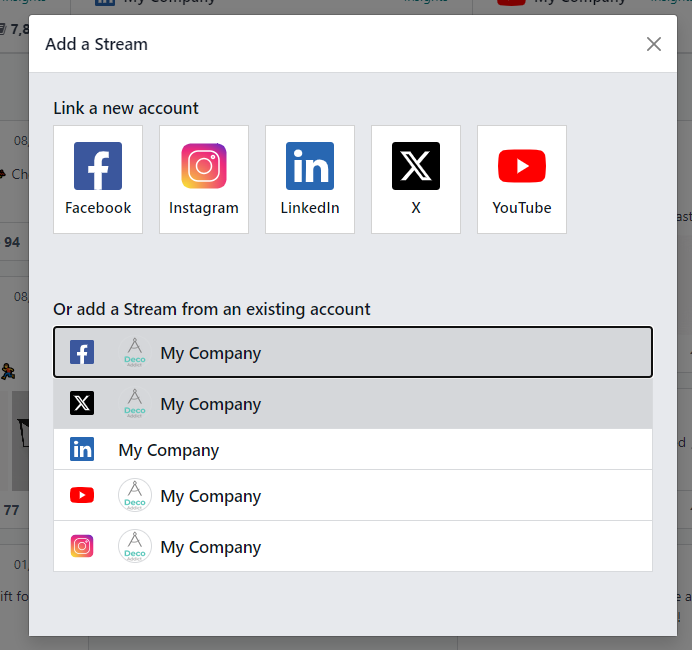
3. To schedule a post, from the Feed menu:
- Click on New Post.
- Create your posy and then click on Schedule Date and enter the desired date.
- After that it will be in the Scheduled stage until it hits the desired date and time and then it will get posted.
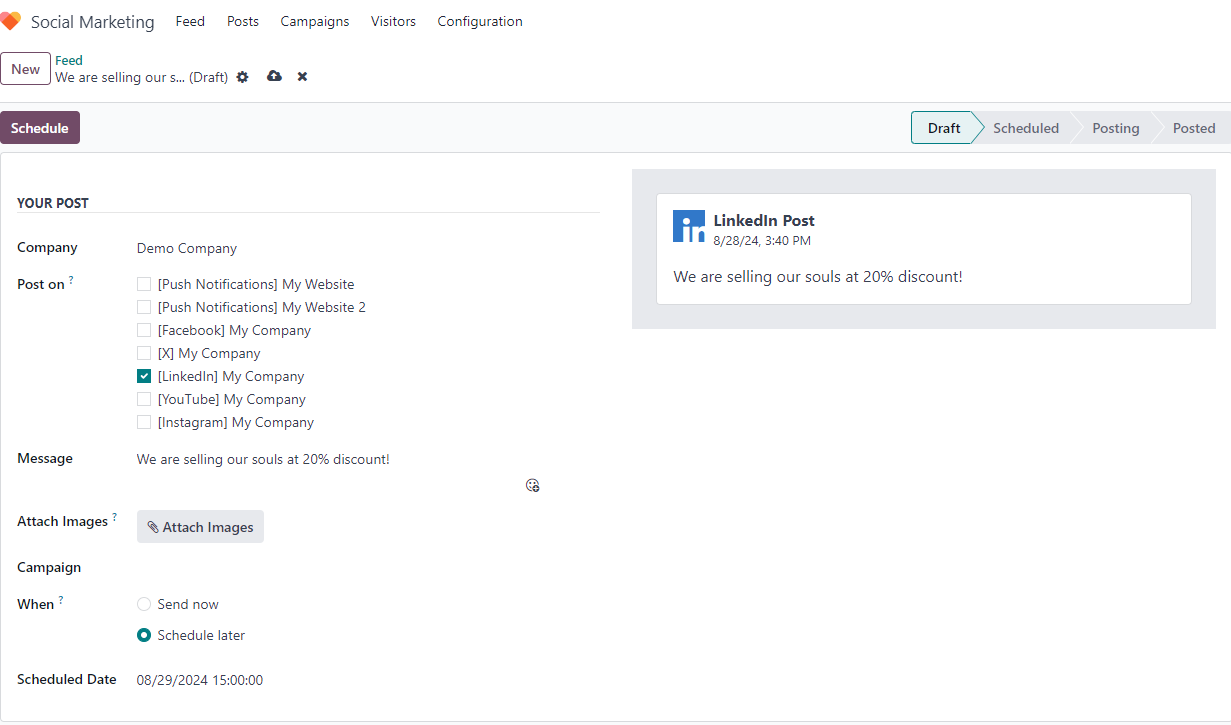
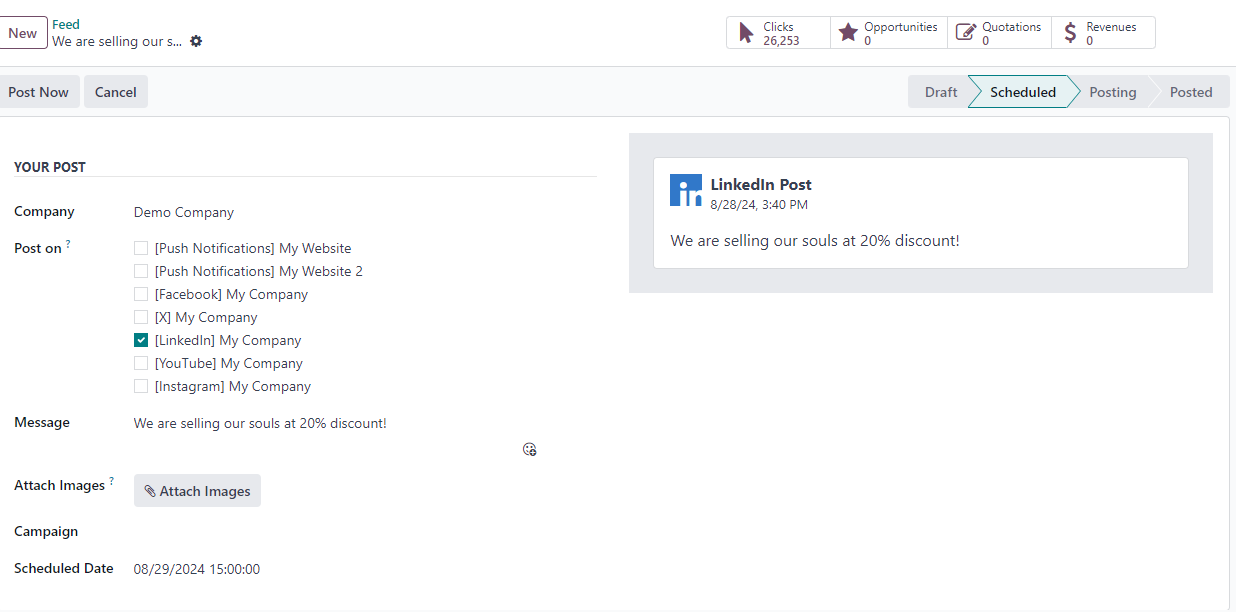
4. You can see your scheduled posts by going to Posts => and then clicking on Scheduled from the left side under the status:
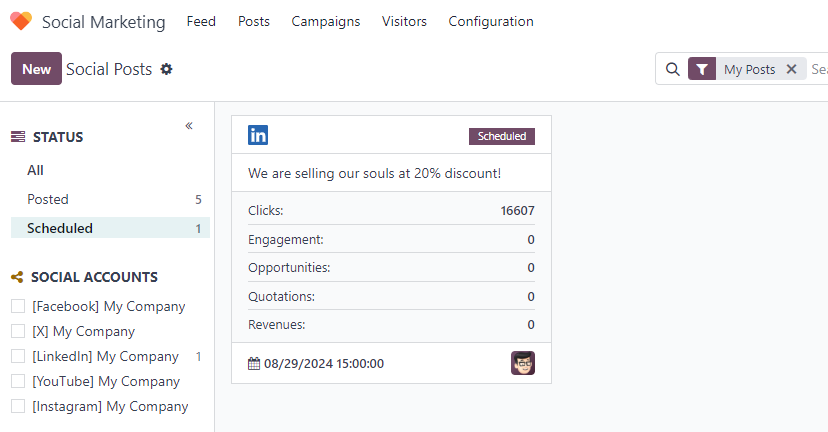
Enjoying the discussion? Don't just read, join in!
Create an account today to enjoy exclusive features and engage with our awesome community!
Registrácia| Related Posts | Replies | Zobrazenia | Aktivita | |
|---|---|---|---|---|
|
|
1
sep 25
|
2538 | ||
|
|
3
jún 25
|
3115 | ||
|
|
3
apr 25
|
2850 | ||
|
|
1
dec 24
|
3987 | ||
|
|
3
sep 25
|
5324 |
