How do I edit the Unsubscribe from Newsletter page to add additional information for the customer unsubscribing on the website in Odoo 17
Odoo is the world's easiest all-in-one management software.
It includes hundreds of business apps:
- CRM
- e-Commerce
- Kế toán
- Tồn kho
- PoS
- Dự án
- MRP
Câu hỏi này đã bị gắn cờ
In Odoo, the unsubscribe page is not something you can find easily on the website, Its not part of the pages or part of the menu item. There are certain pages like unsubscribe and signup which cannot be accessed directly via the menu. The only way to access them is by using their URL.
In Odoo 17 by default, the unsubscribe page will have the extension "/mailing/my" as in "www.yourdatabase.odoo.com/mailing/my" It will take you to the unsubscribe page.
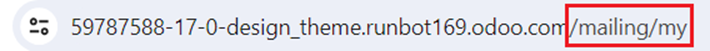
Once you are on the page. You will be able to add blocks to the page by editing it.
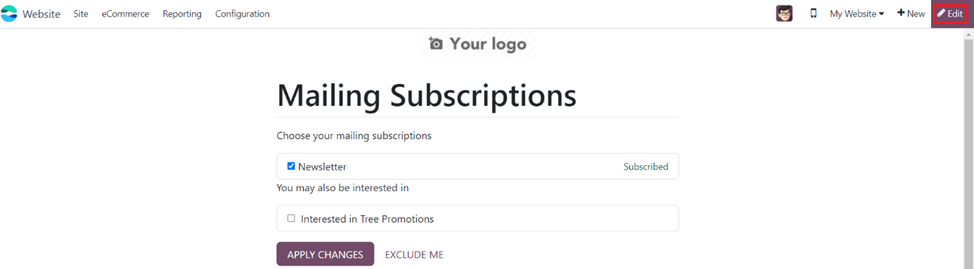
However, you will not be able to edit the existing block which has the newsletter unsubscribed information.
Any block that is added to the page will be added before the unsubscribe block with the newsletter and after the Logo. This way you can provide additional information to entice the visitor from unsubscribing to the newsletter.
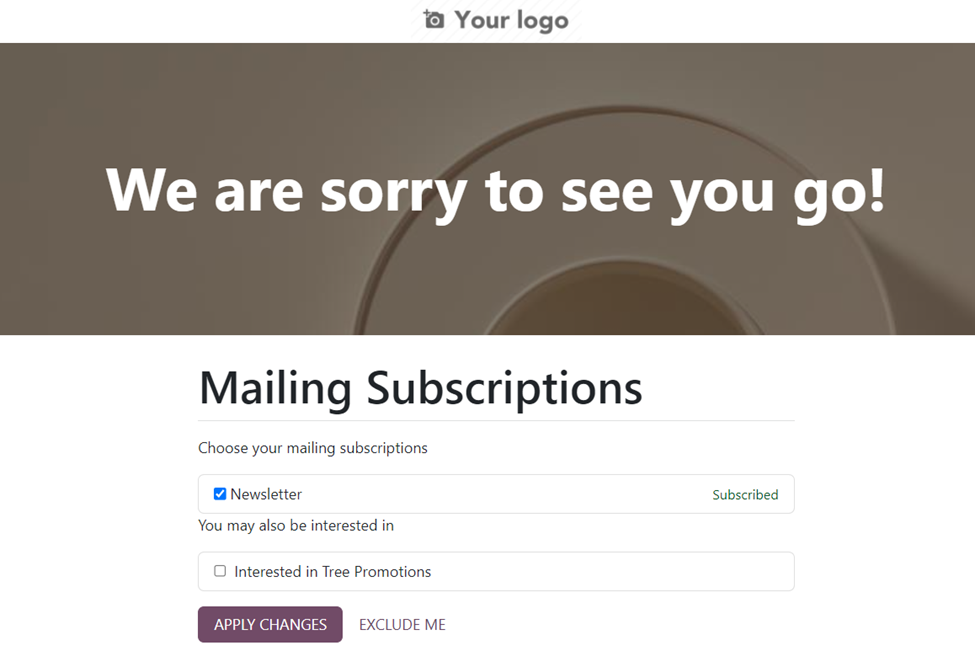
What is the current URL? This one does´t work somehow.
Bạn có hứng thú với cuộc thảo luận không? Đừng chỉ đọc, hãy tham gia nhé!
Tạo tài khoản ngay hôm nay để tận hưởng các tính năng độc đáo và tham gia cộng đồng tuyệt vời của chúng tôi!
Đăng ký| Bài viết liên quan | Trả lời | Lượt xem | Hoạt động | |
|---|---|---|---|---|
|
|
2
thg 5 25
|
6271 | ||
|
|
1
thg 4 25
|
2243 | ||
|
|
1
thg 11 24
|
1552 | ||
|
|
2
thg 10 24
|
5824 | ||
|
Manufacturing using the barcode app
Đã xử lý
|
|
1
thg 9 24
|
6648 |
