How do I edit the Unsubscribe from Newsletter page to add additional information for the customer unsubscribing on the website in Odoo 17
Odoo is the world's easiest all-in-one management software.
It includes hundreds of business apps:
- CRM
- e-Commerce
- Apskaita
- Atsarga
- PoS
- Projektas
- MRP
This question has been flagged
In Odoo, the unsubscribe page is not something you can find easily on the website, Its not part of the pages or part of the menu item. There are certain pages like unsubscribe and signup which cannot be accessed directly via the menu. The only way to access them is by using their URL.
In Odoo 17 by default, the unsubscribe page will have the extension "/mailing/my" as in "www.yourdatabase.odoo.com/mailing/my" It will take you to the unsubscribe page.
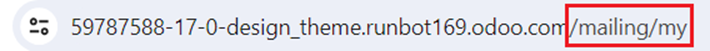
Once you are on the page. You will be able to add blocks to the page by editing it.
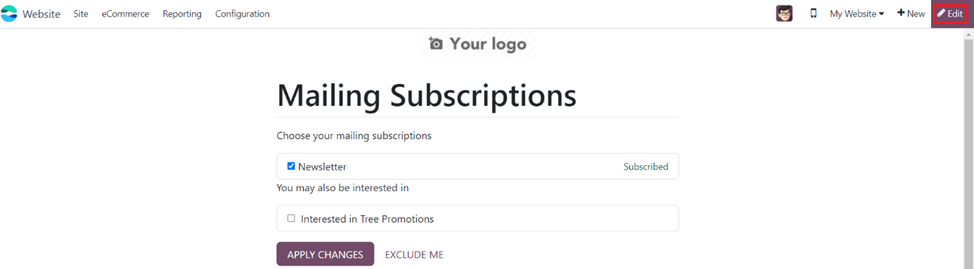
However, you will not be able to edit the existing block which has the newsletter unsubscribed information.
Any block that is added to the page will be added before the unsubscribe block with the newsletter and after the Logo. This way you can provide additional information to entice the visitor from unsubscribing to the newsletter.
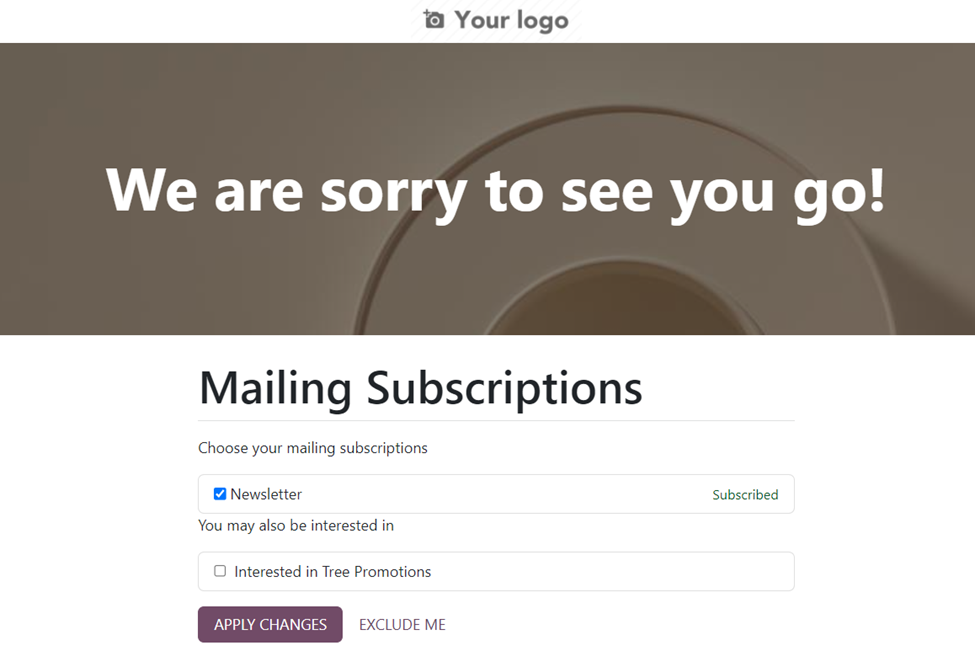
What is the current URL? This one does´t work somehow.
Enjoying the discussion? Don't just read, join in!
Create an account today to enjoy exclusive features and engage with our awesome community!
Registracija| Related Posts | Replies | Rodiniai | Veikla | |
|---|---|---|---|---|
|
|
2
geg. 25
|
6347 | ||
|
|
1
bal. 25
|
2282 | ||
|
|
1
lapkr. 24
|
1605 | ||
|
|
2
spal. 24
|
5907 | ||
|
|
1
rugs. 24
|
6792 |
