Edit invoice size odoo 18
Odoo is the world's easiest all-in-one management software.
It includes hundreds of business apps:
- CRM
- e-Commerce
- Kế toán
- Tồn kho
- PoS
- Dự án
- MRP
Câu hỏi này đã bị gắn cờ
Yes, in Odoo 18 (or any recent Odoo version), editing the invoice size (PDF layout) is possible. This usually refers to modifying the PDF invoice's page size, margins, font size, spacing, or layout elements like logos, address blocks, and tables. This video demonstrates the configuration steps for editing the invoice size in the PDF layout.
https://drive.google.com/file/d/1XhZ4frJGu0XxV6M0S0HxmhaWiyBEwskp/view?usp=sharing
Hi,
To edit the Invoice PDF report, follow the steps below.
1- Settings > Technical > Reports.
2 - Search for the Invoice report. Go to the external link for the paper format of the invoice report.
3- We can edit the size of the invoice report as we need in this paper format.
By adjusting the values in each field, we can customize our invoice report size.
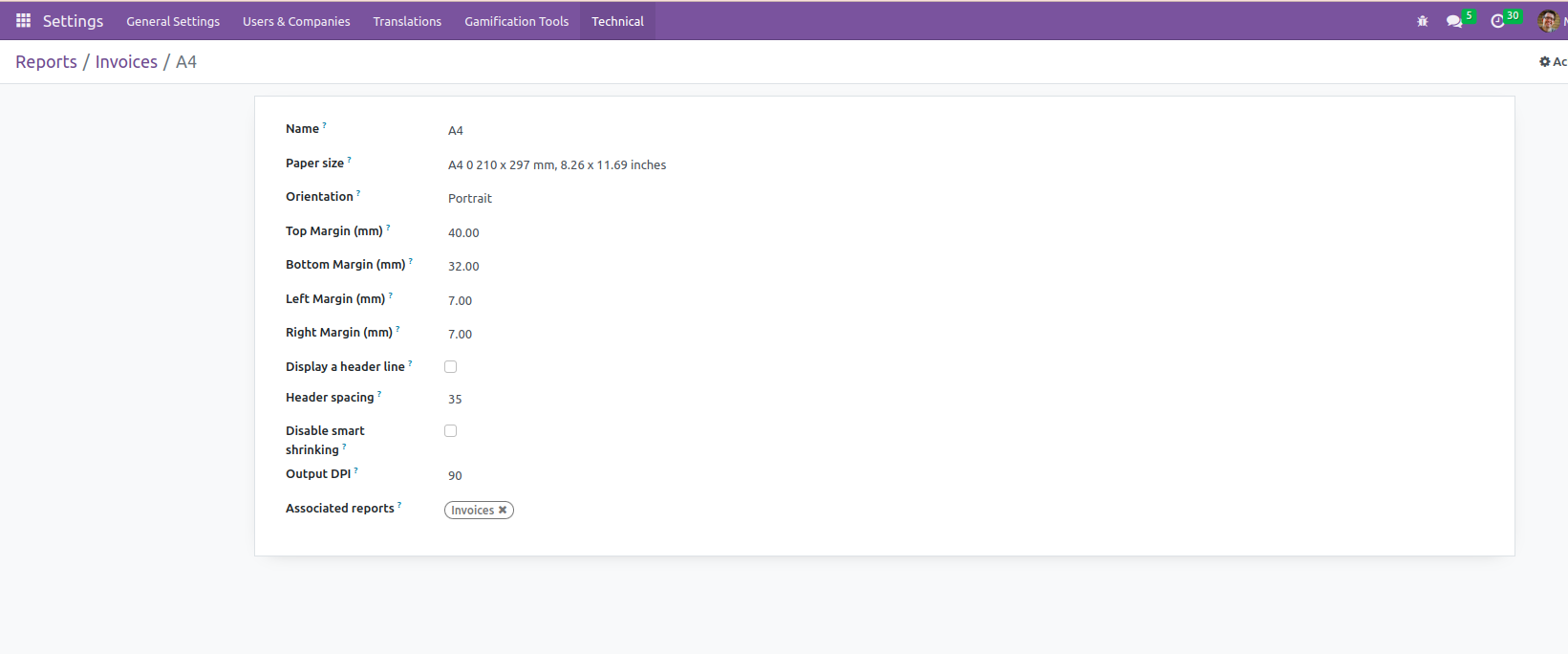
Hope it helps
Bạn có hứng thú với cuộc thảo luận không? Đừng chỉ đọc, hãy tham gia nhé!
Tạo tài khoản ngay hôm nay để tận hưởng các tính năng độc đáo và tham gia cộng đồng tuyệt vời của chúng tôi!
Đăng ký| Bài viết liên quan | Trả lời | Lượt xem | Hoạt động | |
|---|---|---|---|---|
|
|
0
thg 11 25
|
45 | ||
|
|
0
thg 11 25
|
3 | ||
|
|
0
thg 11 25
|
6 | ||
|
|
1
thg 11 25
|
150 | ||
|
|
1
thg 11 25
|
485 |
