Edit invoice size odoo 18
Odoo is the world's easiest all-in-one management software.
It includes hundreds of business apps:
- CRM
- e-Commerce
- Účetnictví
- Sklad
- PoS
- Projekty
- MRP
This question has been flagged
Yes, in Odoo 18 (or any recent Odoo version), editing the invoice size (PDF layout) is possible. This usually refers to modifying the PDF invoice's page size, margins, font size, spacing, or layout elements like logos, address blocks, and tables. This video demonstrates the configuration steps for editing the invoice size in the PDF layout.
https://drive.google.com/file/d/1XhZ4frJGu0XxV6M0S0HxmhaWiyBEwskp/view?usp=sharing
Hi,
To edit the Invoice PDF report, follow the steps below.
1- Settings > Technical > Reports.
2 - Search for the Invoice report. Go to the external link for the paper format of the invoice report.
3- We can edit the size of the invoice report as we need in this paper format.
By adjusting the values in each field, we can customize our invoice report size.
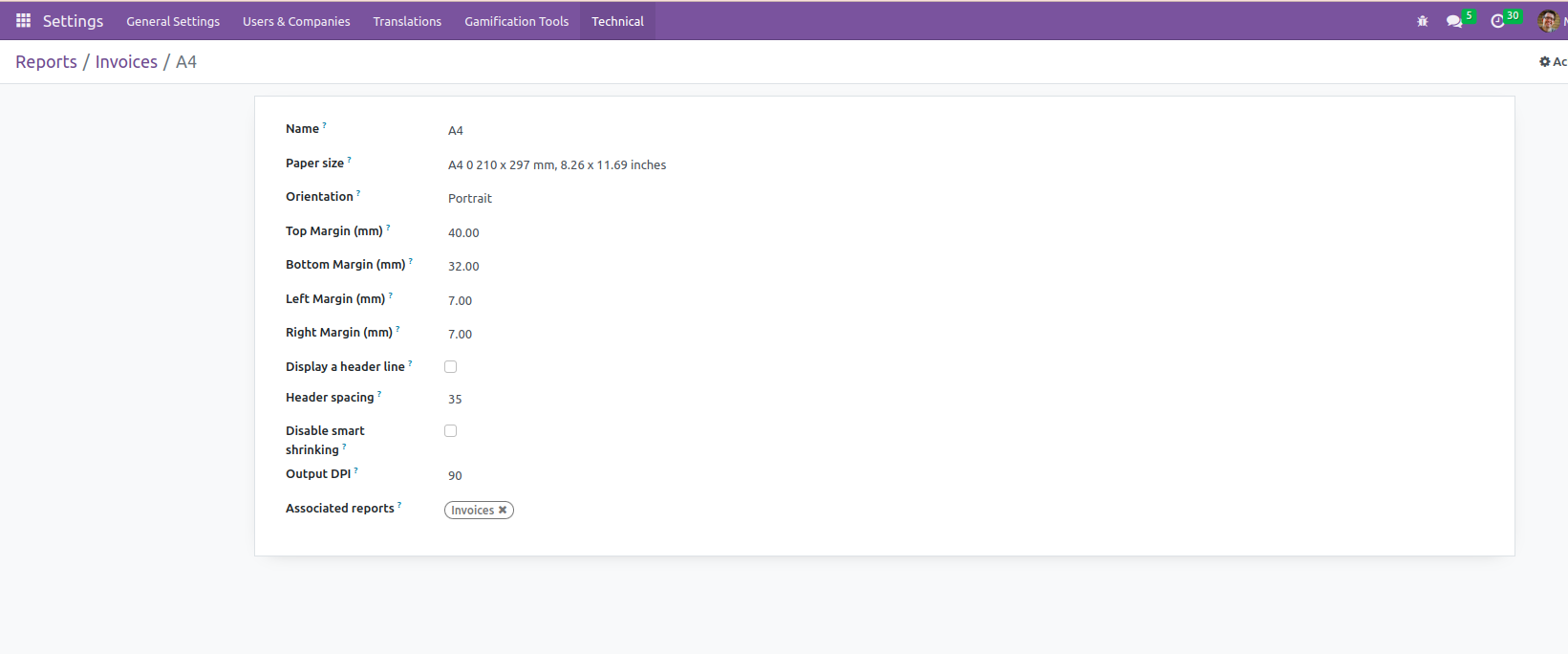
Hope it helps
Enjoying the discussion? Don't just read, join in!
Create an account today to enjoy exclusive features and engage with our awesome community!
Přihlásit se| Related Posts | Odpovědi | Zobrazení | Aktivita | |
|---|---|---|---|---|
|
|
0
pro 25
|
2 | ||
|
|
0
pro 25
|
3 | ||
|
|
0
pro 25
|
45 | ||
|
|
1
lis 25
|
1332 | ||
|
|
0
lis 25
|
45 |
