Hi, I'd like to have custom invoice numbering, like YYMMDDNNN, with NNN being sequence number and it should reset each day.
Thank you
Odoo is the world's easiest all-in-one management software.
It includes hundreds of business apps:
Hi, I'd like to have custom invoice numbering, like YYMMDDNNN, with NNN being sequence number and it should reset each day.
Thank you
Hello,
Follow these steps to resequence invoice numbers:
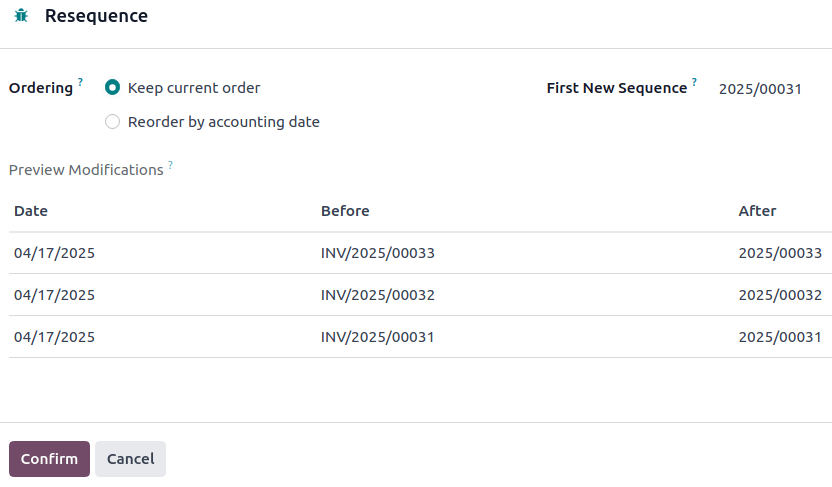
Hi,
Using re-sequence option in the action menu of invoice in debug mode, you can re-sequence the entries, before applying in the live, ensure in staging/test.
Thanks
Hi,
Please refer to the following links:
Hope it helps.
If you want to update the sequence for the future records alone, you can follow below steps:
1. In the recently created invoice, click "reset to draft" (for eg: i have clicked "reset to draft" button in INV/2025/00015)
2. Then the generated sequence will become editable, you can enter the sequence no. there, as you want (eg: changed INV/2025/00015 as INV/2025/00050) and confirm the invoice
3. In the further creating invoice, it will generate the invoice no. as (INV/2025/00051)
Hope it is helpful!!
You can achieve the YYMMDDNNN invoice numbering with daily resets in Odoo 18 by:
Tạo tài khoản ngay hôm nay để tận hưởng các tính năng độc đáo và tham gia cộng đồng tuyệt vời của chúng tôi!
Đăng ký
1. Use the live chat to ask your questions.
2. The operator answers within a few minutes.

Dear Niyas,
thank you for your answer. Re-sequencing works for already existing invoices and i need to change the logic for future ones as well, based on the principle I've shared.
if you adjust the existing, it is expected to work for new also