Where can able to enable the delivery status in Odoo 16 . The same will appear in the sale order.
Odoo is the world's easiest all-in-one management software.
It includes hundreds of business apps:
- CRM
- e-Commerce
- Kế toán
- Tồn kho
- PoS
- Project
- MRP
Câu hỏi này đã bị gắn cờ
Hi,
To enable delivery status in Odoo 16:
1. Install the inventory and sales module from the Apps menu.
2. Enable delivery methods in Inventory -> Configuration -> Settings.
3. Configure and manage delivery methods under Inventory -> Configuration -> Delivery Methods.
4. Enable delivery methods in Sales -> Configuration -> Settings to integrate with sales orders.
5. Track delivery status in sales orders under Sales -> Orders, and in inventory transfers under Inventory -> Operations -> Transfers.
Hope this helps.
In Odoo 16 standard it is not possible to enable the delivery status in the Sales orders list view.
The way to get this information is to "group" Sales orders by "delivery status".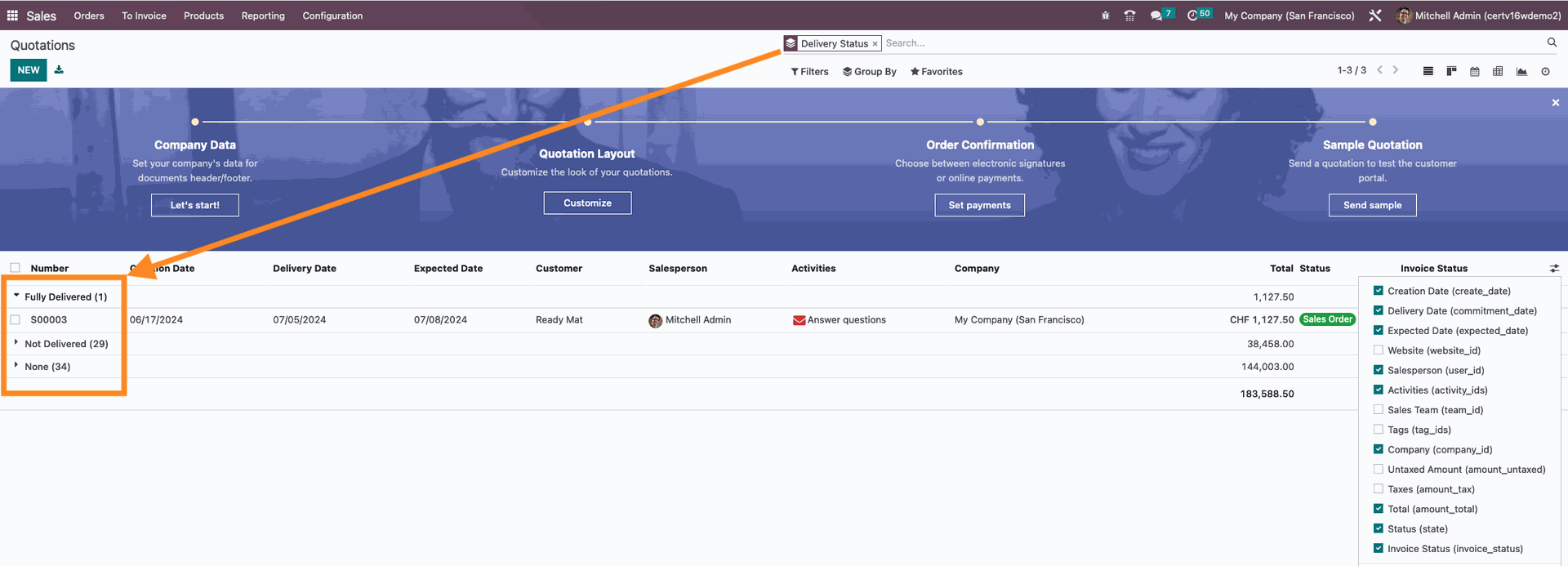
Bạn có hứng thú với cuộc thảo luận không? Đừng chỉ đọc, hãy tham gia nhé!
Tạo tài khoản ngay hôm nay để tận hưởng các tính năng độc đáo và tham gia cộng đồng tuyệt vời của chúng tôi!
Đăng ký
