I have products that have different serial numbers, I would like to be able to show the product with the serial number that was sold in the PDF
Odoo is the world's easiest all-in-one management software.
It includes hundreds of business apps:
- CRM
- e-Commerce
- Kế toán
- Tồn kho
- PoS
- Dự án
- MRP
Câu hỏi này đã bị gắn cờ
Hello,
In the Inventory > Configuration > make the below checkbox true. The you will be able to see the serial numbers on the invoice print.
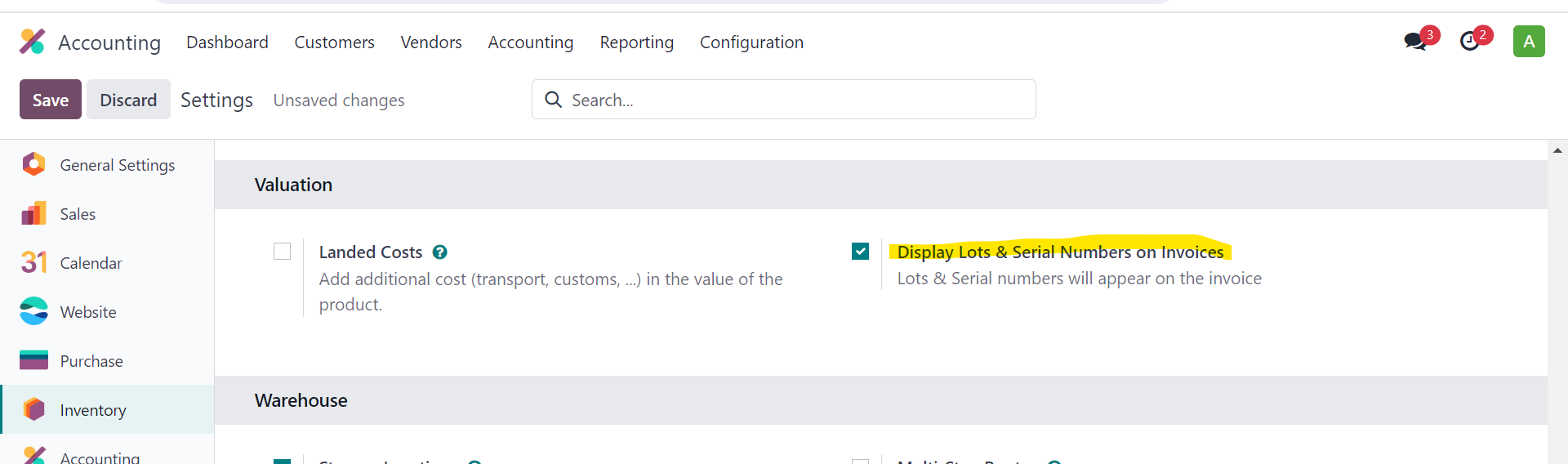
Hello.
I have an additional requiment on that. I do have the list of serial # on invoices, but when I have a lot of products I get an extremelly long table listing all the numbers. I would prefer to have it as a comma separated list (for example) and also under each product line. Could someone guide me on this?
I've located where that's done in the report itself and I would need to modify the code, but I don't know how.
Help would be greatly appreciated.
Hi,You can show the Lot / Serial number in the Invoice PDF by enabling an option from Inventory module.Inventory -> Configuration -> Settings
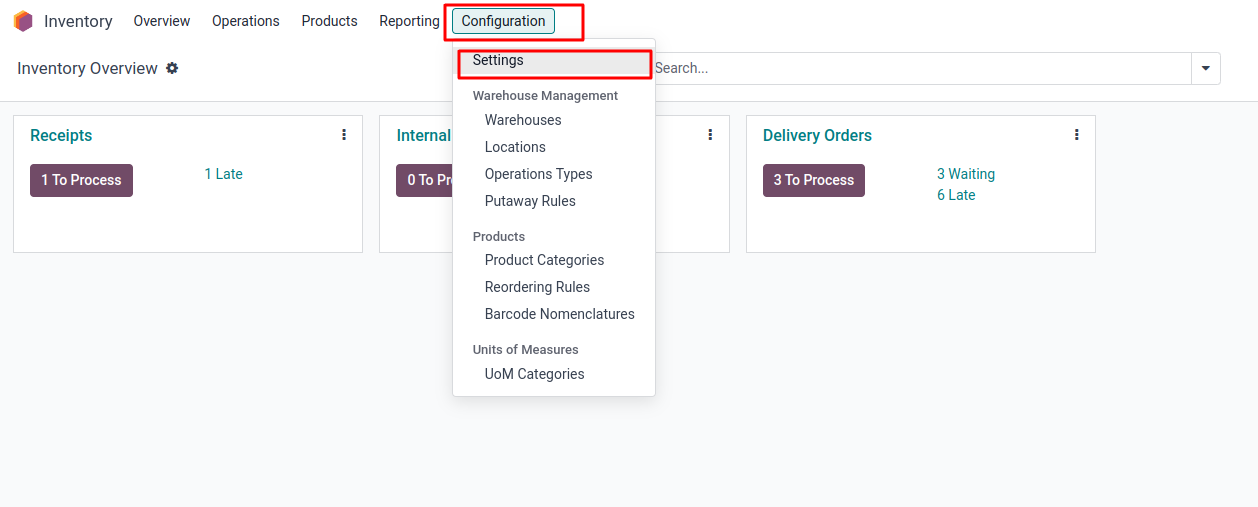
Valuation -> Enable Display Lots & Serial Numbers on Invoices option
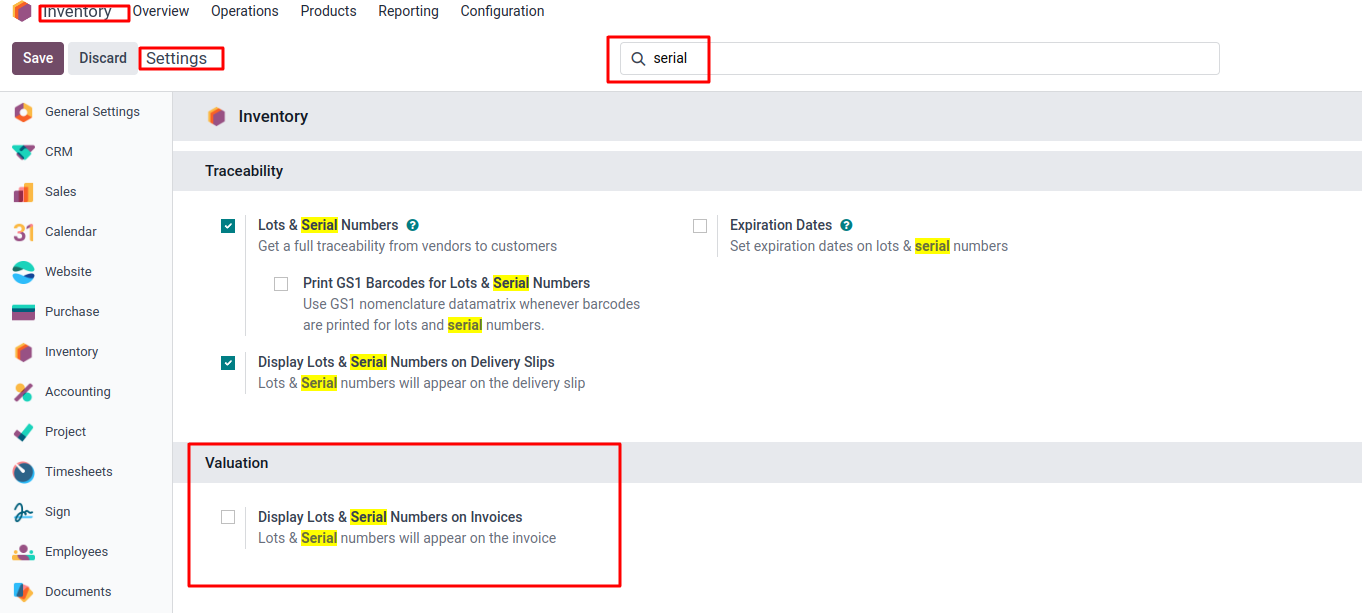
Hope it helps
Bạn có hứng thú với cuộc thảo luận không? Đừng chỉ đọc, hãy tham gia nhé!
Tạo tài khoản ngay hôm nay để tận hưởng các tính năng độc đáo và tham gia cộng đồng tuyệt vời của chúng tôi!
Đăng ký| Bài viết liên quan | Trả lời | Lượt xem | Hoạt động | |
|---|---|---|---|---|
|
|
2
thg 12 23
|
4133 | ||
|
|
6
thg 3 22
|
10392 | ||
|
|
1
thg 1 25
|
2364 | ||
|
|
2
thg 2 24
|
8490 | ||
|
|
2
thg 12 23
|
3512 |
