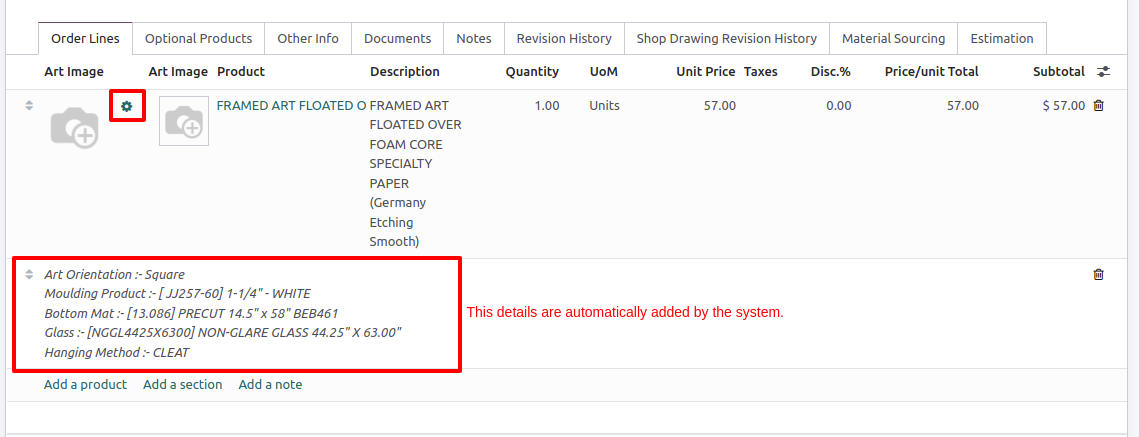in Sales -> Quotation - New we can see a Master-Detail form view which contains Order Lines tab below where user can input item-wise Details, here is a requirement each item can contain more underlying data related to each item and we want to add this functionality in View to get user input after each Order Line (Item). if Order Line have 3 items then all 3 items should have own underlying data which should be related to each Line (item). --in oracle we say it master-detail-detail like: country->state->city--
is it possible in Odoo using BUG ICON on top in Developer mode? if yes how to?
i have to create a separate table OR i can add those fields in sale.order.line ?
please help, guide or provide a link to the guide.
regards