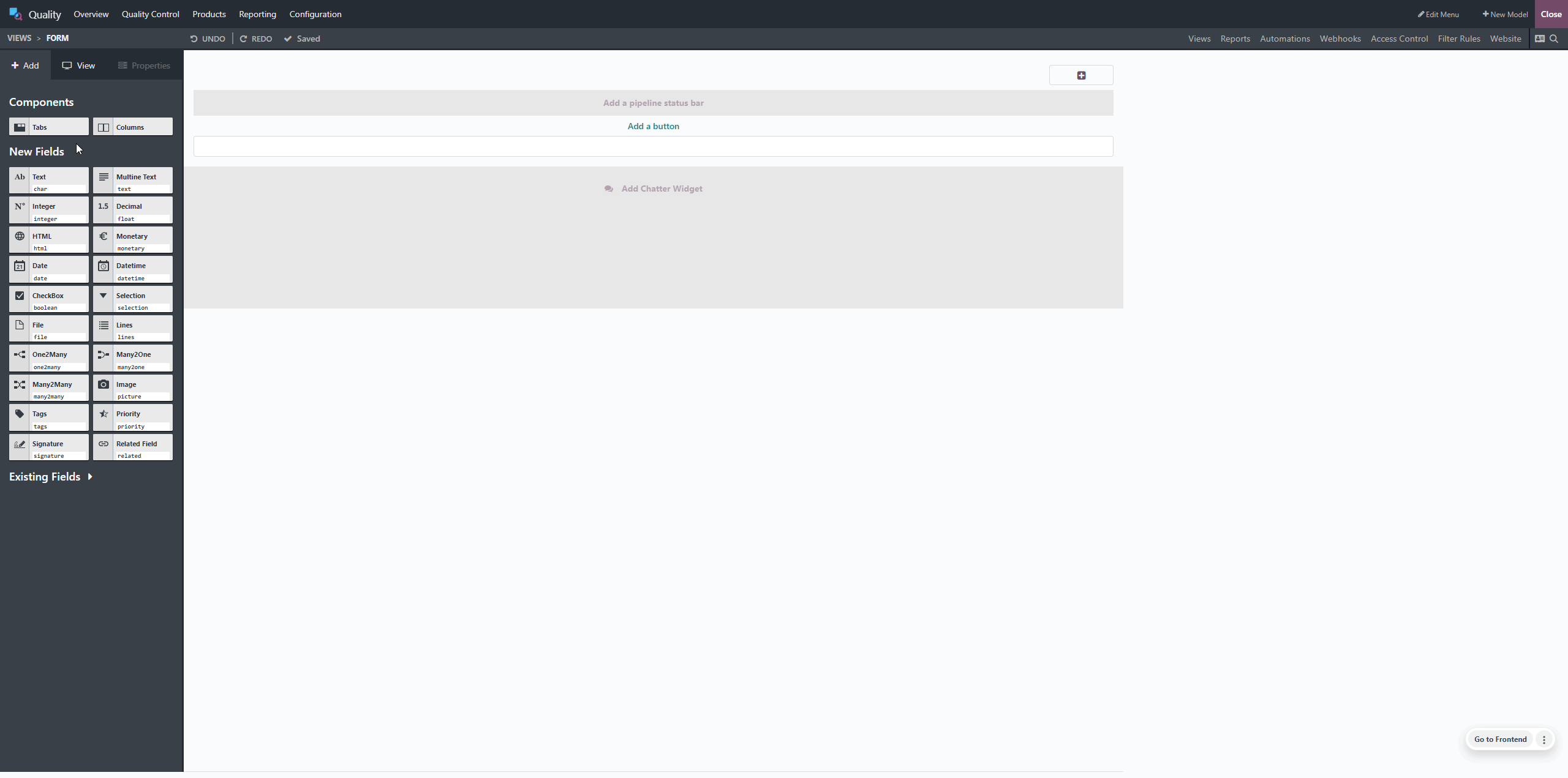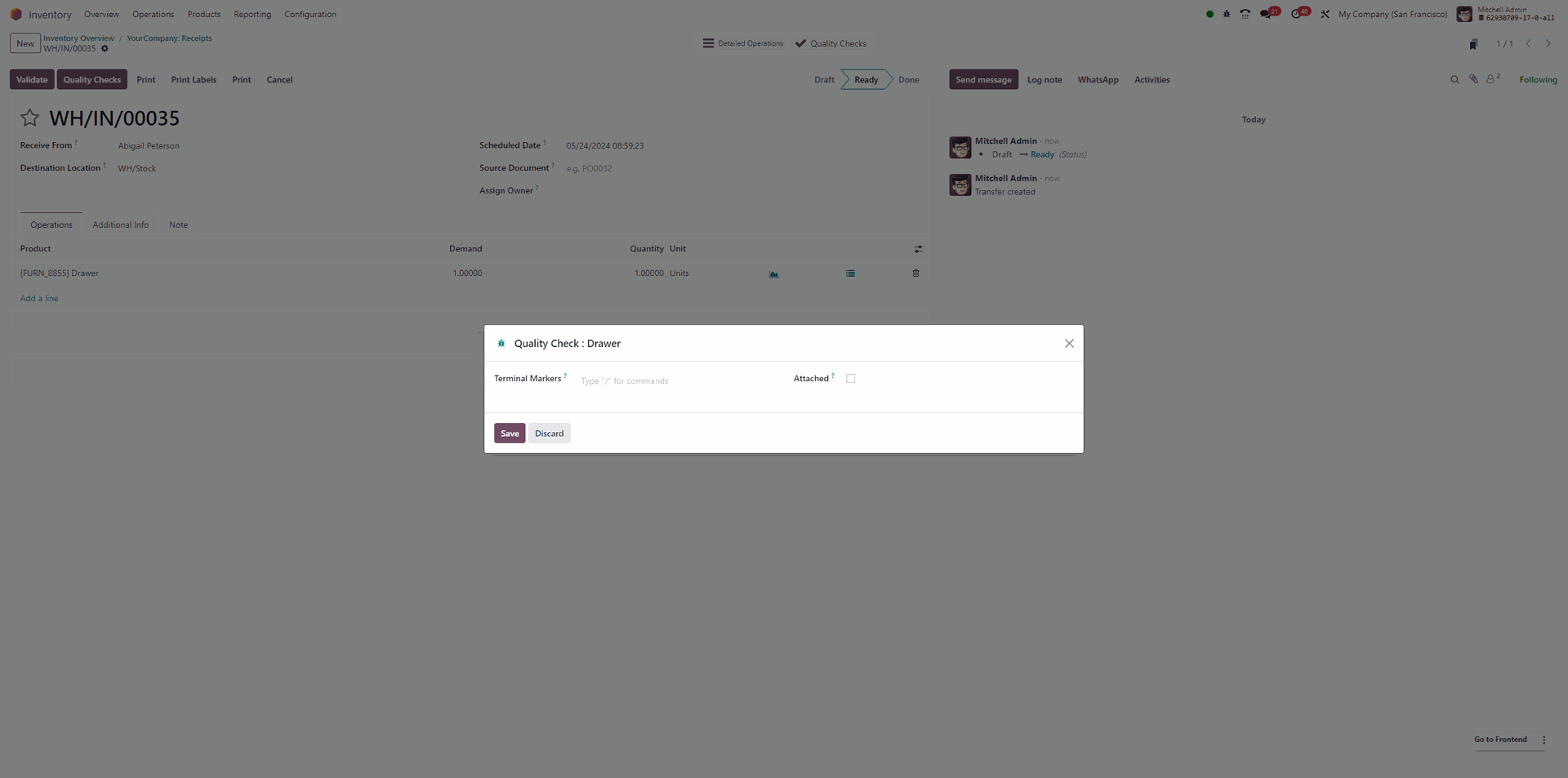Hi all
i want to ad a check box to a quality worksheet. The field text is splitting between 2 rows and id like it to be on one line.
example
"Terminal markers
attached"
instead id like
"Terminal markers attached" > Checkbox
ive tried width style and colspan but i can seem to find the right combination.
odoo 17
Thanks