My problem is on a vanilla Odoo Online install with just 2 users (both admins)
When I go to Settings > Sales > Pricelists and enable Pricelists, I do NOT get that the expected Radio button drop-down.
Reading past posts, I can use developer mode to enable these for my user.
I have enabled Developer mode, visited both user pages, and checked out the Technical options. I can see Basic Pricelists checkbox, enabled.
But there is no Advanced Pricelists checkbox at all.
I would post a screenshot, but I don't think I have enough karma, image sharing isn't in my / commands here.
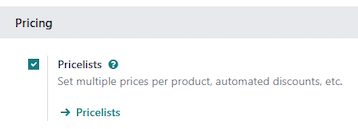
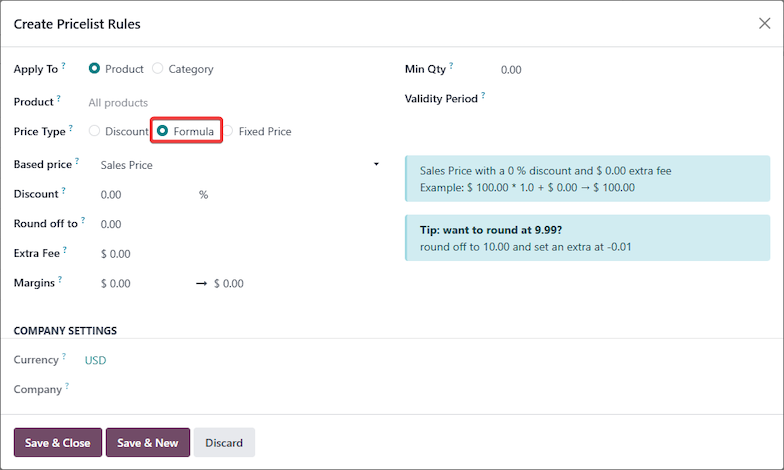

57 views, not a single answer. I have an open ticket too, so I will update when Odoo have an answer to this problem.
I have to say, without any kind of pricelist calculations, this is making my vision of a customer and b2b portal on one site look impossible with Odoo