Hello,
If I deactivate the sequence on sales order, can I manually enter a number for each quotation ?
Thank you for your help.
Regards,
Marina
Odoo is the world's easiest all-in-one management software.
It includes hundreds of business apps:
Hello,
If I deactivate the sequence on sales order, can I manually enter a number for each quotation ?
Thank you for your help.
Regards,
Marina
Hi Marina,
1. Go to the sales module -> Open one of the sales orders (form view)
2. Go to the studio (by clicking the tool icon at the right top corner)
3. Edit the condition as shown in the image below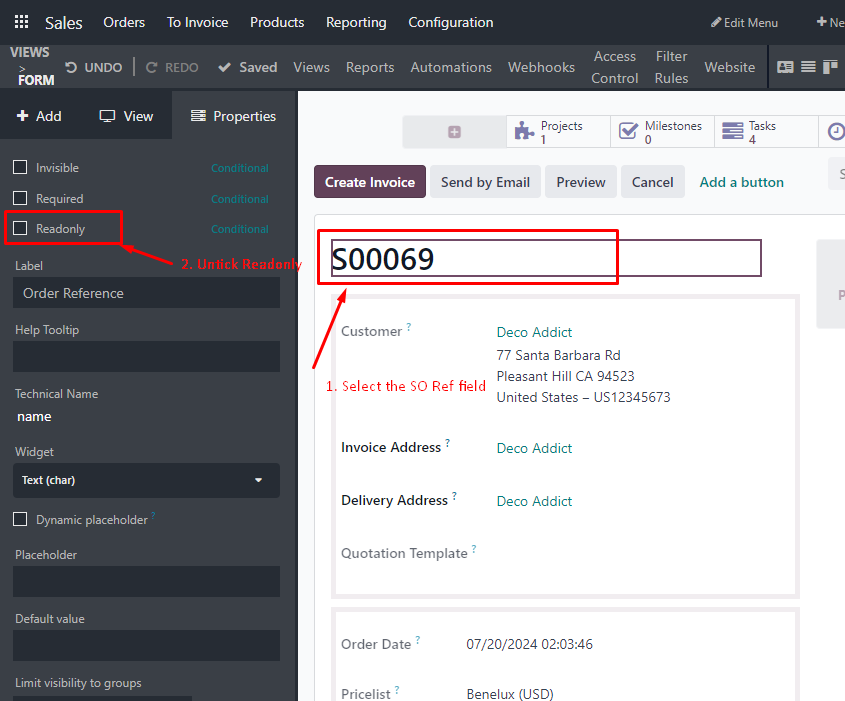
Hi,
Please refer to the following module for adding sequence numbers for sales quotations and sale orders:
https://apps.odoo.com/apps/modules/17.0/separate_quotation_number_odoo
Hope it helps
Hello Marina BOBLEI,
If you deactivate the sequence of Quotation, then still the 'name' filed is readonly.
So, to assign manually a quotation number you need to change the attribute of name field
to readonly = 0.
Please add below snippet code in your .xml file.
//code in comment
or else, you can directly go to the Edit view Form, and for testing you can directly
change the attribute of name field from the UI side.
Hope this helps.
If you need any help in customization feel free to contact us.
Thanks & Regards,
Email: odoo@aktivsoftware.com
Skype: kalpeshmaheshwari
Code :
<?xml version="1.0" encoding="utf-8"?>
<odoo>
<record id="sale_order_form_view_inherit_new" model="ir.ui.view">
<field name="name">sale.order.form.view.inherit</field>
<field name="model">sale.order</field>
<field name="inherit_id" ref="sale.view_order_form"/>
<field name="arch" type="xml">
<xpath expr="//field[@name='name']" position="attributes">
<attribute name="readonly">0</attribute>
</xpath>
</field>
</record>
</odoo>
Tạo tài khoản ngay hôm nay để tận hưởng các tính năng độc đáo và tham gia cộng đồng tuyệt vời của chúng tôi!
Đăng ký| Bài viết liên quan | Trả lời | Lượt xem | Hoạt động | |
|---|---|---|---|---|
|
1
thg 11 18
|
4460 | |||
|
2
thg 11 16
|
4046 | |||
|
0
thg 11 25
|
1157 | |||
|
1
thg 5 25
|
1941 | |||
|
0
thg 4 25
|
3441 |
1. Use the live chat to ask your questions.
2. The operator answers within a few minutes.
