Hello Everyone!
I'm trying to Modify Odoo 18 Community Document Layout of Invoices as appeared on the image below to look like that of standard POS paper size: 50mm/80mm.
How can I go about that?
Thanks in anticipation!
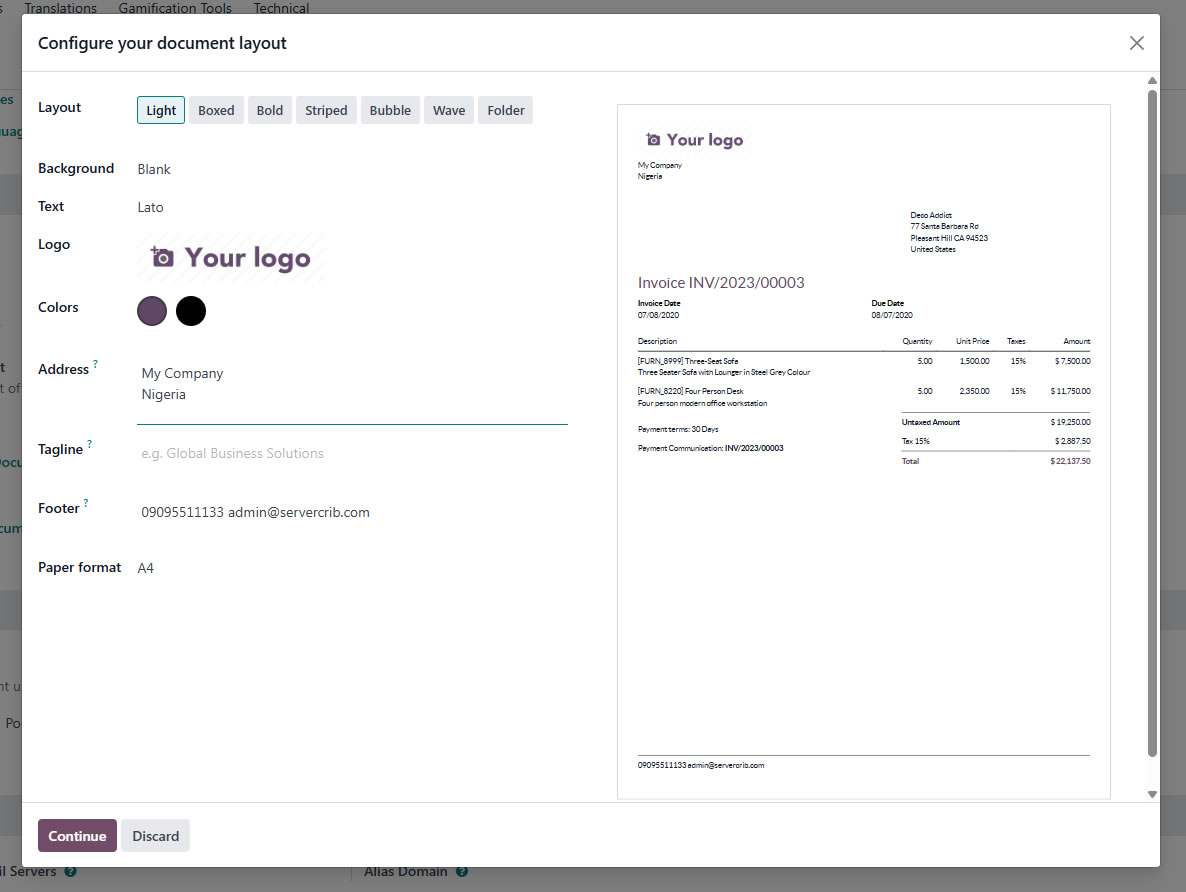
Odoo is the world's easiest all-in-one management software.
It includes hundreds of business apps:
I'm trying to Modify Odoo 18 Community Document Layout of Invoices as appeared on the image below to look like that of standard POS paper size: 50mm/80mm.
How can I go about that?
Thanks in anticipation!
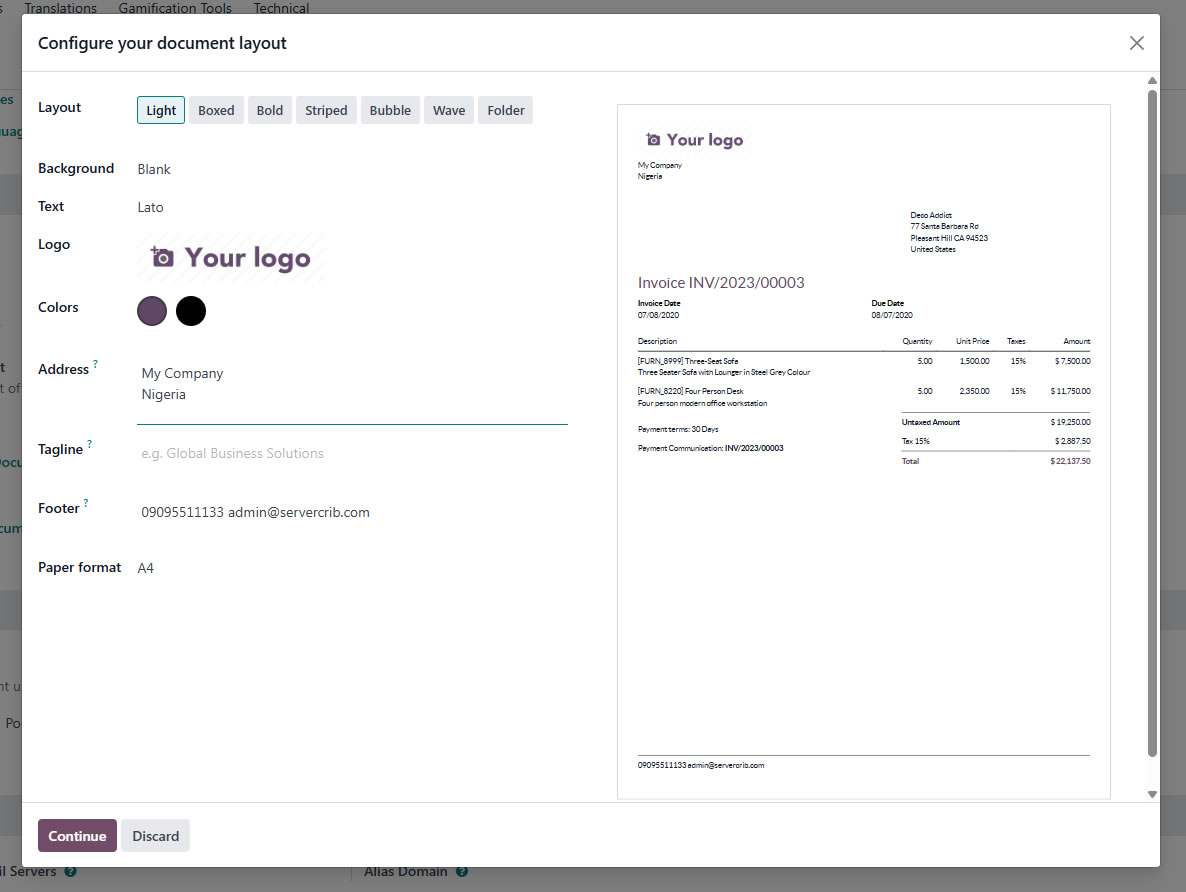
Tạo tài khoản ngay hôm nay để tận hưởng các tính năng độc đáo và tham gia cộng đồng tuyệt vời của chúng tôi!
Đăng ký| Bài viết liên quan | Trả lời | Lượt xem | Hoạt động | |
|---|---|---|---|---|
|
change between 2 Invoice formats
Đã xử lý
|
1
thg 7 25
|
1711 | ||
|
2
thg 7 25
|
2050 | |||
|
1
thg 7 25
|
3006 | |||
|
3
thg 4 25
|
2910 | |||
|
3
thg 4 25
|
3882 |
1. Use the live chat to ask your questions.
2. The operator answers within a few minutes.

Hello,
If you want to customize the layout then Settings -> General Settings-> Companies -> Edit Layout.
Or if you want to add fields inside this layout then go with this- "view_base_document_layout"
@Codesphere Tech
Do you have Idea about the exact code? I know where to drop that.
Thanks!
It depends what you want to customize.. tell me what you want to change?
I just want it to appear in one tiny column so as to use a POS printer for printing the pages.
Thanks!
You can create a paper format for your custom size and then select here in Paper Format.
How please?
You check this blog from Cybrosys:
https://www.cybrosys.com/blog/overview-of-paper-format-in-odoo-18