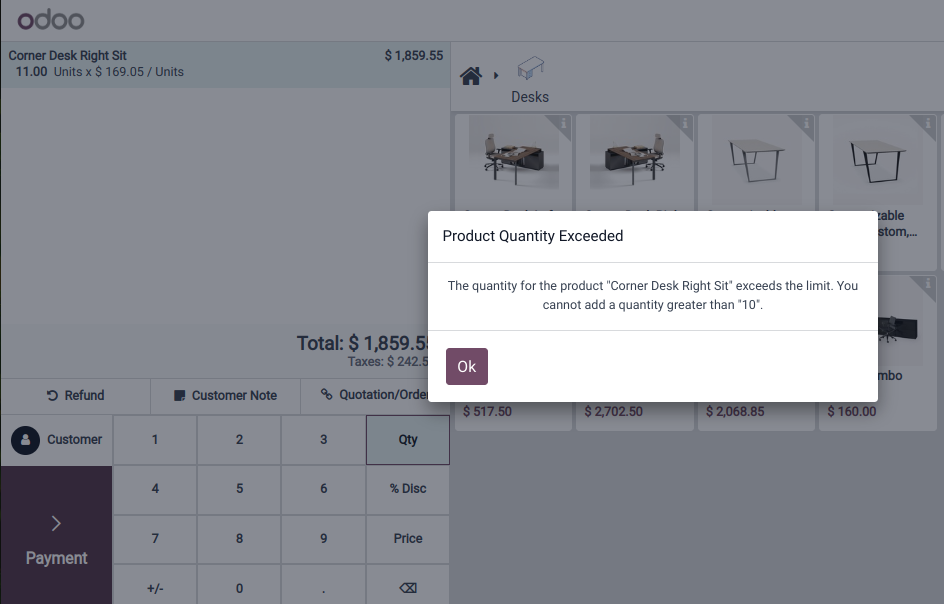Environment: Odoo Version: 17.0 (Enterprise/Community)- Module: Point of Sale
Business Requirement:
We need to implement a maximum quantity limit per product in POS orders to prevent bulk purchases during promotional periods.
Specific Requirements:
1. Configure maximum allowed quantity per product
2. Display warning/restriction in POS when quantity exceeds the limit
3. Prevent order completion OR show alert message when limit is exceeded
Use Case:
During promotional offers, we need to ensure fair distribution of discounted products to end consumers by preventing bulk purchases. For example:- Product A has a max limit of 5 units per order- If customer tries to purchase 7 units, system should either: - Show warning message - OR prevent adding more than 5 units - OR require manager approval for exceeding limit
Questions:
1. Is there any existing functionality in Odoo 17 to achieve this?
2. If not, what would be the recommended approach to implement this?
2a. Custom field for max quantity limit on product form?
2b. POS order line validation?
2c. Alert/restriction mechanism?
What we've Investigated: Checked standard POS configuration options- Reviewed product form fields- Searched for similar implementations
Any guidance on implementing this feature would be greatly appreciated. Technical implementation details or pointers to similar solutions would be helpful.
Regards
odoo@tenthplanet