I've watched the tutorial course on importing the exported data from Quickbooks. I exported the Excel file from QBO, as well. In the example of importing the General Ledger spreadsheet in the tutorial at 3 min., the trainer's sheet shows the first column as "Account" with codes underneath it. My exported QBO Excel sheet of the General Ledger shows the name of each account in the first column with a chronological listing of the transaction info in that account in the next few columns. Is the trainer not importing an exported General Ledger sheet?
https://www.odoo.com/slides/slide/7312/share
Odoo is the world's easiest all-in-one management software.
It includes hundreds of business apps:
- CRM
- e-Commerce
- Kế toán
- Tồn kho
- PoS
- Project
- MRP
Câu hỏi này đã bị gắn cờ
1
Trả lời
241
Lượt xem
It will not be the exact file you would import. You have to edit data on QB extract of GL to avoid duplications that may come from outstanding records. The edits are shown on the right side table. Finally, you will transform the table into a journal entry and upload in Odoo. 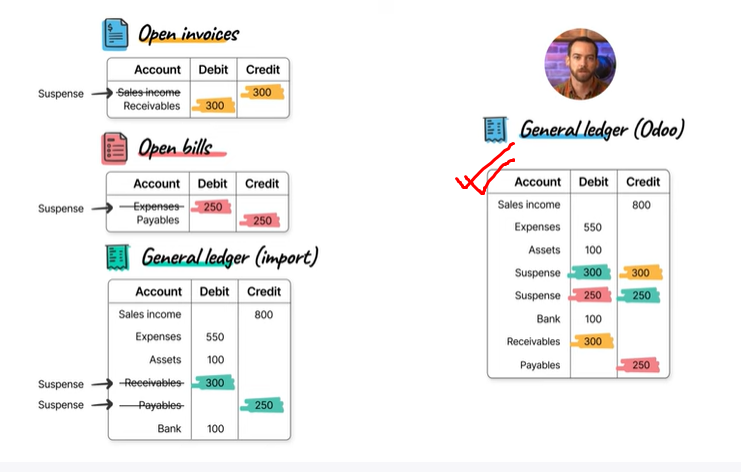
Bạn có hứng thú với cuộc thảo luận không? Đừng chỉ đọc, hãy tham gia nhé!
Tạo tài khoản ngay hôm nay để tận hưởng các tính năng độc đáo và tham gia cộng đồng tuyệt vời của chúng tôi!
Đăng ký| Bài viết liên quan | Trả lời | Lượt xem | Hoạt động | |
|---|---|---|---|---|
|
|
0
thg 8 25
|
19 | ||
|
|
0
thg 8 25
|
403 | ||
|
|
1
thg 8 25
|
444 | ||
|
|
0
thg 8 25
|
372 | ||
|
|
2
thg 8 25
|
347 |

