I've watched the tutorial course on importing the exported data from Quickbooks. I exported the Excel file from QBO, as well. In the example of importing the General Ledger spreadsheet in the tutorial at 3 min., the trainer's sheet shows the first column as "Account" with codes underneath it. My exported QBO Excel sheet of the General Ledger shows the name of each account in the first column with a chronological listing of the transaction info in that account in the next few columns. Is the trainer not importing an exported General Ledger sheet?
https://www.odoo.com/slides/slide/7312/share
Odoo is the world's easiest all-in-one management software.
It includes hundreds of business apps:
- Müşteri İlişkileri Yönetimi
- e-Commerce
- Muhasebe
- Envanter
- PoS
- Project
- MRP
Bu soru işaretlendi
1
Cevapla
222
Görünümler
It will not be the exact file you would import. You have to edit data on QB extract of GL to avoid duplications that may come from outstanding records. The edits are shown on the right side table. Finally, you will transform the table into a journal entry and upload in Odoo. 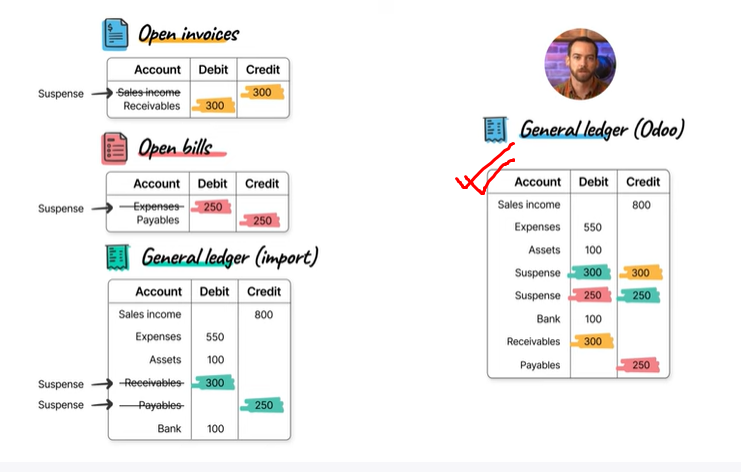
Enjoying the discussion? Don't just read, join in!
Create an account today to enjoy exclusive features and engage with our awesome community!
Üye Ol| İlgili Gönderiler | Cevaplar | Görünümler | Aktivite | |
|---|---|---|---|---|
|
|
0
Ağu 25
|
384 | ||
|
|
1
Ağu 25
|
428 | ||
|
|
0
Ağu 25
|
358 | ||
|
|
2
Ağu 25
|
339 | ||
|
|
2
Ağu 25
|
865 |

