How can I configure combos, with some of my products having options?
Odoo is the world's easiest all-in-one management software.
It includes hundreds of business apps:
- CRM
- e-Commerce
- Kế toán
- Tồn kho
- PoS
- Dự án
- MRP
Câu hỏi này đã bị gắn cờ
Combo products were introduced in Odoo 17 for POS. It has now been improved significantly with the ability to add options within each choice. And we can now have combo products on Sales and eCommerce.
For this example, I will be creating a burger combo product which will have a burger and a drink.
First we would have to create products which will be part of the combo product.
Go to Sales -> Products and create a product.
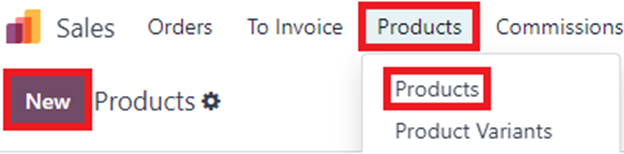
Set the Product type as Goods
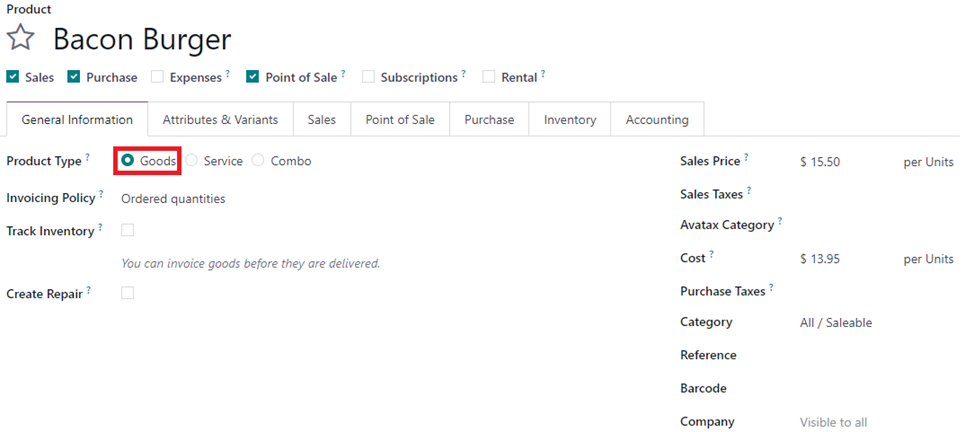
Add the options for combo choices as Attributes and Values
In this example, For the bacon burger, there are options foe some sides that go along with it.
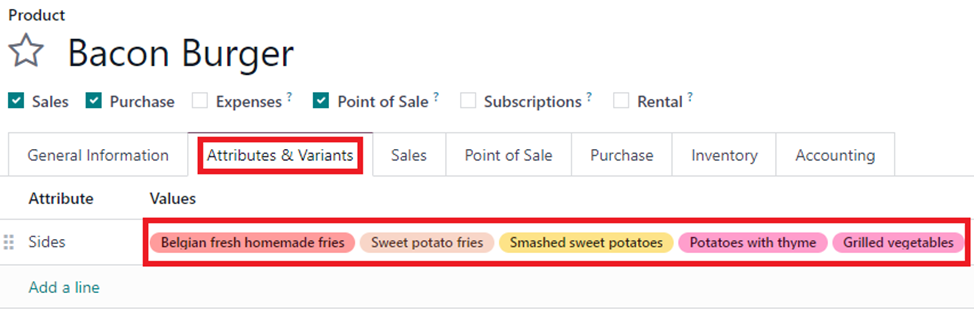
Make sure to have the attribute and value has Never as Variant creation mode.
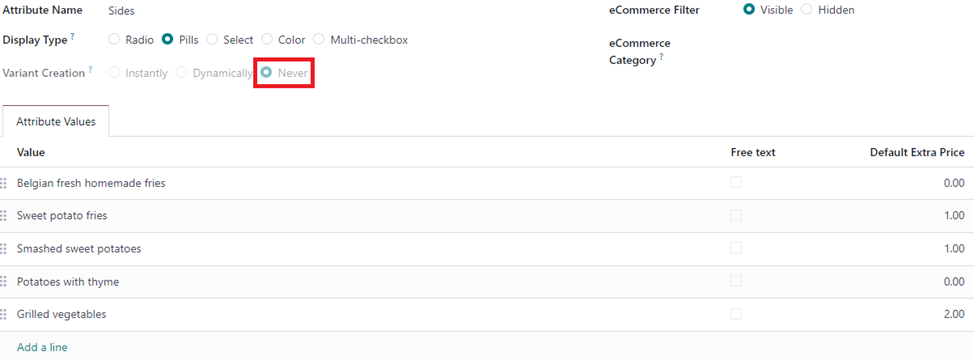
Once all the products for choices are created, we can create the combo choices.
Go to Sales -> Configuration -> Combo Choices
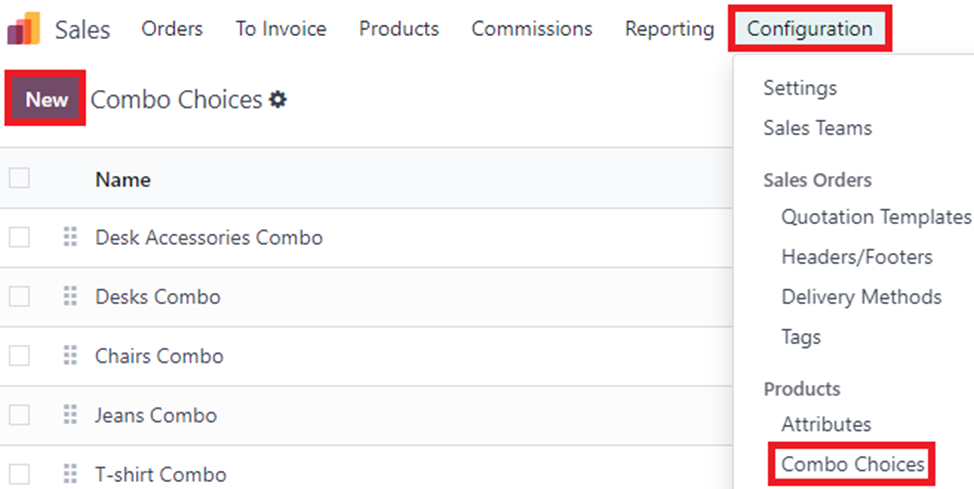
Create a new combo choice, for this example I will create a Burger and Drinks combo choice

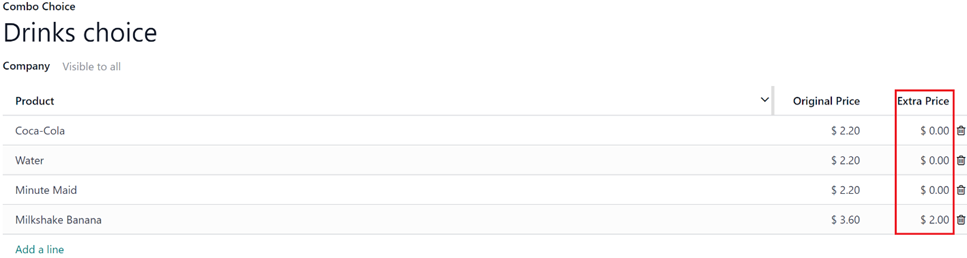
If a specific choice is more expensive, extra price can be added.
Once attributes and combo choices are created, we can create the Combo product.
Set the product type as Combo. Add the Combo choices on the Combo Choice field.
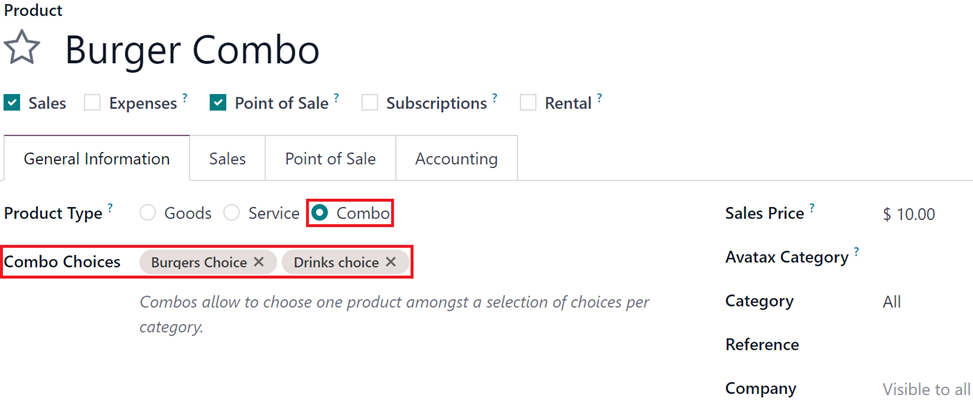
Selecting the Choice will open a popup of the choices, and the choices can then be edited if needed.
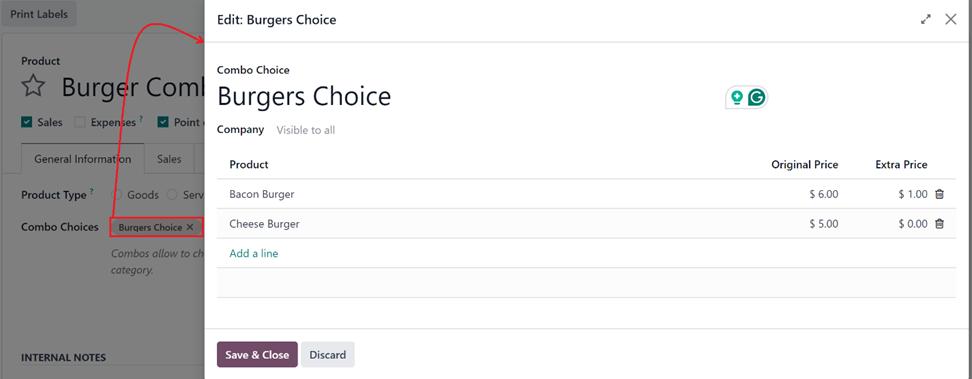
In POS app select the Combo product
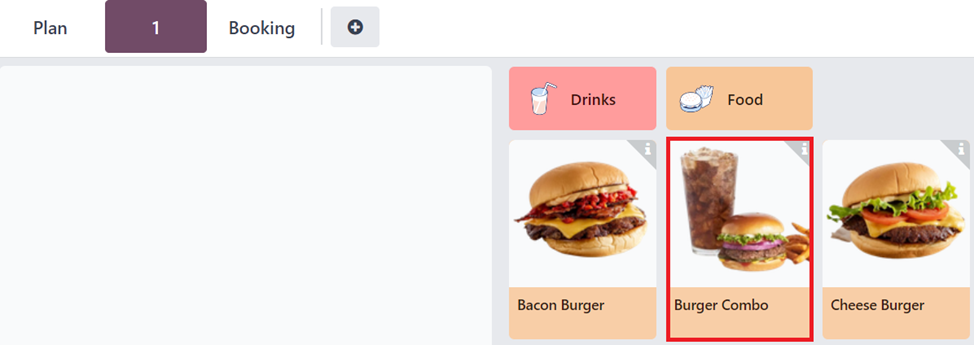
This will open up the choices for the combo product in a pop-up window.
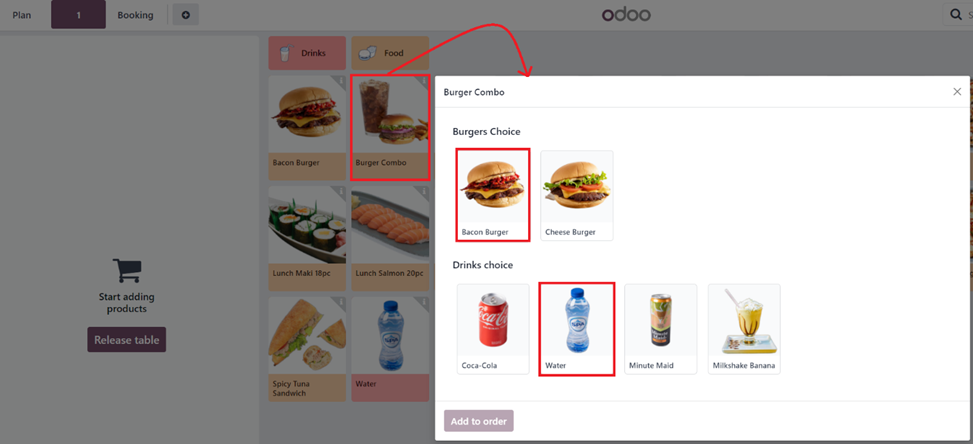
When an option that has attributes and values like the Bacon burger is selected, it opens another pop-up window where the options can be selected.
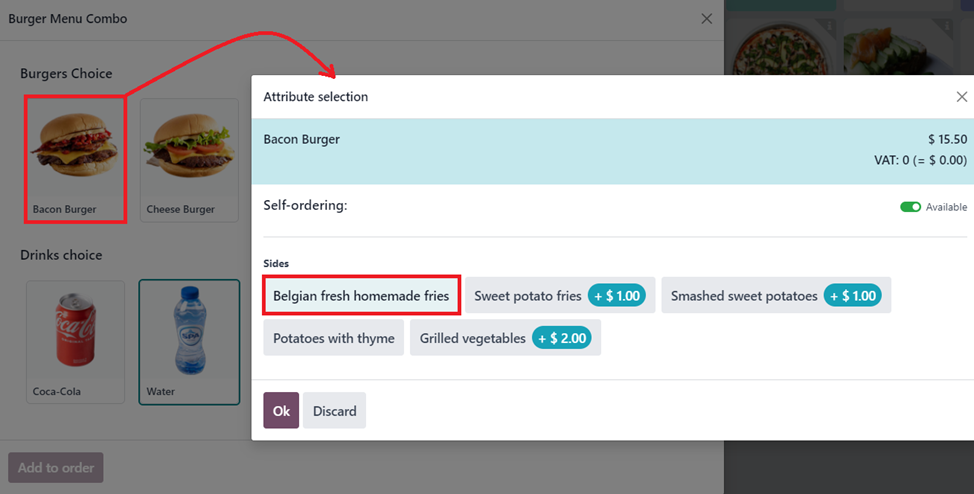
Once the options for the choices are made the product combo will be added to the order.
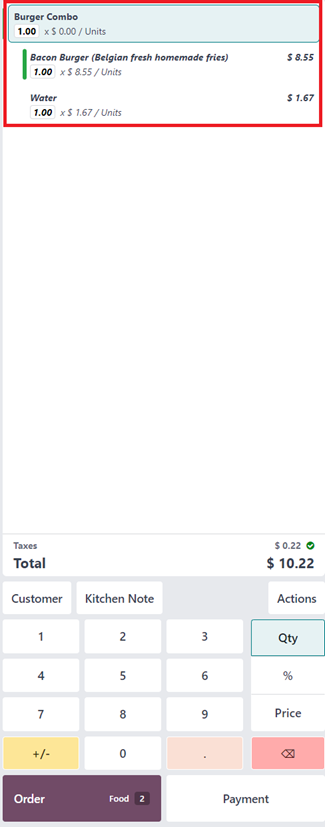
In the sales app when a combo product is selected on the sale order line a pop-up to choose the products from the option is displayed for the user to pick from the choices of the products.
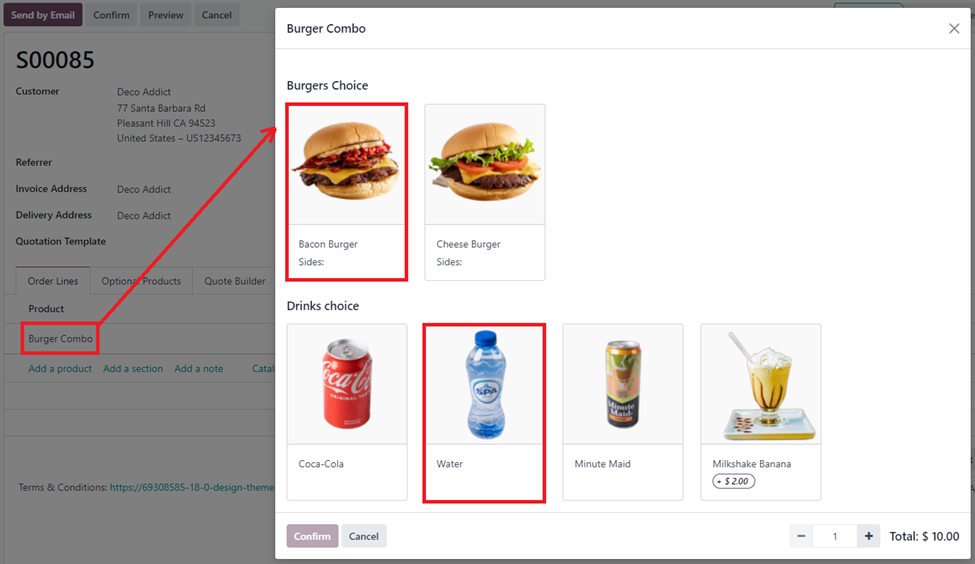
When a product with variants is selected it opens up another pop-up where attributes and values can be selected.
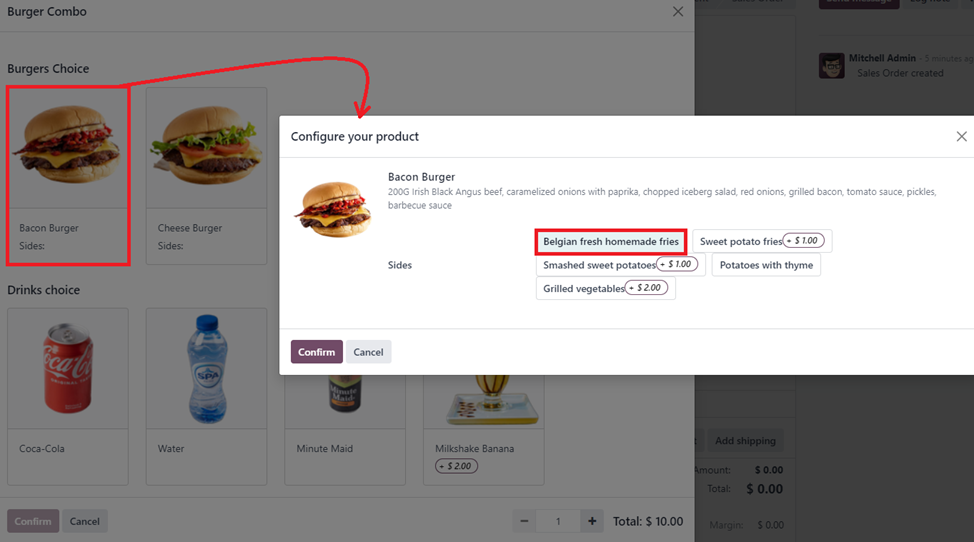
In eCommerce, when a combo product is added to the cart, it opens the combo pop-up menu, where the visitor can select the items needed on their combo and can either continue shopping or proceed to checkout.
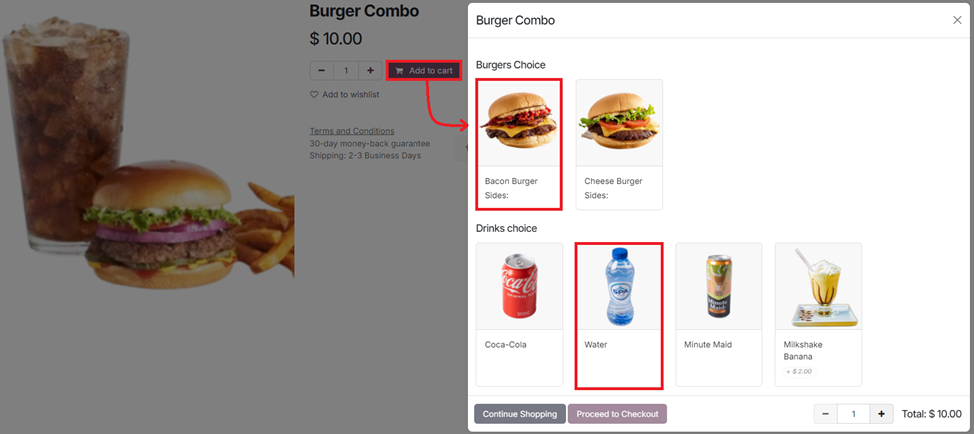
For products with variants, it opens up the attribute and values where it can be selected.
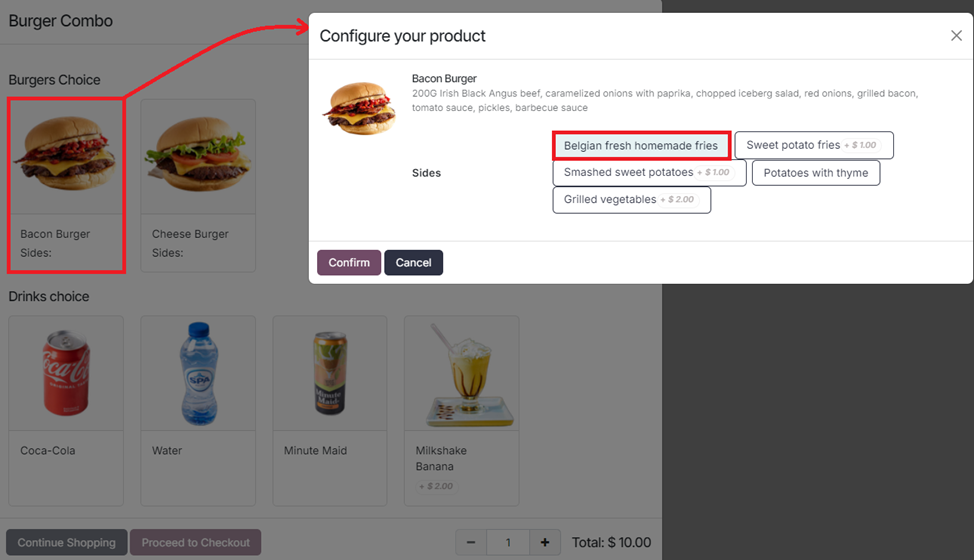
The functionality also works on the Shop page when combo products are added to cart (in both Kanban and List view)
Kanban View
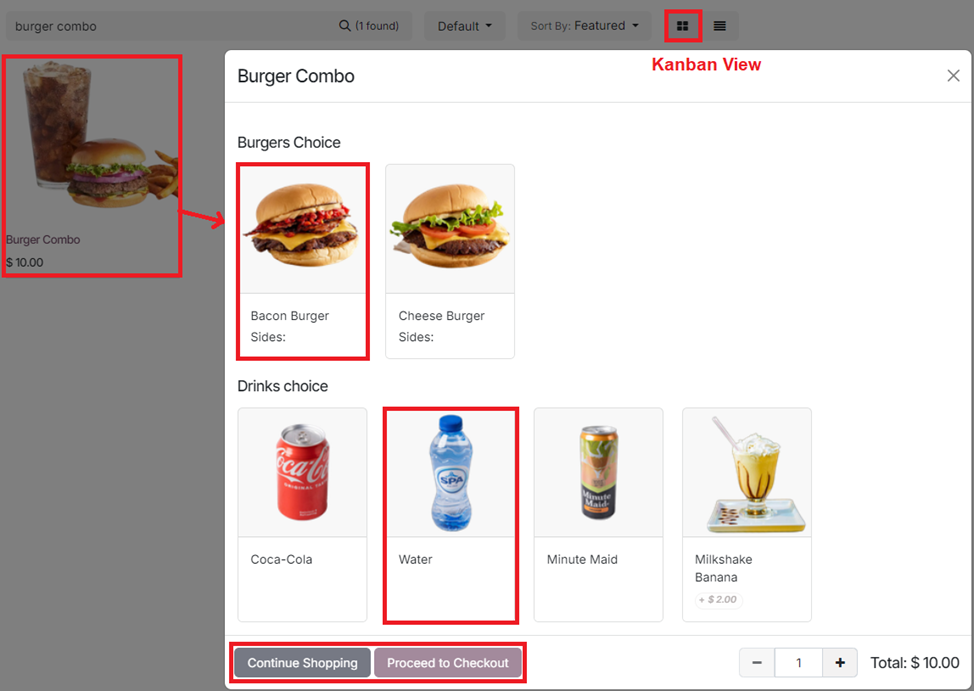
List View
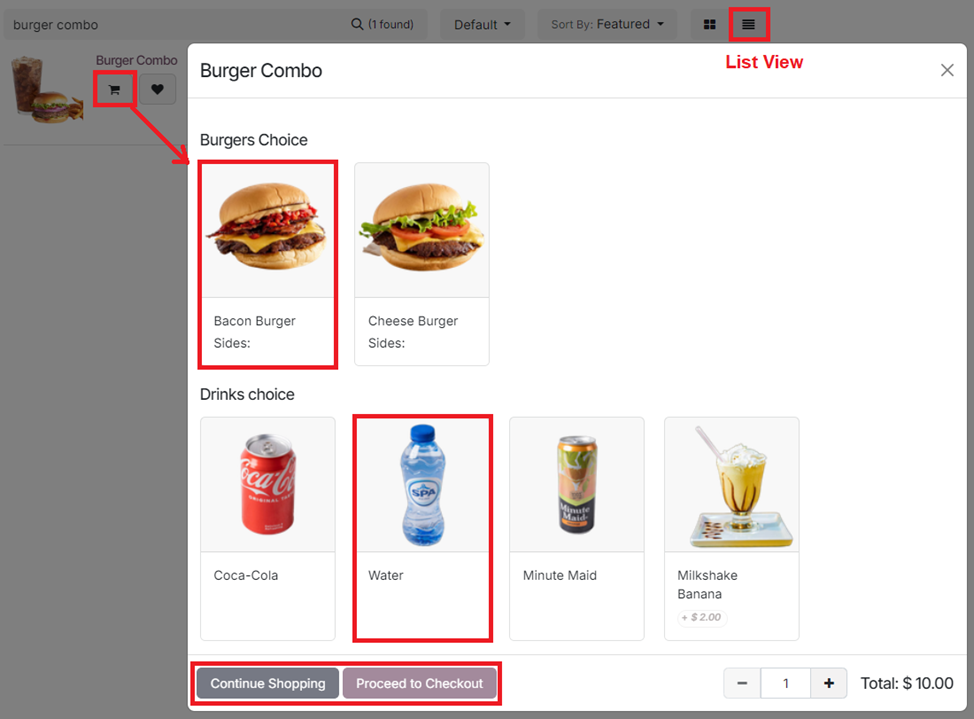
Can we add quantity for invidual items inside combo? while I selecting a combo choice I can select products from different combo choice but can't define quantity of that item inside that combo. For ex I have a combo of Cricket Kit I need one bat one ball two gloves like that I need to predefine, is that possible?
Bạn có hứng thú với cuộc thảo luận không? Đừng chỉ đọc, hãy tham gia nhé!
Tạo tài khoản ngay hôm nay để tận hưởng các tính năng độc đáo và tham gia cộng đồng tuyệt vời của chúng tôi!
Đăng ký| Bài viết liên quan | Trả lời | Lượt xem | Hoạt động | |
|---|---|---|---|---|
|
|
3
thg 7 25
|
7362 | ||
|
|
1
thg 3 24
|
3519 | ||
|
|
2
thg 5 25
|
6683 | ||
|
|
1
thg 4 25
|
2430 | ||
|
|
2
thg 10 24
|
6252 |

Why is this only working with the variant creation set to "never"?? it makes no sense to me! that feature would be an absolute savior for my current implementation dealing with multi attributes configurable products and sales combo, but i can't use it because it just doesn't work with regular variants as combo options (could be just as simple as being able to put the product.template in the combo option instead of product.product, or maybe specify special combo attributes on top the the regular ones, so when the option is selected then the configuration popup comes... today i have to put all my thousands of variants as options, and instead of having a simple configurator for the user popping up, i have an unusable table of thousand of products to chose from!)