How to either get the name "Logo" off the invoice or insert a photo or word document there before printing the invoice?
Odoo is the world's easiest all-in-one management software.
It includes hundreds of business apps:
- CRM
- e-Commerce
- Kế toán
- Tồn kho
- PoS
- Project
- MRP
Câu hỏi này đã bị gắn cờ
1
Trả lời
350
Lượt xem
You can set your logo for the invoice ("Reports") here:
Settings -> General Settings -> Section "Companies" --> Document Layout -> Configure Document Layout
Then click the "Edit" pencil and select the image you'd like to upload
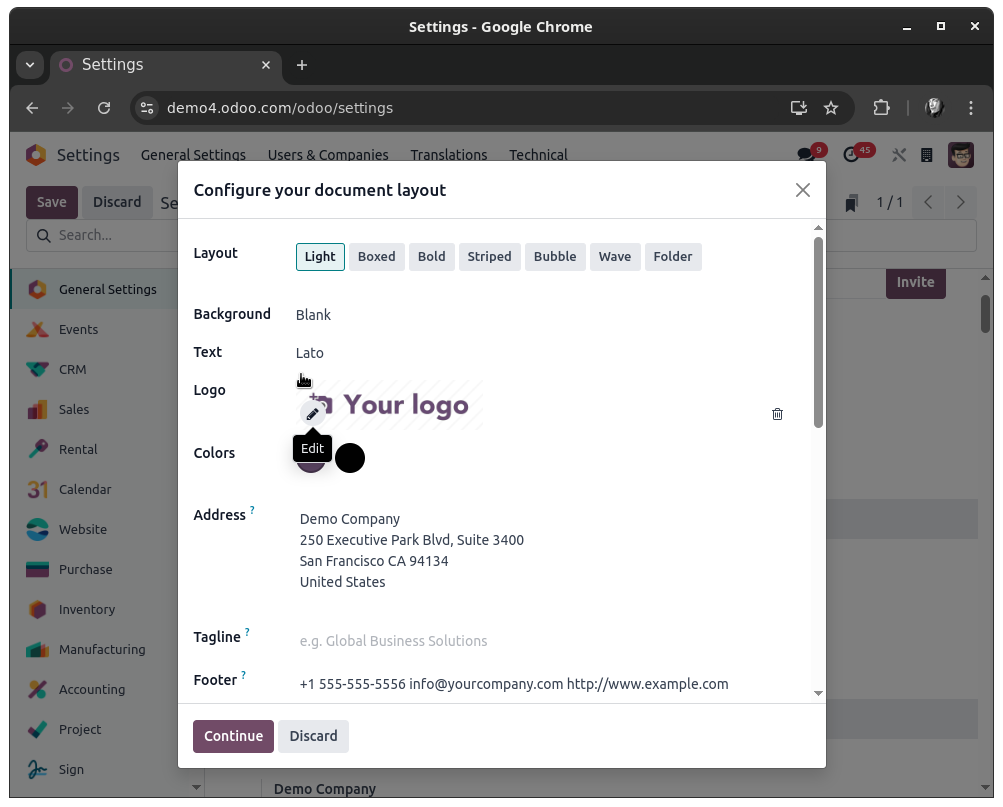
Here you can also change the layout, general color schema, font family and some general text
Bạn có hứng thú với cuộc thảo luận không? Đừng chỉ đọc, hãy tham gia nhé!
Tạo tài khoản ngay hôm nay để tận hưởng các tính năng độc đáo và tham gia cộng đồng tuyệt vời của chúng tôi!
Đăng ký