How to either get the name "Logo" off the invoice or insert a photo or word document there before printing the invoice?
Odoo is the world's easiest all-in-one management software.
It includes hundreds of business apps:
- Müşteri İlişkileri Yönetimi
- e-Commerce
- Muhasebe
- Envanter
- PoS
- Project
- MRP
Bu soru işaretlendi
1
Cevapla
207
Görünümler
You can set your logo for the invoice ("Reports") here:
Settings -> General Settings -> Section "Companies" --> Document Layout -> Configure Document Layout
Then click the "Edit" pencil and select the image you'd like to upload
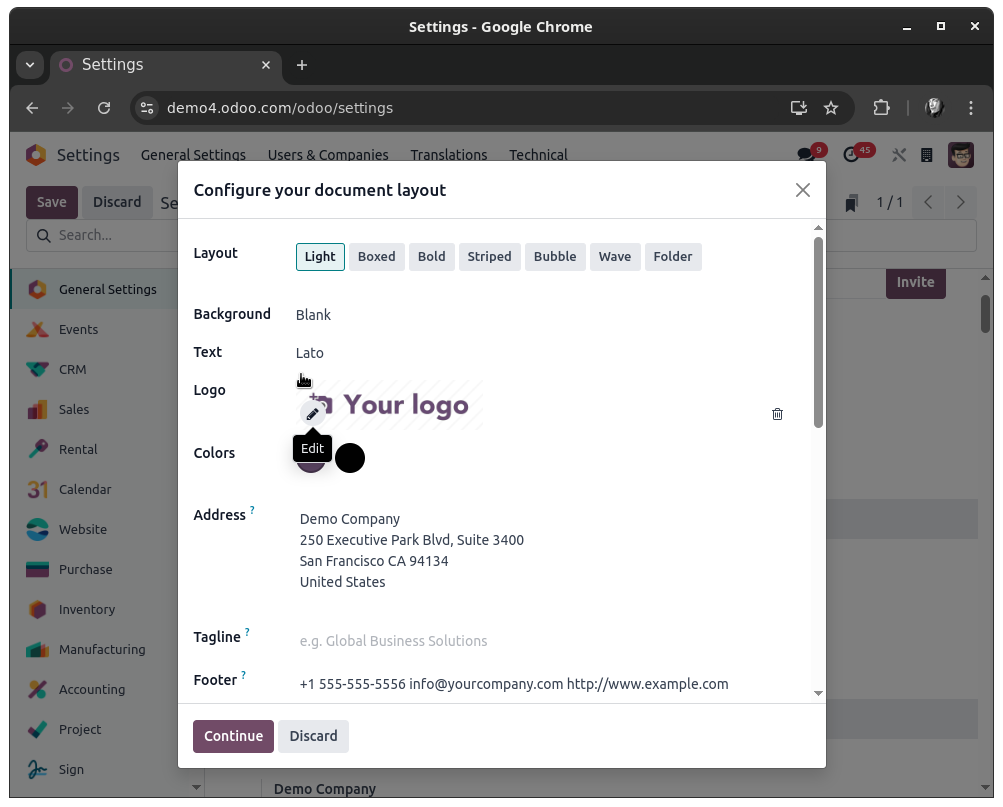
Here you can also change the layout, general color schema, font family and some general text
Enjoying the discussion? Don't just read, join in!
Create an account today to enjoy exclusive features and engage with our awesome community!
Üye Ol
