How can I ensure that when I create a purchase, the 'Delivery to' field is automatically selected or locked to a specific warehouse by default?
Odoo is the world's easiest all-in-one management software.
It includes hundreds of business apps:
- CRM
- e-Commerce
- Kế toán
- Tồn kho
- PoS
- Dự án
- MRP
Câu hỏi này đã bị gắn cờ
You could set that as default, create a new RFQ, populate the desired receipt operation/ deliver to location and set as default
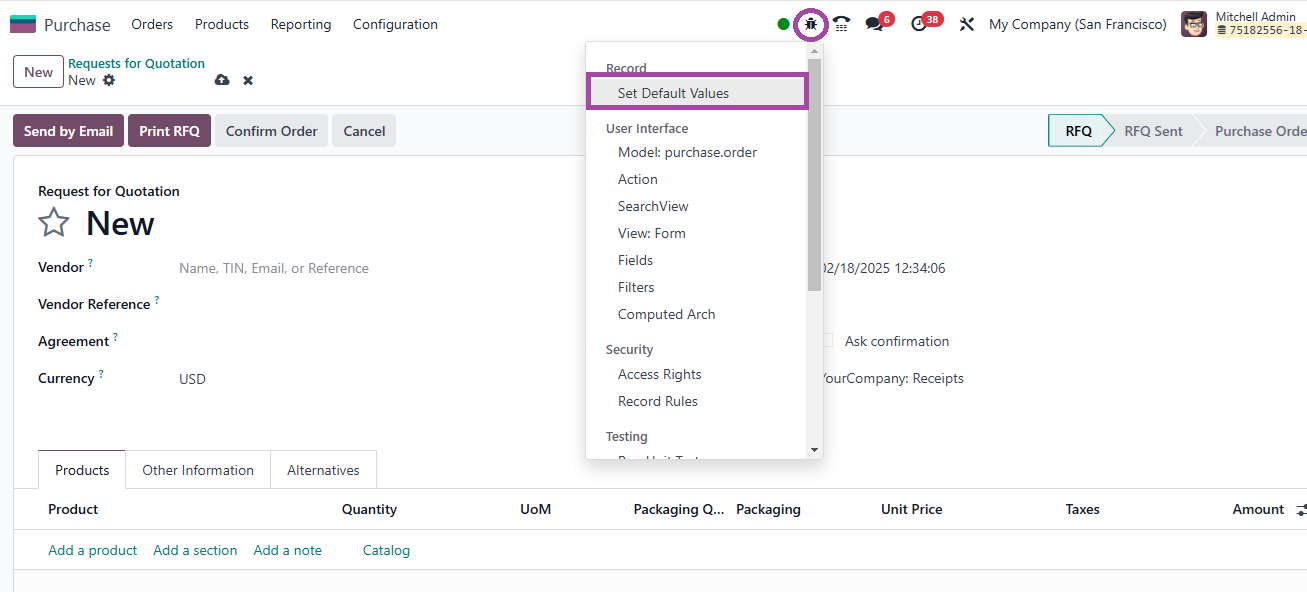
To ensure that all purchase orders default to a specific warehouse, you can configure the default warehouse settings at the company level in Odoo 18. Navigate to Inventory → Configuration → Warehouses and select the warehouse where purchased goods should be delivered. Within the warehouse settings, ensure that the Incoming Shipments are correctly routed to the appropriate Stock Location that aligns with your procurement process. Once saved, this configuration will automatically apply to all new purchase orders, setting the ‘Delivery To’ field to the specified warehouse by default. This approach helps maintain consistency across all purchases and prevents manual selection errors.
Bạn có hứng thú với cuộc thảo luận không? Đừng chỉ đọc, hãy tham gia nhé!
Tạo tài khoản ngay hôm nay để tận hưởng các tính năng độc đáo và tham gia cộng đồng tuyệt vời của chúng tôi!
Đăng ký