Hi, I'm working on a job application which requires a survey
what I need to do is to add pictures as part of a multiple choice question on a quiz, how can I add it?
Odoo is the world's easiest all-in-one management software.
It includes hundreds of business apps:
Hi, I'm working on a job application which requires a survey
what I need to do is to add pictures as part of a multiple choice question on a quiz, how can I add it?
Hi,Go to Survery -> Then Create a Question:Here we have an option to upload file as Image
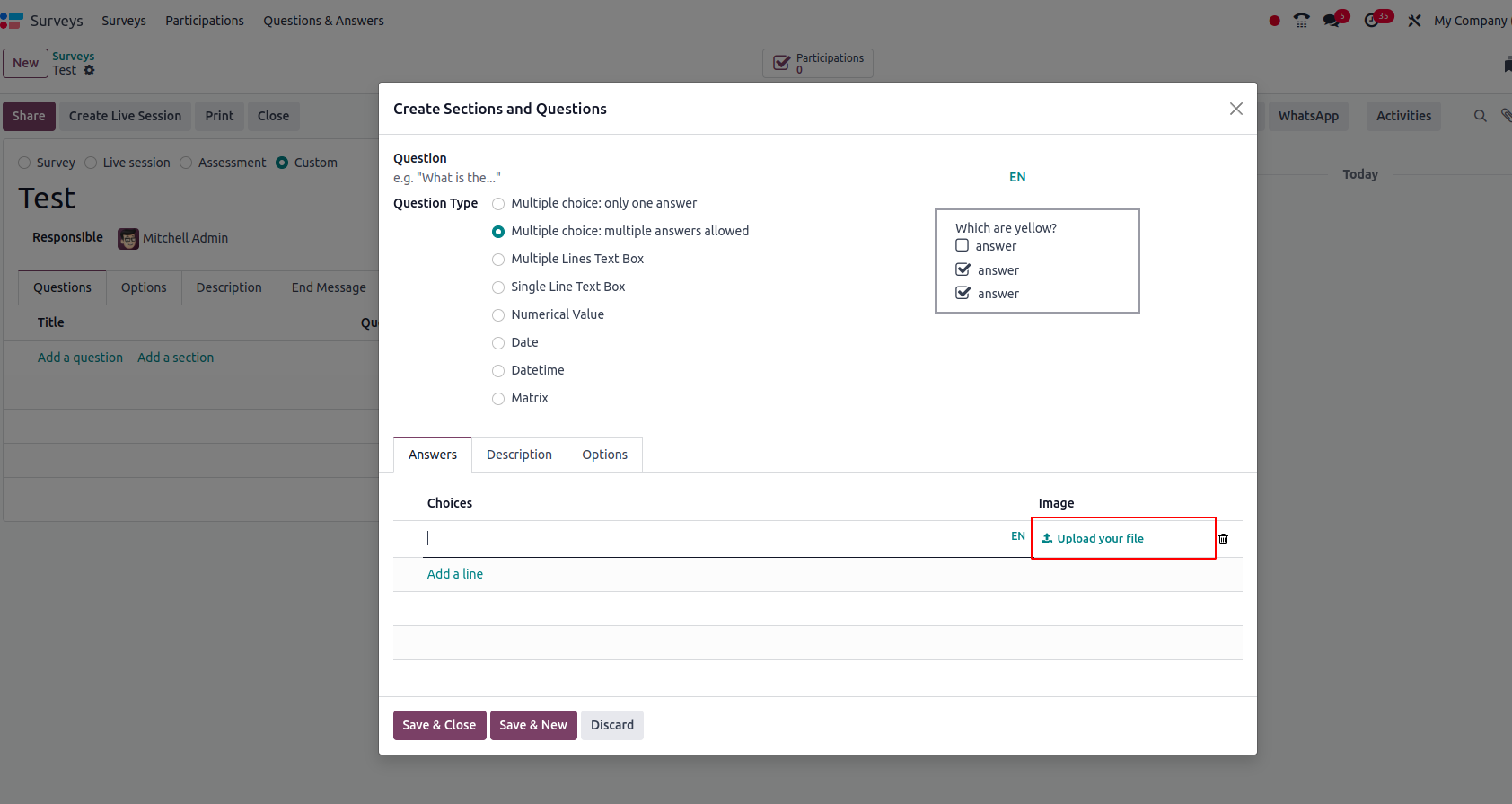
Hope it helps
Youta,
in your python file
image = fields.Binary('Image')In xml
<field name="image" widget="image"/>
well, I tried to add it myself, but I got an error of:
Integrity Error
The operation cannot be completed, probably due to the following:
- deletion: you may be trying to delete a record while other records still reference it- creation/update: a mandatory field is not correctly set
[object with reference: page_id - page.id]
Here's my code:
class survey_question(osv.osv):
_inherit = 'survey.question'
def _get_image(self, cr, uid, ids, name, args, context=None):
result = dict.fromkeys(ids, False) for obj in self.browse(cr, uid, ids, context=context):
result[obj.id] = tools.image_get_resized_images(obj.image) return result
def _set_image(self, cr, uid, id, name, value, args, context=None):
return self.write(cr, uid, [id], {'image': tools.image_resize_image_big(value)}, context=context)
_columns = { 'image': fields.binary("Photo", help="This field holds the image used as photo for the question, limited to 1024x1024px."), 'image_medium': fields.function(_get_image, fnct_inv=_set_image, string="Medium-sized photo", type="binary", multi="_get_image", store = { 'survey.question': (lambda self, cr, uid, ids, c={}: ids, ['image'], 10), }, help="Medium-sized photo. It is automatically "\ "resized as a 128x128px image, with aspect ratio preserved. "\ "Use this field in form views or some kanban views."), 'image_small': fields.function(_get_image, fnct_inv=_set_image, string="Small-sized photo", type="binary", multi="_get_image", store = { 'survey.question': (lambda self, cr, uid, ids, c={}: ids, ['image'], 10), }, help="Small-sized photo. It is automatically "\ "resized as a 64x64px image, with aspect ratio preserved. "\ "Use this field anywhere a small image is required."),
}
Hello Again Youta !
IMHO, I think it is not easy do add such thing to the survey module "I mean, this is not direct and straight forward such as normal models',
You can take a look at the OCA survey contribution , and you can also check this module it adds a new type of questions to survey ...
Hope this could helps a little bit ..
Tạo tài khoản ngay hôm nay để tận hưởng các tính năng độc đáo và tham gia cộng đồng tuyệt vời của chúng tôi!
Đăng ký| Bài viết liên quan | Trả lời | Lượt xem | Hoạt động | |
|---|---|---|---|---|
|
3
thg 9 24
|
6178 | |||
|
2
thg 3 24
|
4230 | |||
|
1
thg 3 24
|
2508 | |||
|
0
thg 9 23
|
1879 | |||
|
Duplicate question in surveys
Đã xử lý
|
2
thg 5 23
|
2737 |
1. Use the live chat to ask your questions.
2. The operator answers within a few minutes.
