I'm looking for a solution where a certain pricelist can be seen and selected by only certain users.
Is that possible?
Also, can I hide the Pricelist and Vendor Pricelist from the menu for certain users?
Odoo is the world's easiest all-in-one management software.
It includes hundreds of business apps:
I'm looking for a solution where a certain pricelist can be seen and selected by only certain users.
Is that possible?
Also, can I hide the Pricelist and Vendor Pricelist from the menu for certain users?
Thanks a lot for the help, @Cybrosys Techno Solutions Pvt.Ltd
I tried your description, but couldn't find the mentioned Sales and Purchase tabs.
Is this the place I should be looking at?
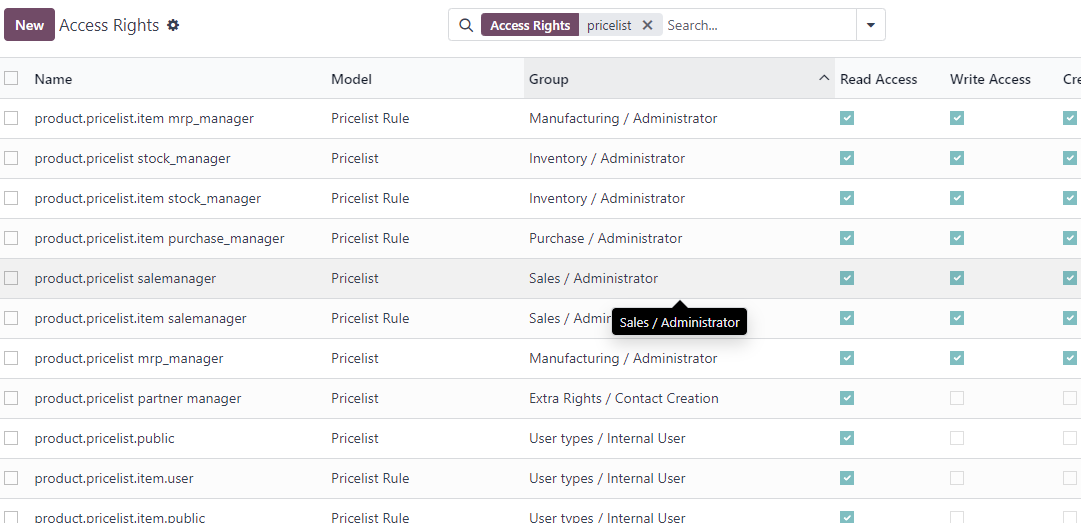
Hi,
Set Access Rights for users
1) Go to Settings > Security > Users > Groups.
2) Select the relevant user group(s) where you want to restrict pricelist access.
3) Edit the group's permissions under the "Sales" or "Purchase" tab (depending on the applicable pricelist type).
4) Uncheck the "Read" and "Write" permissions for pricelists you want to restrict.
This prevents users in the group from seeing or selecting those pricelists.
Note: In Website you have the option Selectable so the user can select the Pricelist .
If uncheck the user wont be able to select that pricelist.
Hope it helps
Tạo tài khoản ngay hôm nay để tận hưởng các tính năng độc đáo và tham gia cộng đồng tuyệt vời của chúng tôi!
Đăng ký| Bài viết liên quan | Trả lời | Lượt xem | Hoạt động | |
|---|---|---|---|---|
|
1
thg 4 24
|
2688 | |||
|
Different prices for each variant
Đã xử lý
|
2
thg 9 25
|
6290 | ||
|
1
thg 4 24
|
2667 | |||
|
0
thg 7 24
|
1335 | |||
|
1
thg 10 25
|
1330 |
1. Use the live chat to ask your questions.
2. The operator answers within a few minutes.
