How can I use a double opt-in verification for my Newsletter ?
Odoo is the world's easiest all-in-one management software.
It includes hundreds of business apps:
- CRM
- e-Commerce
- Kế toán
- Tồn kho
- PoS
- Dự án
- MRP
Câu hỏi này đã bị gắn cờ
What is double opt-in ?
In order to be GDPR compliant, you need to be able to prove that users have given their valid consent to receive emails from you.
With double opt-in, users will receive a verification email asking them to validate the fact that they want to be part of your mailing list.
Double opt-in is not required as it is under GDPR, but it is considered as a best-practice.
How to enable it in Odoo ?
1. Install the Marketing Automation module.
2. When installing it for the first time, Odoo will suggest you to standard campaigns :
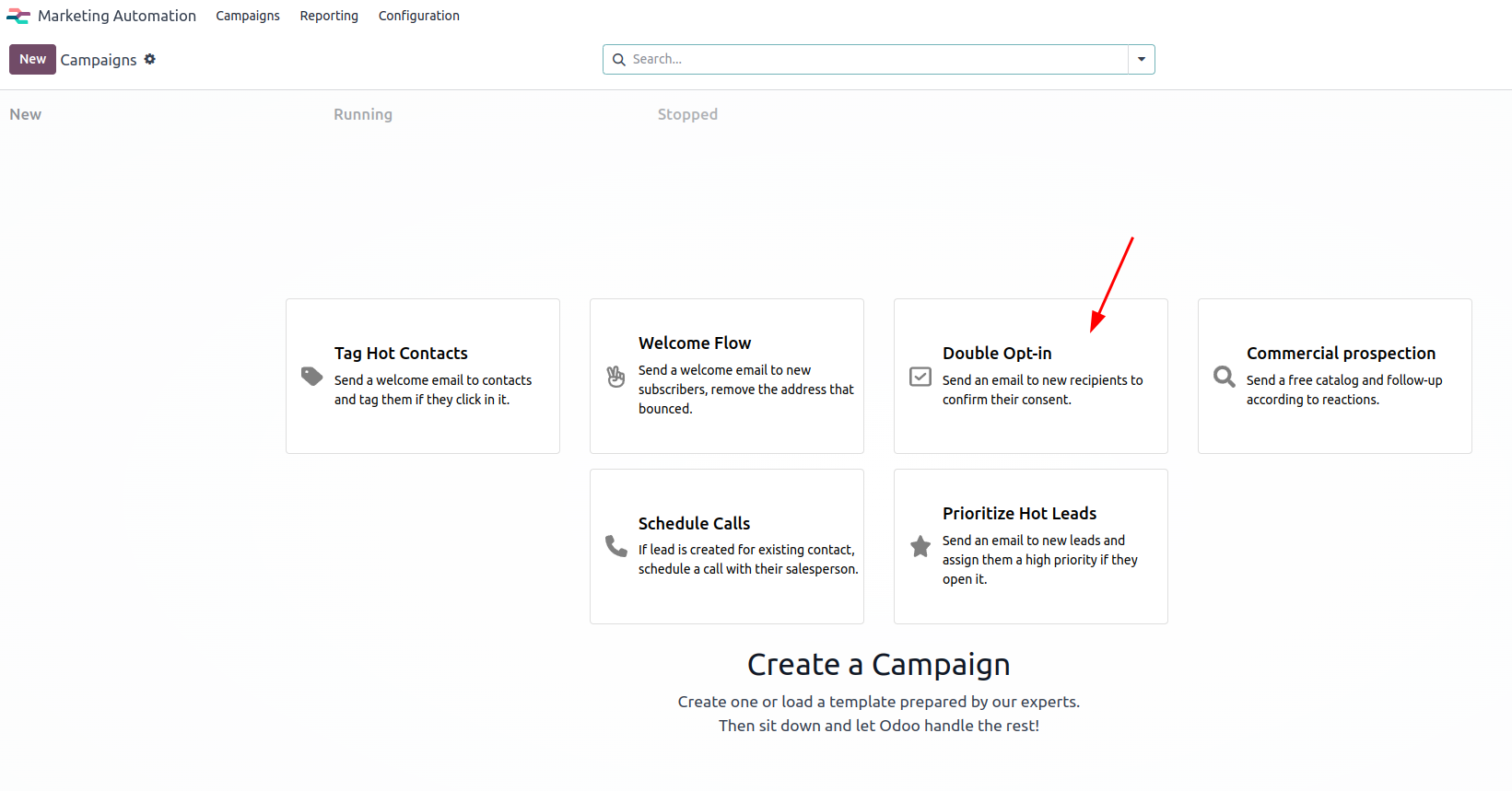
3. You can select the Double opt-in campaign.
This is will send an automatic email, 1 hour after someone have signed in in the newsletter in order to ask them their confirmation.
The default template looks as below, but you can of course modify it.
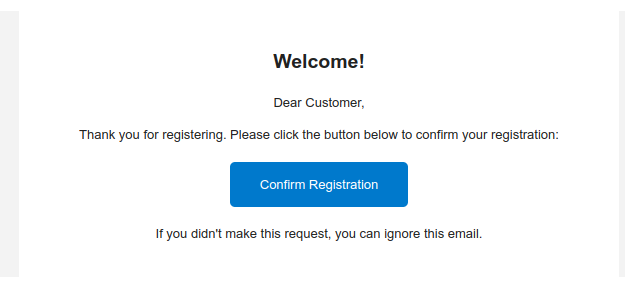
If they have confirmed, the contact will be added to the "Confirmed contacts" mailing list. You should then use this mailing list to send your newsletter to the confirmed contacts.
Sources :
always better when out-of-the-box ;-)
Bạn có hứng thú với cuộc thảo luận không? Đừng chỉ đọc, hãy tham gia nhé!
Tạo tài khoản ngay hôm nay để tận hưởng các tính năng độc đáo và tham gia cộng đồng tuyệt vời của chúng tôi!
Đăng ký| Bài viết liên quan | Trả lời | Lượt xem | Hoạt động | |
|---|---|---|---|---|
|
|
1
thg 10 20
|
2425 | ||
|
|
1
thg 11 24
|
2728 | ||
|
|
2
thg 2 20
|
9648 | ||
|
|
1
thg 8 25
|
1792 | ||
|
|
0
thg 12 24
|
48 |
