When i try to download any report in odoo 15, the report style is not applying.
odoo.http: called ignoring args
INFO ? odoo.addons.bus.models.bus: Bus.loop listen imbus on db postgres
INFO ? odoo.http: Generating nondb routing
INFO ? werkzeug: 127.0.0.1 - - "GET /web/assets/46944-2f16a60/web.report_assets_pdf.min.css HTTP/1.1" 404 - 1 0.002 0.028
INFO ? werkzeug: 127.0.0.1 - - "GET /web/assets/46945-570e564/web.report_assets_common.min.css HTTP/1.1" 404 - 1 0.012 0.017
INFO ? werkzeug: 127.0.0.1 - - "GET / HTTP/1.1" 303 - 1 0.001 0.009
INFO ? werkzeug: 127.0.0.1 - - "GET /web HTTP/1.1" 303 - 2 0.003 0.017
INFO ? werkzeug: 127.0.0.1 - - "GET /web/database/selector HTTP/1.1" 200 - 16 0.013 0.080
WARNING odoo.addons.base.models.ir_actions_report: wkhtmltopdf: Exit with code 1 due to network error: ContentNotFoundError
I have wkhtmltopdf 0.12.5 (with patched qt) installed on my ubuntu 20.04
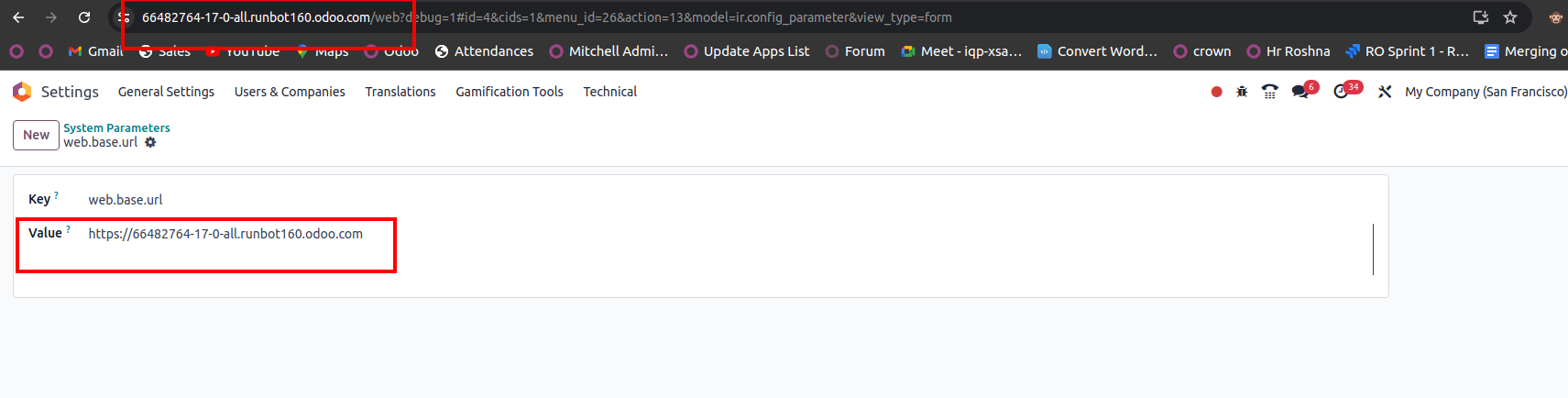

Hi Mily Shajan!
Thank you for your suggestion. I have created the report.base_url in the System Parameters with the current Odoo URL that matches the web.base.url.
However, the issue with the PDF reports still persists. The PDF is not properly printed, and I continue to receive the ContentNotFoundError related to wkhtmltopdf.
This is the beginning log of the error.
odoo.http: <function odoo.addons.web.controllers.main.report_download> called ignoring args <token=dummy-because-api-expects-one>
Do you have any other suggestions on how I can resolve this?
Thanks in advance for your help.