I would like to show how I can define and track my revenues and expenses to a quarterly budget.
Odoo is the world's easiest all-in-one management software.
It includes hundreds of business apps:
- CRM
- e-Commerce
- Kế toán
- Tồn kho
- PoS
- Project
- MRP
Câu hỏi này đã bị gắn cờ
Create a Customer Invoice representing your Q1 Sales, for example $18,500.
Create a Vendor Bill representing your Q1 Expenses, for example $8,300.
Using the Documents App, create a new Odoo Spreadsheet based on the template provided:
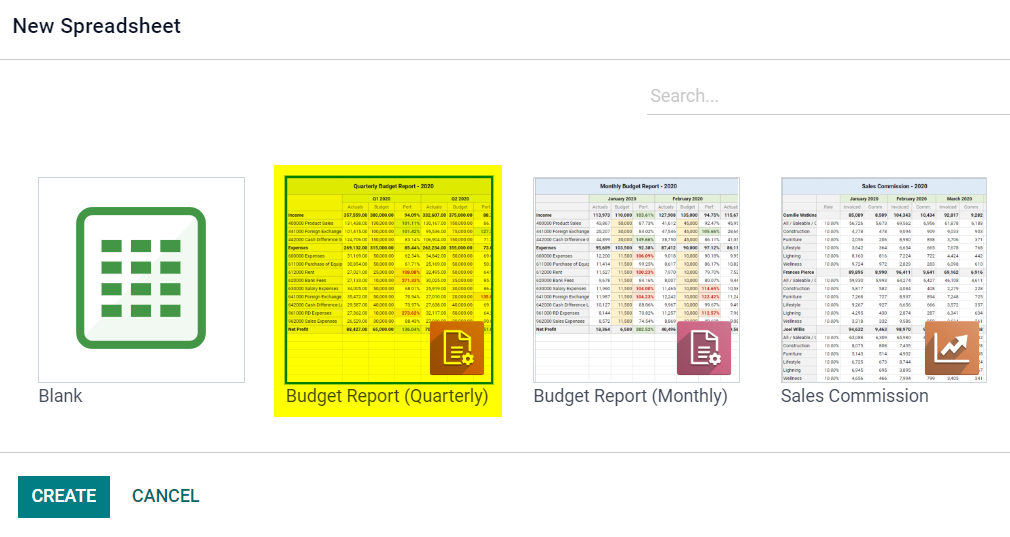
With Q1 data created, your Spreadsheet will look like this:
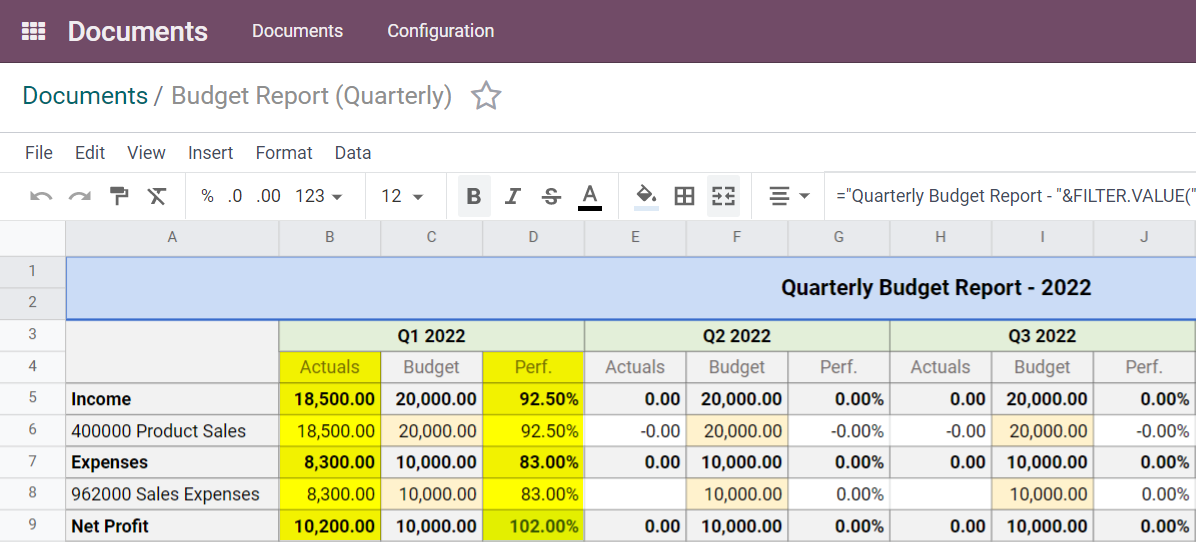
Now, add Q2 Income (ie: $19,900) and Q2 Expenses (ie: $9,255):
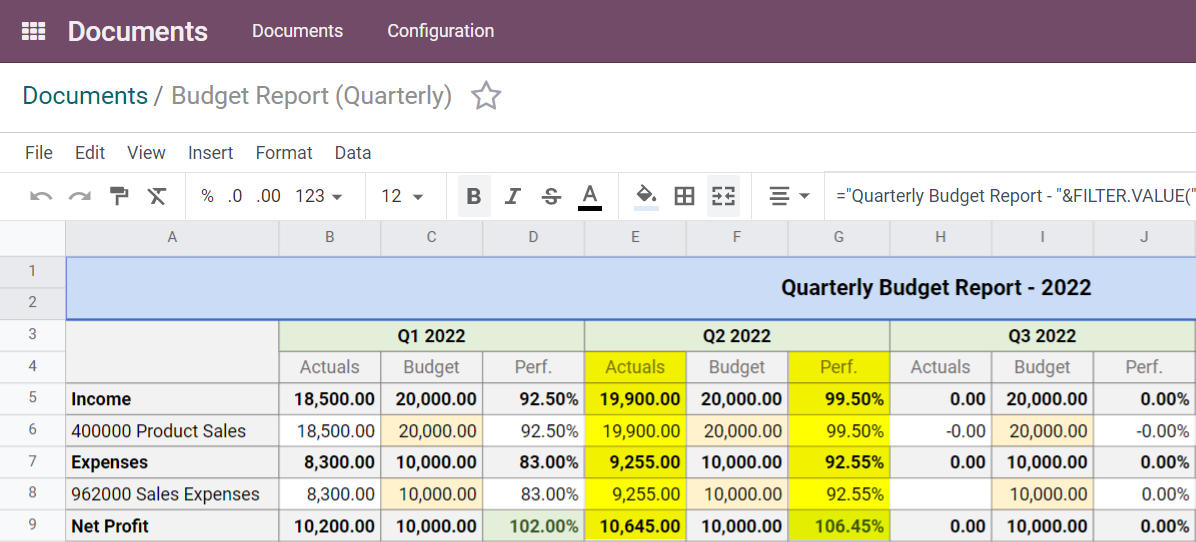
Now, add Q3 Income (ie: $21,032) and Q3 Expenses (ie: $10,000):
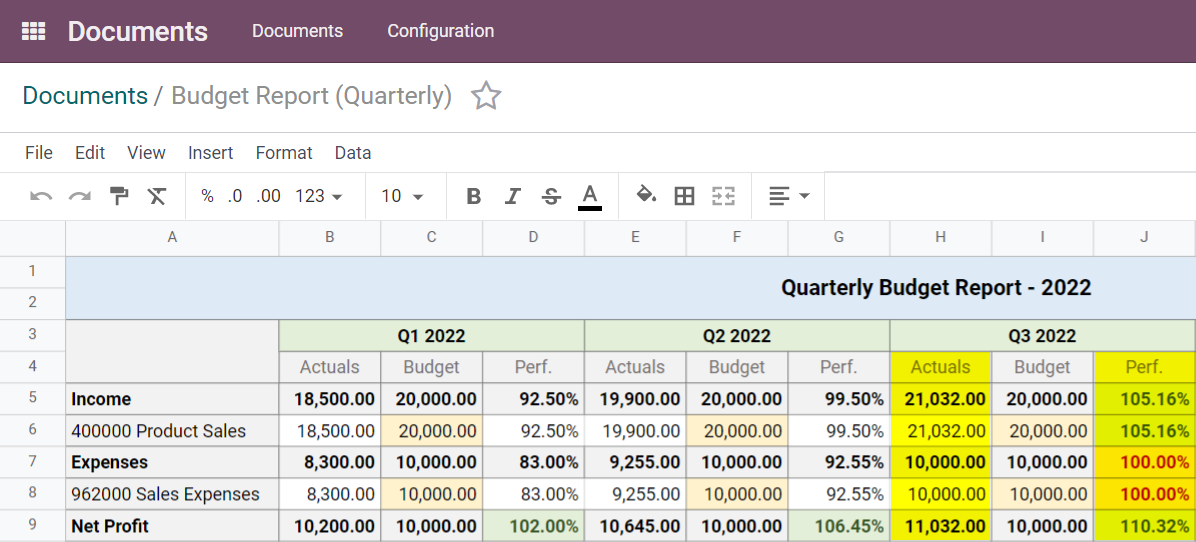
Be sure to understand which of the cells are dynamically generated (Actuals, Perf), and which are updated via this Spreadsheet by the User (Budget).
This template is hard-coded to use two specific Accounts on the Chart, be sure to understand how to create Spreadsheets from PIVOT tables in Odoo, and how FILTERING works:
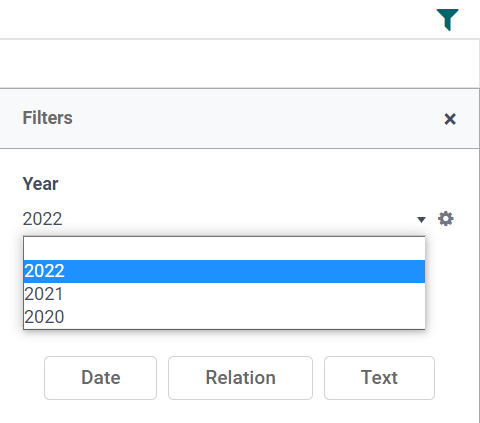
Finally, if you have several Invoices in a particular quarter, you can right click on the total that is being calculated and see the records that are the basis for the calculation:
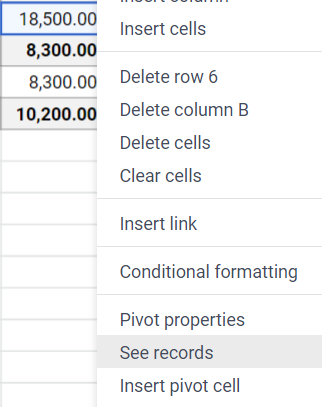
Resources for learning about Odoo Spreadsheets:
Bạn có hứng thú với cuộc thảo luận không? Đừng chỉ đọc, hãy tham gia nhé!
Tạo tài khoản ngay hôm nay để tận hưởng các tính năng độc đáo và tham gia cộng đồng tuyệt vời của chúng tôi!
Đăng ký| Bài viết liên quan | Trả lời | Lượt xem | Hoạt động | |
|---|---|---|---|---|
|
|
2
thg 8 25
|
3693 | ||
|
|
0
thg 3 25
|
1383 | ||
|
|
1
thg 7 24
|
1654 | ||
|
|
3
thg 12 23
|
1893 | ||
|
UpLoad Budget
Đã xử lý
|
|
1
thg 5 23
|
2602 |

