I would like to show how I can define and track my revenues and expenses to a quarterly budget.
Odoo is the world's easiest all-in-one management software.
It includes hundreds of business apps:
- CRM
- e-Commerce
- Accounting
- Inventory
- PoS
- Project
- MRP
This question has been flagged
Create a Customer Invoice representing your Q1 Sales, for example $18,500.
Create a Vendor Bill representing your Q1 Expenses, for example $8,300.
Using the Documents App, create a new Odoo Spreadsheet based on the template provided:
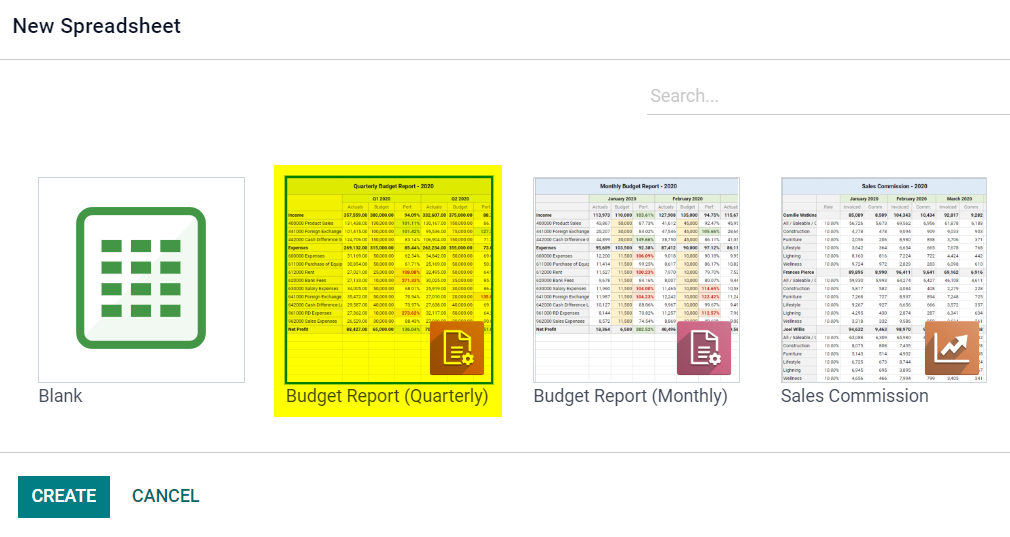
With Q1 data created, your Spreadsheet will look like this:
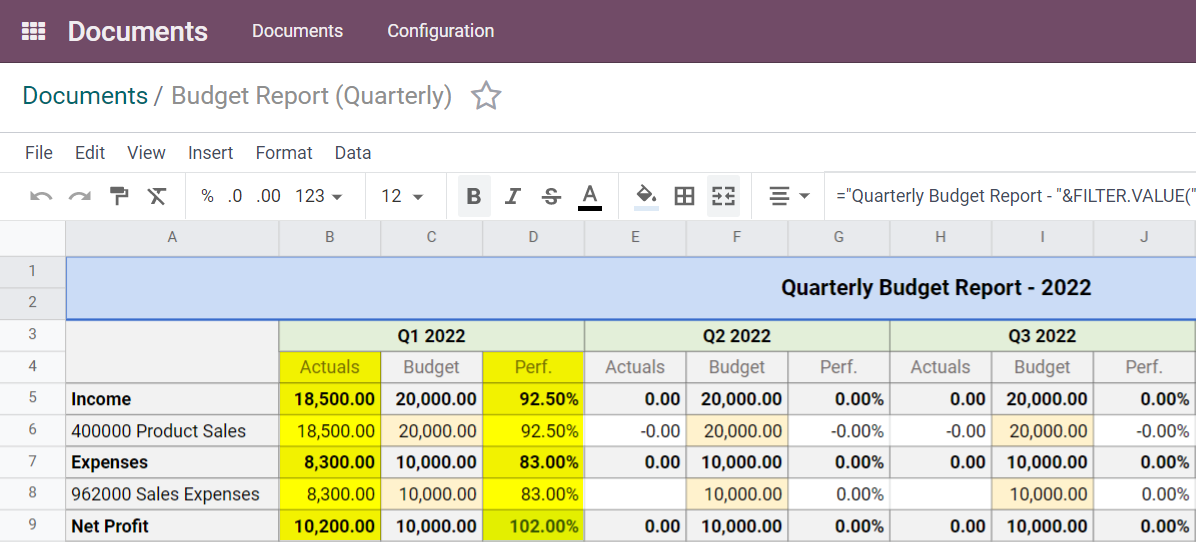
Now, add Q2 Income (ie: $19,900) and Q2 Expenses (ie: $9,255):
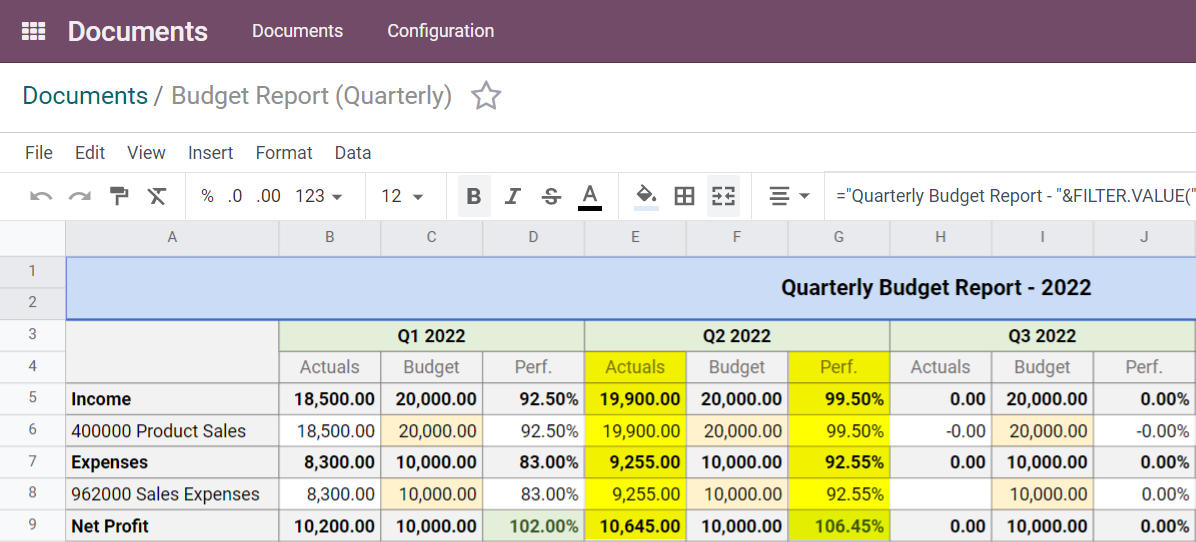
Now, add Q3 Income (ie: $21,032) and Q3 Expenses (ie: $10,000):
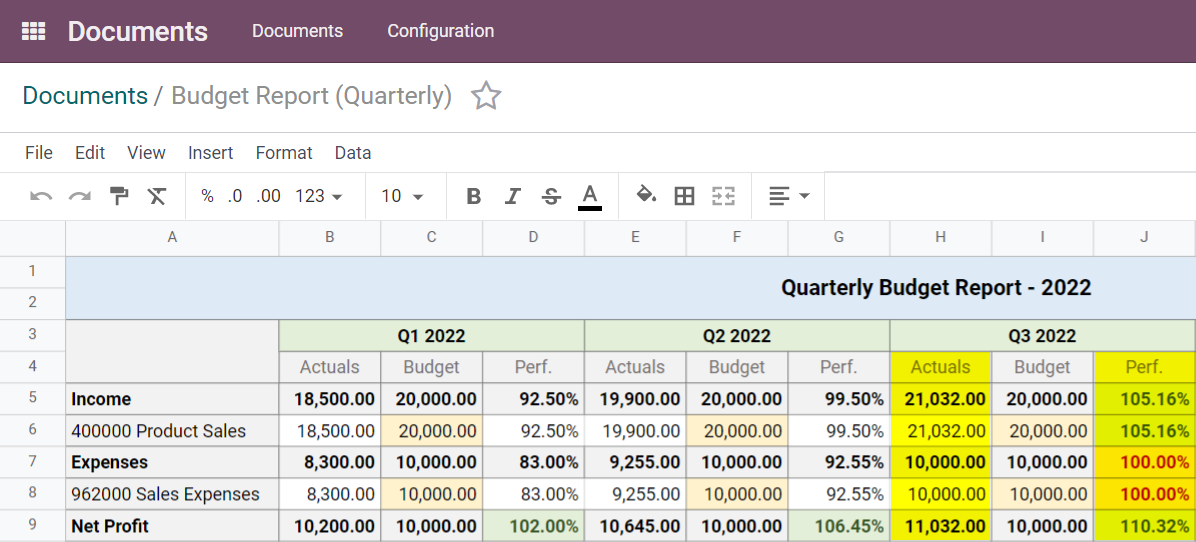
Be sure to understand which of the cells are dynamically generated (Actuals, Perf), and which are updated via this Spreadsheet by the User (Budget).
This template is hard-coded to use two specific Accounts on the Chart, be sure to understand how to create Spreadsheets from PIVOT tables in Odoo, and how FILTERING works:
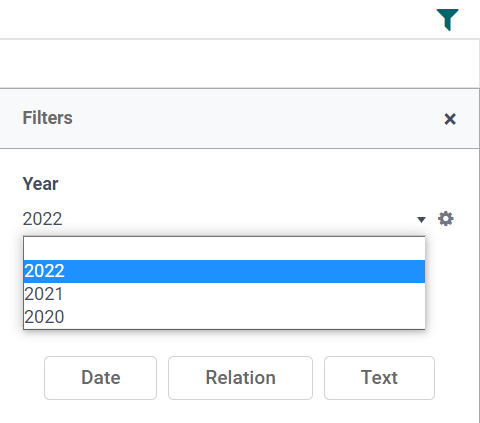
Finally, if you have several Invoices in a particular quarter, you can right click on the total that is being calculated and see the records that are the basis for the calculation:
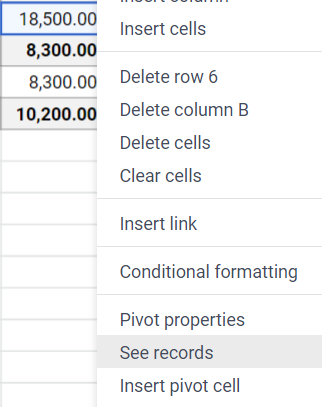
Resources for learning about Odoo Spreadsheets:
Enjoying the discussion? Don't just read, join in!
Create an account today to enjoy exclusive features and engage with our awesome community!
Sign up| Related Posts | Replies | Views | Activity | |
|---|---|---|---|---|
|
|
2
Aug 25
|
4574 | ||
|
|
0
Mar 25
|
2406 | ||
|
|
1
Jul 24
|
2434 | ||
|
|
3
Dec 23
|
2618 | ||
|
UpLoad Budget
Solved
|
|
1
May 23
|
3218 |
