I have header and button colors set in General Settings but they're not carrying over to the email templates. In particular, I'm concerned about the Portal Invite template. I found the template in Technical Settings -> Templates but there doesn't appear to be a way to effect a change to the button color?
Odoo is the world's easiest all-in-one management software.
It includes hundreds of business apps:
- CRM
- e-Commerce
- Kế toán
- Tồn kho
- PoS
- Dự án
- MRP
Câu hỏi này đã bị gắn cờ
Best practice - take a copy of the HTML content and save it to avoid issues that could corrupt the template as you learn how to edit! (or, better, copy our Templates and edit those instead!)
1. Visit the Email Templates Menu and find the template you want to change
2. Highlight a word on the Button, then click the code view button at the very end of the popup toolbar:
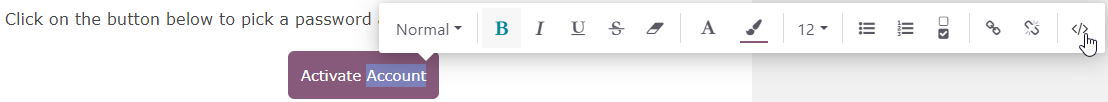
3. Identify the HTML code defining the button and edit the background color:
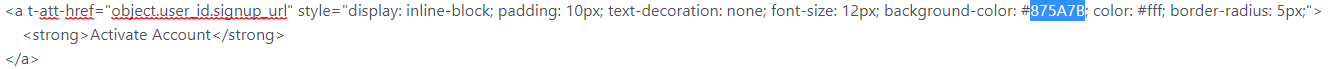
Bạn có hứng thú với cuộc thảo luận không? Đừng chỉ đọc, hãy tham gia nhé!
Tạo tài khoản ngay hôm nay để tận hưởng các tính năng độc đáo và tham gia cộng đồng tuyệt vời của chúng tôi!
Đăng ký| Bài viết liên quan | Trả lời | Lượt xem | Hoạt động | |
|---|---|---|---|---|
|
|
0
thg 7 24
|
2190 | ||
|
How can i inherit this template?
Đã xử lý
|
|
1
thg 9 23
|
2721 | |
|
|
1
thg 6 23
|
3700 | ||
|
|
1
thg 3 24
|
5397 | ||
|
|
0
thg 11 22
|
3176 |
