Hi All,
We have an Accept & Sign button in the sale order portal.
I want to disable this button if the is user is logged in, this is because the button for customer not for internal user.
So I inherited the sale_order_portal_content template the tried the disable the button but it is not working.
below that attached one.
Why getting xpath error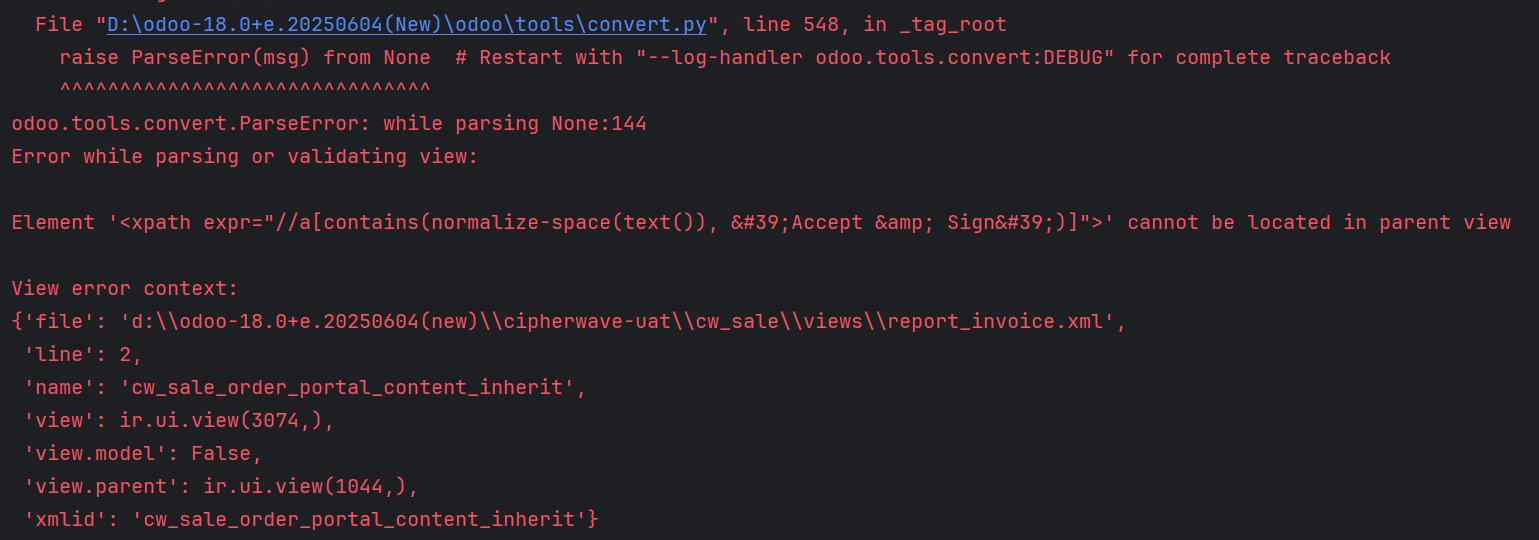
I also tried with a different xpath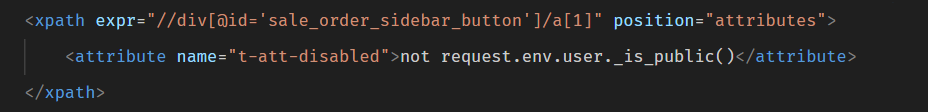
Below I have attached the actual template.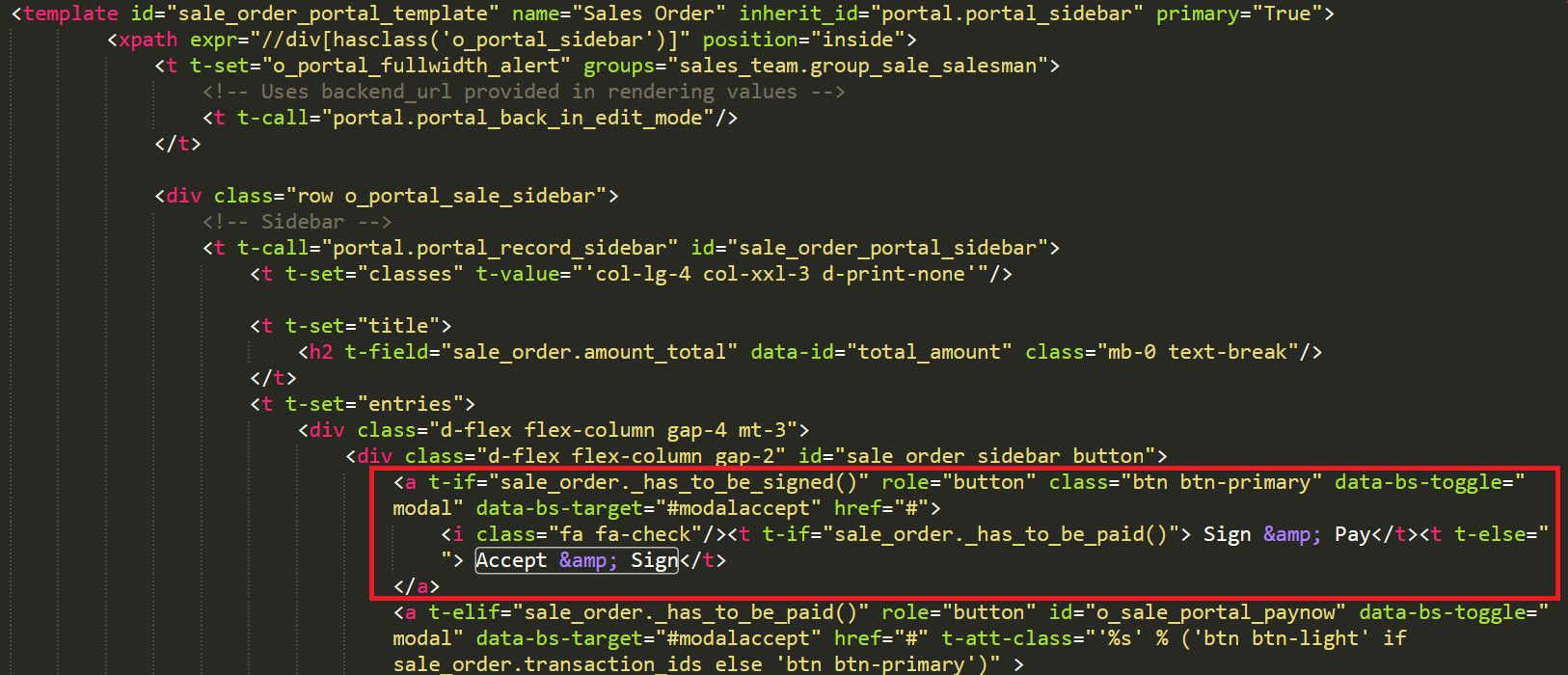
What I'm doing wrong here?
Odoo is the world's easiest all-in-one management software.
It includes hundreds of business apps:
- CRM
- e-Commerce
- Kế toán
- Tồn kho
- PoS
- Dự án
- MRP
Câu hỏi này đã bị gắn cờ
Hii,
Use t-if + group check
To fully remove the button for internal users please try below code:
<template id="cw_sale_order_portal_content_inherit" inherit_id="sale.sale_order_portal_content">
<xpath expr="//span[@id='shipping_address']/h5" position="replace">
<h5 class="mb-1">Delivery Address</h5>
</xpath>
<xpath expr="//a[contains(normalize-space(text()), 'Accept & Sign')]" position="replace">
<t t-if="not request.env.user.has_group('base.group_user')">
<a href="/my/orders/accept" class="btn btn-primary">Accept & Sign</a>
</t>
</xpath>
</template>
base.group_user → This is the internal user group.
So not request.env.user.has_group('base.group_user') means: show this only to non-internal users → portal or public .
i hope it is use full
I'm getting xpath error
Element '<xpath expr="//a[contains(normalize-space(text()), 'Accept & Sign')]">' cannot be located in parent view
Try this improved XPath:
<xpath expr="//a[contains(@href, '/accept') and contains(@class, 'btn-primary')]" position="replace">
<t t-if="not request.env.user.has_group('base.group_user')">
<a href="/my/orders/accept" class="btn btn-primary">Accept & Sign</a>
</t>
</xpath>
contains(@href, '/accept') → Matches the route of the button.
contains(@class, 'btn-primary') → Ensures it's the actual button.
If you're unsure of the structure:
Go to Developer Tools in your browser (F12).
Inspect the "Accept & Sign" button.
Confirm the structure and attributes — like href, class, or even id.
please try this
Thanks, but your xpath is also not working.
error solve?
Yes
Bạn có hứng thú với cuộc thảo luận không? Đừng chỉ đọc, hãy tham gia nhé!
Tạo tài khoản ngay hôm nay để tận hưởng các tính năng độc đáo và tham gia cộng đồng tuyệt vời của chúng tôi!
Đăng ký| Bài viết liên quan | Trả lời | Lượt xem | Hoạt động | |
|---|---|---|---|---|
|
Hide upload button in odoo 18
Đã xử lý
|
|
2
thg 11 25
|
249 | |
|
|
2
thg 3 22
|
6324 | ||
|
|
1
thg 3 15
|
8347 | ||
|
|
1
thg 3 15
|
5061 | ||
|
|
2
thg 10 22
|
7437 |
