Does not print the pdf correctly though everything is correct and having the unpatched version of wkhtmltopdf 12.0.6
Odoo is the world's easiest all-in-one management software.
It includes hundreds of business apps:
- CRM
- e-Commerce
- Kế toán
- Tồn kho
- PoS
- Project
- MRP
Câu hỏi này đã bị gắn cờ
I got issue which was in web.base.url
Turn on debug mode
Technical > system parameter >web.base.url
It was like:
http:\//odoo.example.com
which should match the odoo url in the browser:
"https://odoo.example.com (Corrected)"
this was my issue too, i checked the web.base.url in staging server (cloned from prod), and it had the same url as prod so obviously it wasn't able to access the file.
it's crazy to think it's depending on the web to fetch images, i thought it was fetching them from the file system!
Hi,
Firstly, please check the version of wkhtmltopdf installed on your system by using the following terminal command:wkhtmltopdf --version
To get the header and footer in the PDF reports the wkhtmltopdf with patched qt needs to be available,ie, For example:When you check the version of wkhtmltopdf like the example below, The output should include (with patched qt) along with the version number, like this:
wkhtmltopdf 0.12.5 (with patched qt)
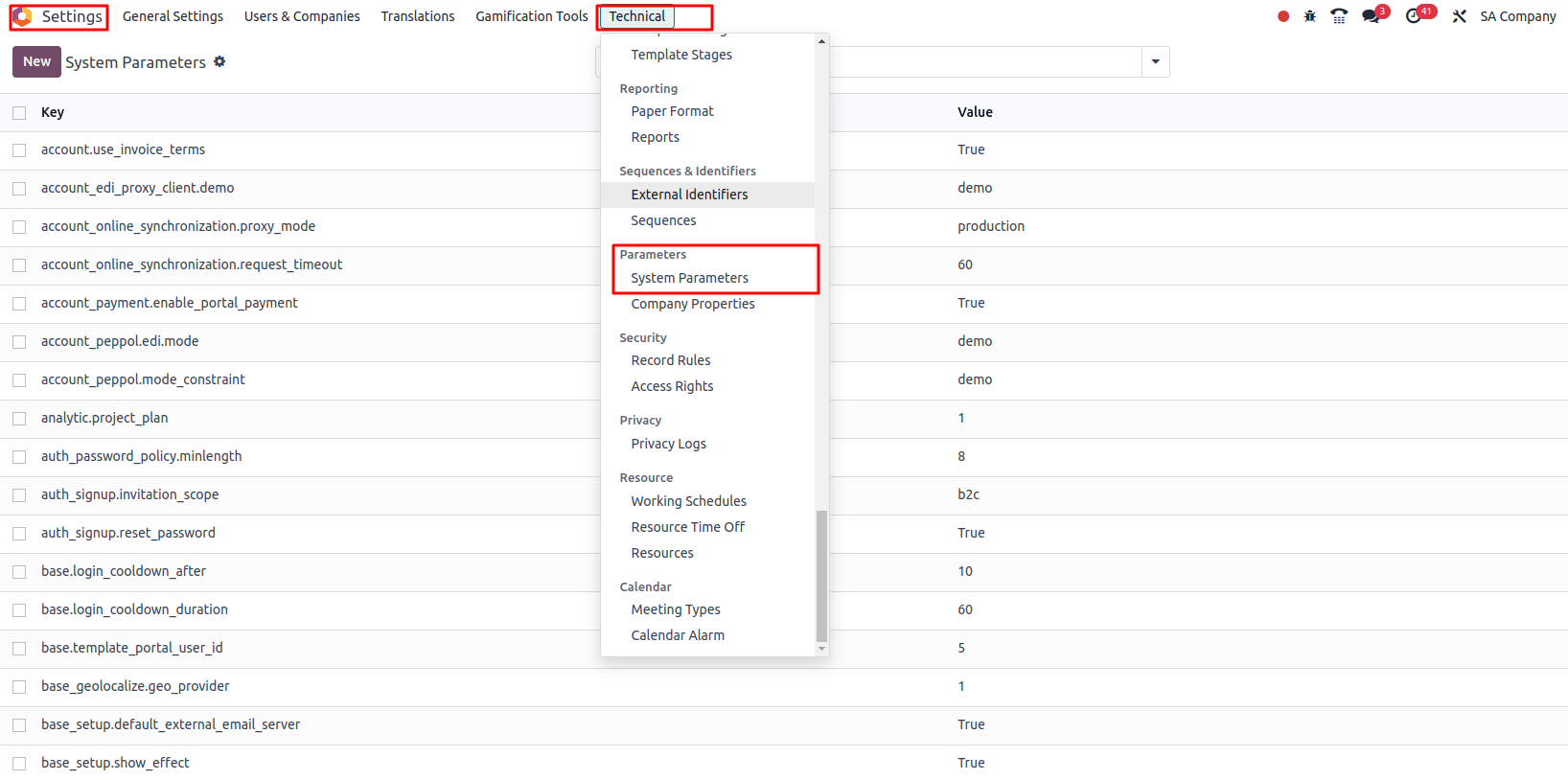
Hope it helps
sudo wget https://github.com/wkhtmltopdf/wkhtmltopdf/releases/download/0.12.5/wkhtmltox_0.12.5-1.bionic_amd64.deb
sudo chmod +x wkhtmltox_0.12.5-1.bionic_amd64.deb
sudo apt install ./wkhtmltox_0.12.5-1.bionic_amd64.deb
sudo rm ./wkhtmltox_0.12.5-1.bionic_amd64.deb
Bạn có hứng thú với cuộc thảo luận không? Đừng chỉ đọc, hãy tham gia nhé!
Tạo tài khoản ngay hôm nay để tận hưởng các tính năng độc đáo và tham gia cộng đồng tuyệt vời của chúng tôi!
Đăng ký| Bài viết liên quan | Trả lời | Lượt xem | Hoạt động | |
|---|---|---|---|---|
|
Creating invoice error
Đã xử lý
|
|
3
thg 2 24
|
3523 | |
|
|
1
thg 3 20
|
5827 | ||
|
|
1
thg 4 19
|
5885 | ||
|
|
1
thg 7 16
|
7466 | ||
|
|
1
thg 12 23
|
9022 |
