I have two issues with Product Tags:
1) The product tags are not visible in the Kanban view of the products or product variants
2) It is not possible to edit/change the color of the tags
Any solution to resolve these issuses ?
Odoo is the world's easiest all-in-one management software.
It includes hundreds of business apps:
- CRM
- e-Commerce
- Kế toán
- Tồn kho
- PoS
- Project
- MRP
Câu hỏi này đã bị gắn cờ
Hi,
1) You can use Odoo Studio to add Product Tags to Kanban card view
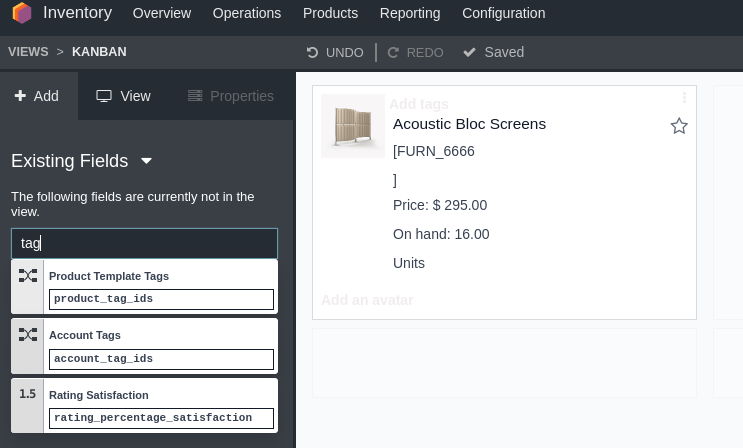
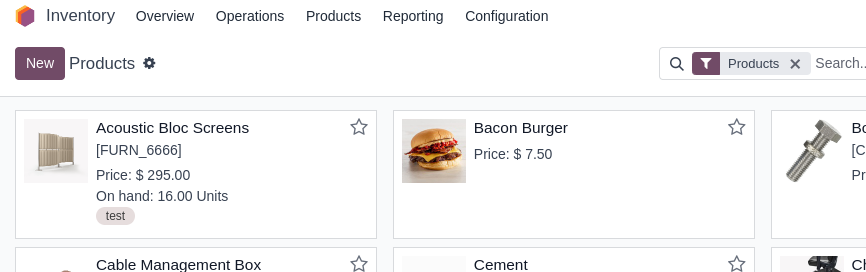
2) Product details -> Configure tags -> select tag -> update color
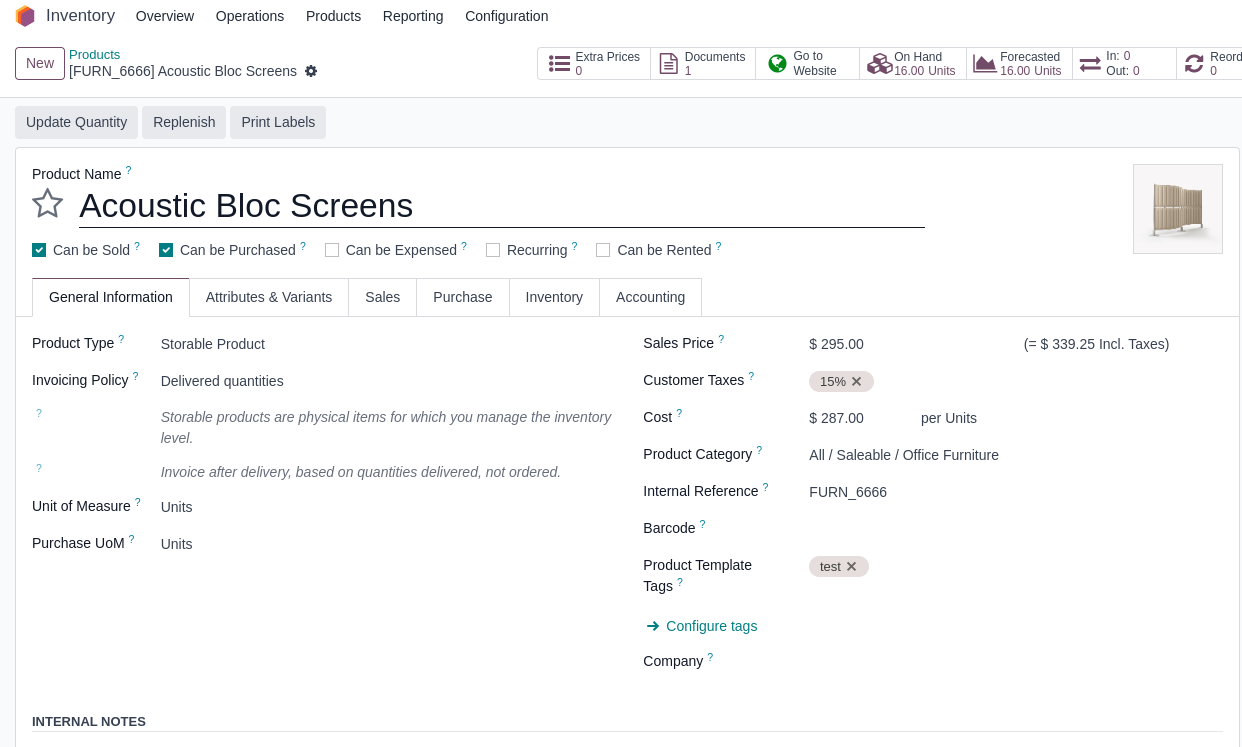
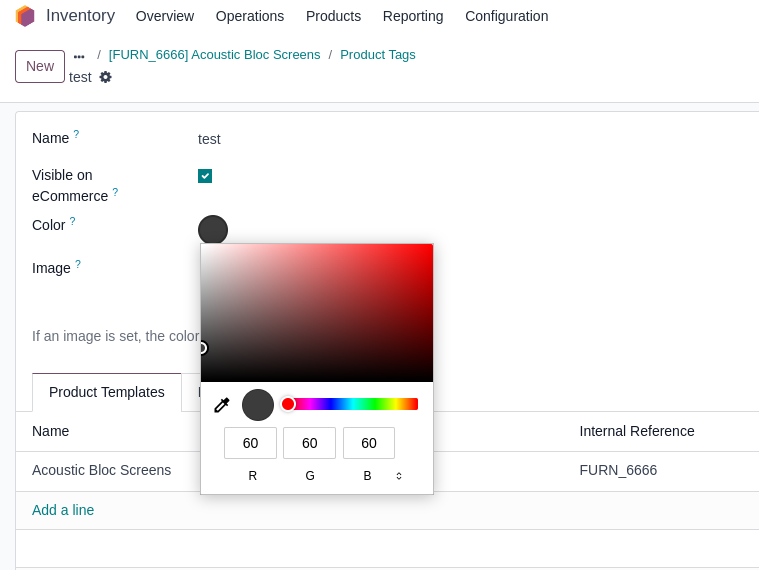
Regards!
Thanks for info I also added tag to kanban 🙂
But I have also problems with product tag colors. Even I have set color to tag I cannot see color on product form?
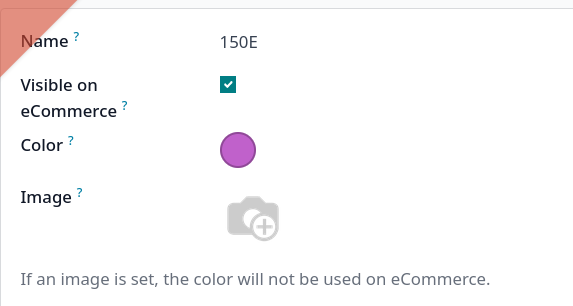
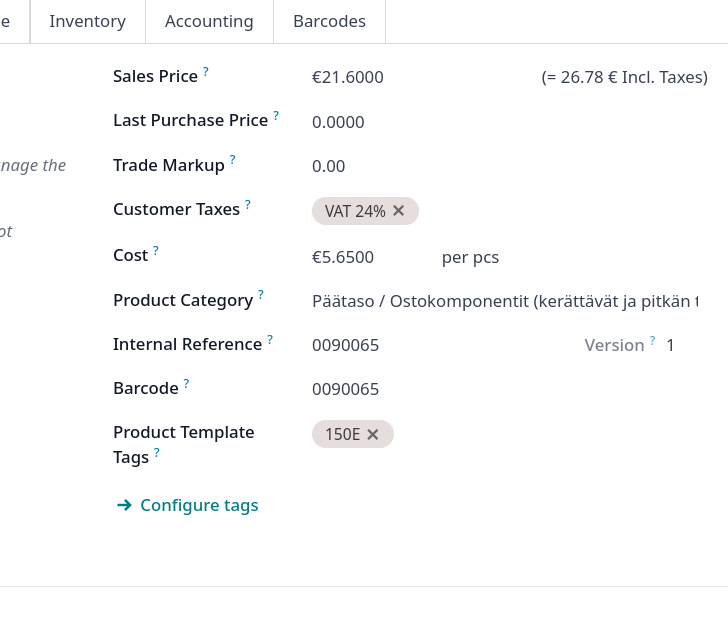
Hi,
1)You can definitely select the colors for every tag you create for the product for that you can see link that says “configure tags” under the product template tag field in the product template model
2) By default there is no product tag but you can add it by turning on the debug mode and click on edit view kanban from the kanban view and then paste this xml element to the xml view in your desired location and it will add the product tag into the kanban view
<field name="product_tag_ids" widget=”many2many_tags”/>
Hope it helps
Bạn có hứng thú với cuộc thảo luận không? Đừng chỉ đọc, hãy tham gia nhé!
Tạo tài khoản ngay hôm nay để tận hưởng các tính năng độc đáo và tham gia cộng đồng tuyệt vời của chúng tôi!
Đăng ký| Bài viết liên quan | Trả lời | Lượt xem | Hoạt động | |
|---|---|---|---|---|
|
|
4
thg 10 25
|
2939 | ||
|
|
2
thg 9 25
|
1883 | ||
|
|
4
thg 9 25
|
6988 | ||
|
|
0
thg 8 25
|
900 | ||
|
|
4
thg 5 25
|
3713 |
