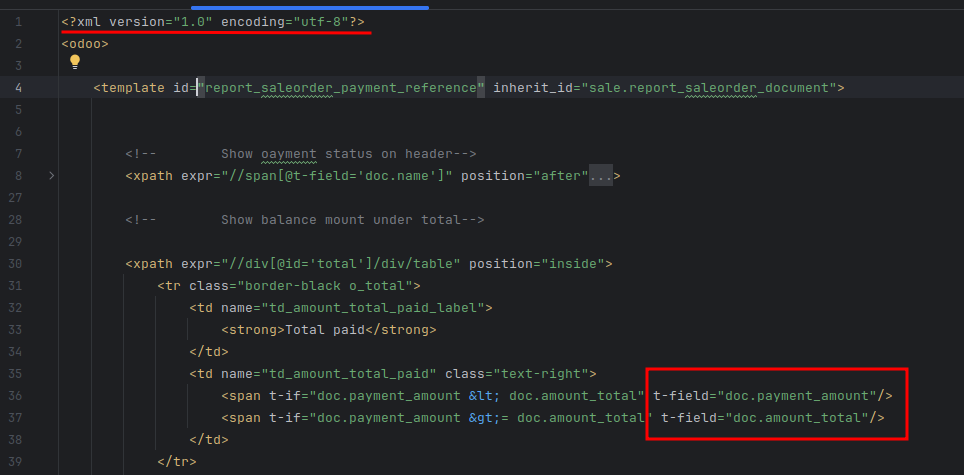How to add the currency symbol in qweb-pdf of purchase order in odoo 16. Since i have tried several methods but the result was negative. Given below is a sample code based on a suggestion from odoo community, but its not working. while applying this method, the output was like this: ₹ (hard coding the rupee symbol also gave same output as: ₹Â). Desired output: ₹
sample code:
t-field="o.amount_total" t-options="{'widget': 'monetary', 'display_currency': o.currency_id}"
I want to display rupee symbol in qweb-pdf in odoo 16