Is there anyway to achieve this? (red box).
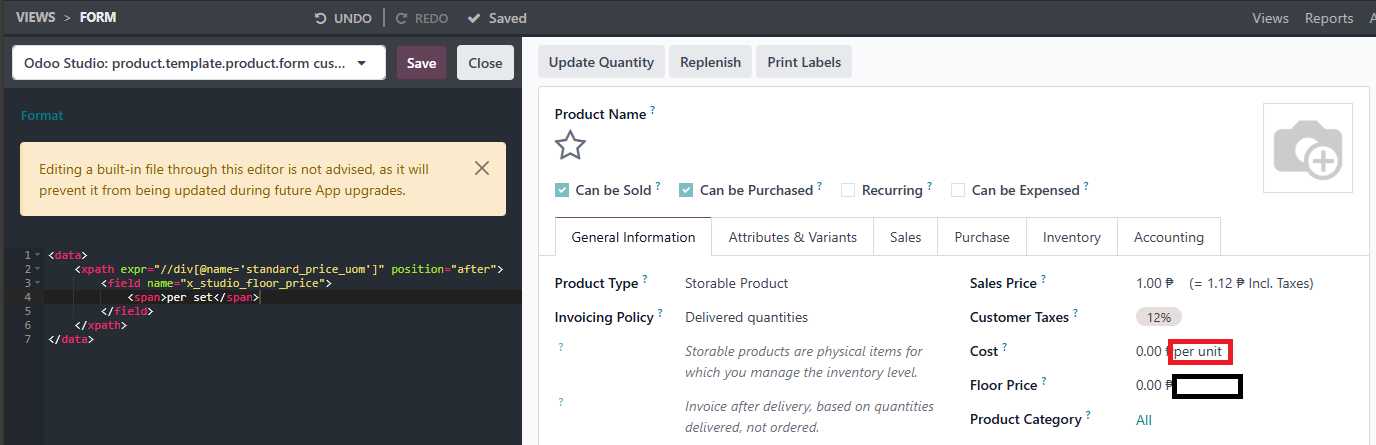
span is not working in black box when adding it.
Odoo is the world's easiest all-in-one management software.
It includes hundreds of business apps:
Is there anyway to achieve this? (red box).
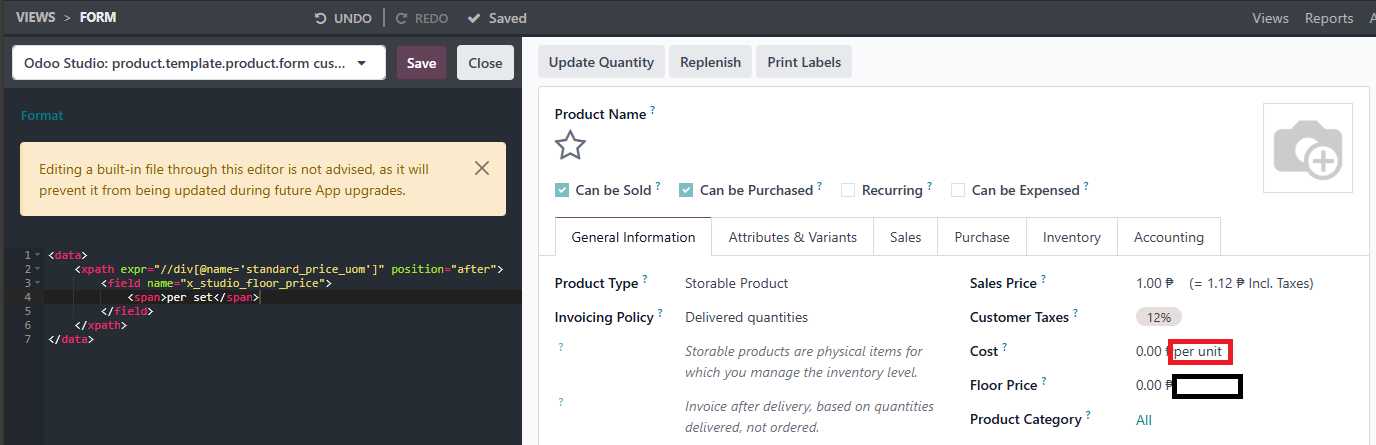
span is not working in black box when adding it.
Through the XML code you can achieve this. you create a span tab in XML and write the message there and set a condition for the same.
write you code like this.
the above code will get the field and the text in same line
I did the span, but it only added below it, not beside or aligned with the field.
What do you mean, comment the span? That will not read the line, it will only comment.
mention the code like this
<label for="odometer"/>
<div class="o_row">
<field name="odometer" class="w-25"/>
<span>your text</span>
</div>
you have create the label for the field and create the div tag in side the div mention your field and the text it will come in the same line.
You have mention the span tag inside the field tag. that's wrong it will not get the text on right side need to create the label for the field and create the div tag. inside of the div tag you need to mention the field and the span tag.
Thank you very much!
Hello
In default odoo, product form view has price field and text which is including tax.
I have attached following screenshot where highlighted xml code allow you to add text beside your field.
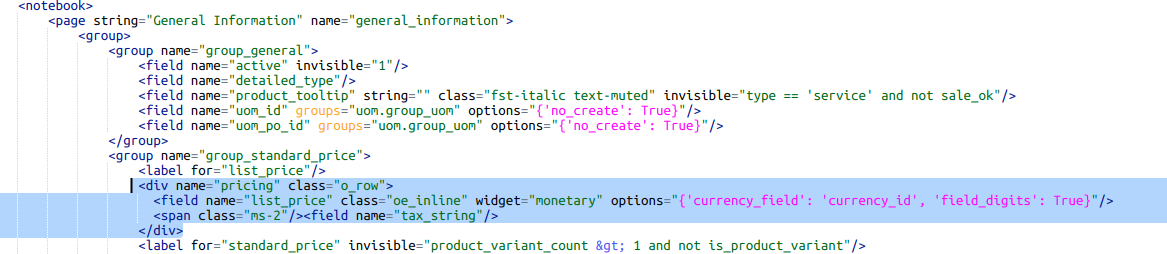
Thanks & Regards,
Mobile: (+91) 8849036209
Email: info@candidroot.com
I want to do the text thing on other field i created in studio. I already tried the span and div but it is not showing.
Tạo tài khoản ngay hôm nay để tận hưởng các tính năng độc đáo và tham gia cộng đồng tuyệt vời của chúng tôi!
Đăng ký| Bài viết liên quan | Trả lời | Lượt xem | Hoạt động | |
|---|---|---|---|---|
|
|
0
thg 10 24
|
1545 | ||
|
|
3
thg 6 24
|
3117 | ||
|
|
1
thg 6 24
|
2045 | ||
|
|
0
thg 2 23
|
1886 | ||
|
|
2
thg 8 24
|
2860 |
comment the span
ctrl+/