Hi
If the users Administration setting is set to 'blank' why would the user have access to see the Apps icon on the HOME Screen.
Surely this would be for system administrators only.
How do I hide the Apps icon from the HOME screen?
Thanks
Odoo is the world's easiest all-in-one management software.
It includes hundreds of business apps:
Hi
If the users Administration setting is set to 'blank' why would the user have access to see the Apps icon on the HOME Screen.
Surely this would be for system administrators only.
How do I hide the Apps icon from the HOME screen?
Thanks
Hi,
You can hide the menu by adding the user group to the particular menu.
Follow the steps.
1- Go to Steeings > Technical > Menu Items

2 - Search for 'Apps'.
3- Add user group. Only the users in the group can see the menu.
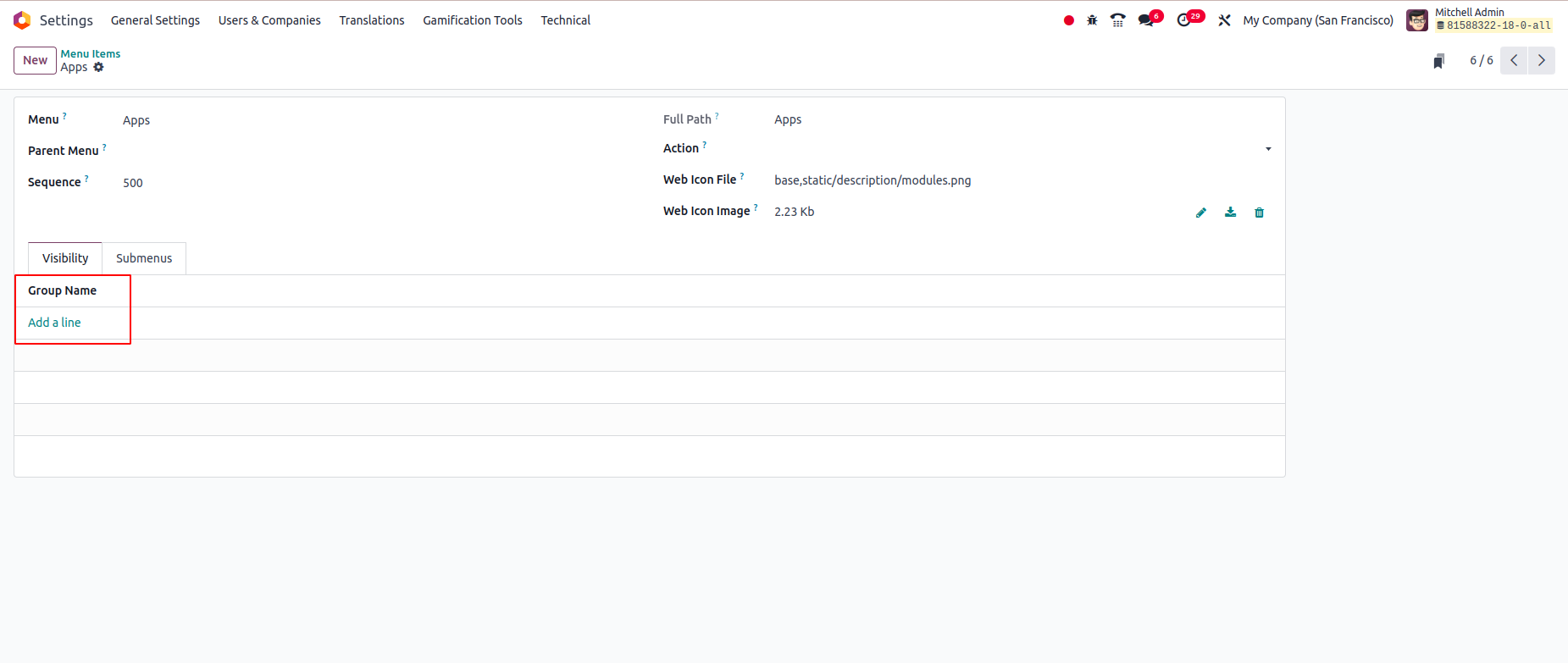
Hope it helps
Tạo tài khoản ngay hôm nay để tận hưởng các tính năng độc đáo và tham gia cộng đồng tuyệt vời của chúng tôi!
Đăng ký| Bài viết liên quan | Trả lời | Lượt xem | Hoạt động | |
|---|---|---|---|---|
|
1
thg 5 25
|
2630 | |||
|
Import Products - Internal Notes
Đã xử lý
|
2
thg 9 25
|
831 | ||
|
2
thg 9 25
|
1044 | |||
|
12
thg 9 25
|
33998 | |||
|
3
thg 9 25
|
2383 |
1. Use the live chat to ask your questions.
2. The operator answers within a few minutes.

This worked.
Thank you.