Hi,
I changed the default invoice print in odoo17 and its multi company
<template id="external_layout_standard_inherit" inherit_id="web.external_layout_standard"> i changed this part of header and footer when i print in fire fox it seems fine but when i check in chrome extra line with color red in header and footer how can i remove the unwanted extra lines from the print
so i changed like this
@media print {
h1, p {
orphans: unset;
widows: unset;
display:inline-block
}
} how can i remove that line when i comment the article and footer it will disappear from both side
Thanks in advance

Hi , Thank you for your response i tried with these i changed but still same in header and footer its not changing
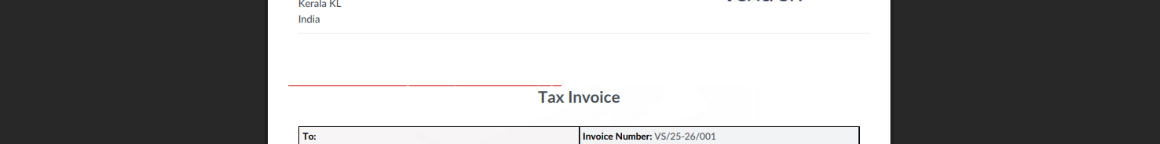
Update your inherited template like this:
<template id="external_layout_standard_inherit" inherit_id="web.external_layout_standard">
<!-- Remove borders from header -->
<xpath expr="//div[contains(@class, 'header')]" position="attributes">
<attribute name="style">border: none !important; background: none !important; box-shadow: none !important;</attribute>
</xpath>
<!-- Remove borders from footer -->
<xpath expr="//div[contains(@class, 'footer')]" position="attributes">
<attribute name="style">border: none !important; background: none !important; box-shadow: none !important;</attribute>
</xpath>
<!-- Remove border from main article if needed -->
<xpath expr="//article" position="attributes">
<attribute name="style">border: none !important; background: none !important; box-shadow: none !important;</attribute>
</xpath>
</template>
i hope it is solve error