We are using the portal sales orders as a communication channel with our customers. Due to the type of use our sales have too many and repetitive notifications about customer quotation views, and we would need to disable this notification. How can we achieve this?
I already looked through the settings in developer mode, and didn't find anything related to this. Any help would be greatly appreciated.
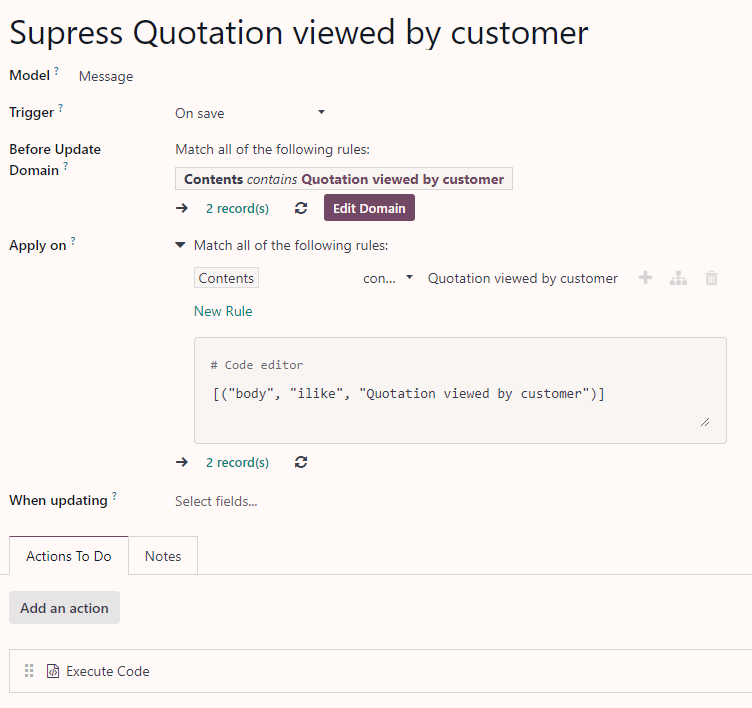
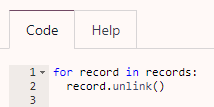

Hello,
I’m using Odoo 18 (Enterprise), and I’m receiving too many email notifications with the message "Quotation Viewed by Customer." I saw that a recent update introduced an option to disable this notification, but I cannot find where to do so.
I've checked:
Could you please guide me on where exactly this feature was implemented and how I can disable it in the latest version of Odoo 18?
Thanks in advance!