Odoo is the world's easiest all-in-one management software.
It includes hundreds of business apps:
- CRM
- e-Commerce
- Kế toán
- Tồn kho
- PoS
- Project
- MRP
Câu hỏi này đã bị gắn cờ
Hi,
In Odoo 18 Payroll, the Payslip Batches submenu may not appear if you don’t have the right access or if menus were simplified. To fix this:
Ensure the user has Payroll Manager rights (otherwise the menu is hidden).
Verify that the full Payroll app is installed.
In v18, the menu may be grouped differently under Payroll → Payslips or Batch Payslips.
If still missing, enable Developer Mode → go to Settings → Technical → Menu Items → search for Payslip Batches and re-enable it if hidden.
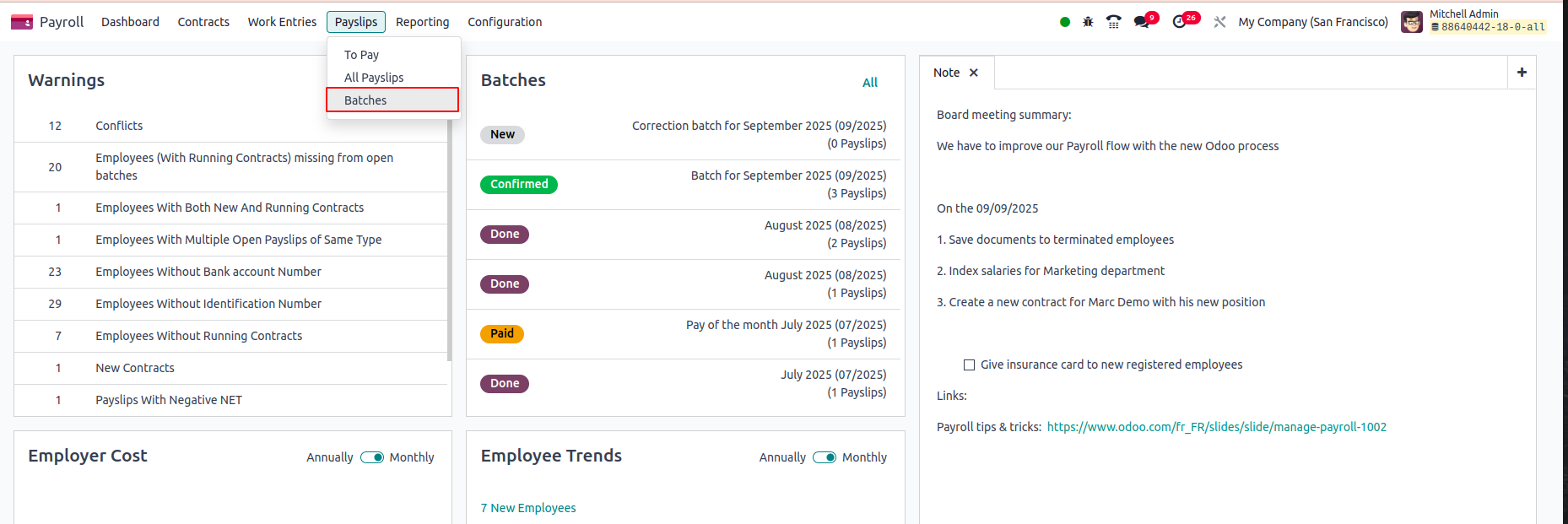
For more information
* https://www.odoo.com/documentation/18.0/applications/hr/payroll/payslips.html
* https://www.cybrosys.com/blog/how-to-manage-payroll-in-batches-in-odoo-18
Hope it helps
Bạn có hứng thú với cuộc thảo luận không? Đừng chỉ đọc, hãy tham gia nhé!
Tạo tài khoản ngay hôm nay để tận hưởng các tính năng độc đáo và tham gia cộng đồng tuyệt vời của chúng tôi!
Đăng ký