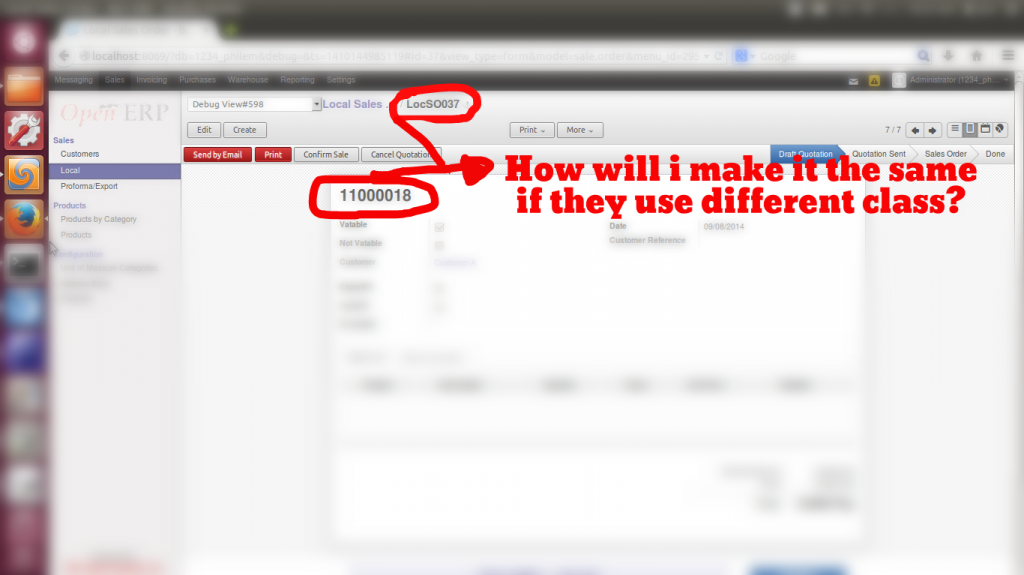I want to change the sequential field in the below image with a new field that I've created. Any idea on changing this one? Please advise.
For example:
the Header name of the example image below is 11000018 i want this header to be same as the above sequential name LocSO037. How will i going to do that if they use different class? any suggestions please