Filipinas¶
Configuración¶
Instale el paquete de localización fiscal para 🇵🇭 Filipinas para obtener todas las funciones de contabilidad de manera predeterminada de esta localización; como los planes de cuentas, impuestos y el reporte BIR 2307. Esto le proporcionará una plantilla base para empezar a utilizar la contabilidad filipina.
Nota
When creating a new database and selecting the
Philippinesas a country, the fiscal localization module Philippines - Accounting is automatically installed.If the module is installed in an existing company, the chart of accounts and taxes will not be replaced if there are already posted journal entries.
Se instalará el reporte BIR 2307, pero las retenciones de impuestos deberán crearse manualmente.
Plan de cuentas e impuestos¶
A minimum configuration default chart of accounts is installed, and the following types of taxes are installed and linked to the relevant account:
Sales and Purchase VAT 12%
Sales and Purchase VAT Exempt
Sales and Purchase VAT Zero-Rated
Purchase Withholding
For the withholding taxes (), there is an additional Philippines ATC field under the Philippines tab.
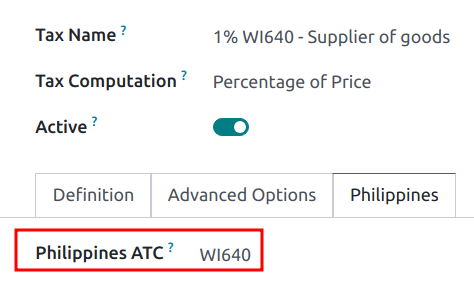
Nota
Los códigos de Impuestos” ATC se usan para el reporte BIR 2307. Si crea un impuesto manualmente, debe agregar su código ATC.
Contactos¶
Cuando un contacto de una persona física o moral está ubicado en Filipinas, debe llenar el campo ID de impuesto con su Número de Identificación Fiscal (TIN, por sus siglas en inglés).
Para personas físicas, identifíquelos usando los siguientes campos adicionales:
Nombre
Segundo nombre
Apellidos
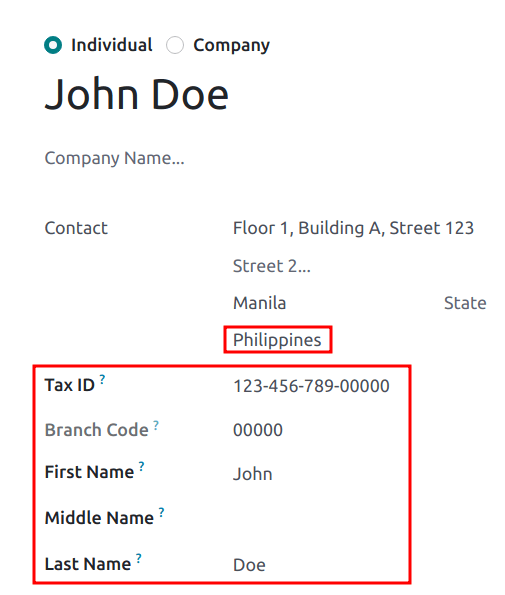
Nota
Tanto para una persona moral como para una persona física, el número de identificación fiscal debe seguir el formato NNN-NNN-NNN-NNNNN. El código de ramificación debe tener los últimos dígitos de este número de identificación, o se puede dejar como 00000.
Reporte BIR 2307¶
BIR 2307 report data, also known as Certificate of Creditable Tax Withheld at Source, can be generated for purchase orders and vendor payments with the applicable withholding taxes.
Para generar el reporte BIR 2307, seleccione una o varias facturas de proveedor desde la vista de lista y haga clic en .
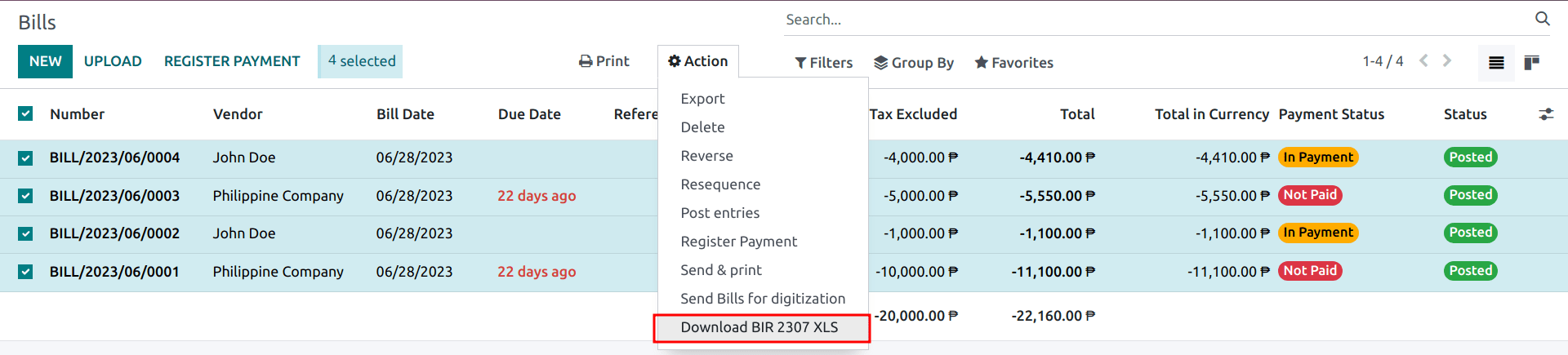
Truco
Puede ejecutar la misma acción en una factura de proveedor desde la vista de formulario.
Aparecerá una ventana emergente para revisar la selección, haga clic en Generar.
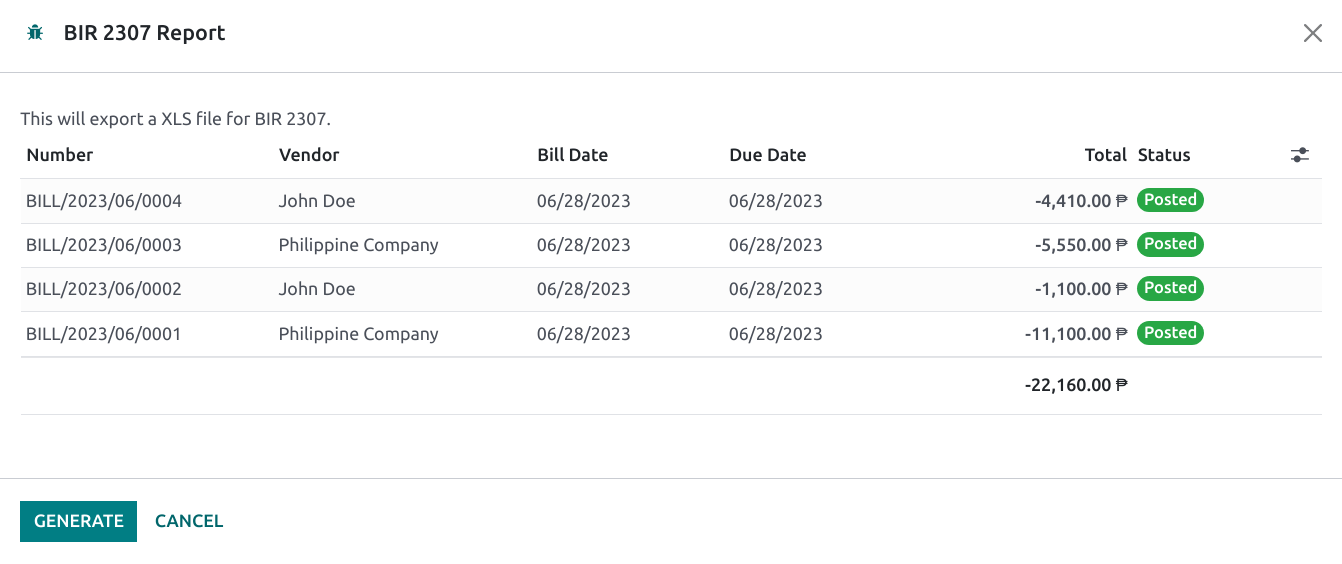
Esto genera el archivo Form_2307.xls que enlista todas las líneas de facturas de proveedor con las retenciones aplicables.
The process above can also be used for a single vendor payment if it is linked to one or more vendor bills with applied withholding taxes.
Nota
If no withholding tax is applied, then the XLS file will not generate records for those vendor bill lines.
When grouping payments for multiple bills, Odoo splits the payments based on the contact. From a payment, clicking generates a report that only includes vendor bills related to that contact.
Importante
Odoo cannot generate the BIR 2307 PDF report or DAT files directly. The generated
Form_2307.xls file can be exported to an external tool to convert it to BIR DAT or PDF
format.
SLSP Report¶
The SLSP report, also known as the Summary List of Sales and Purchases, can be viewed and exported (in XLSX format). The report can be viewed from .
The report is split into two sections, which can be accessed from their respective buttons at the top:
- Sales for SLS reportAll customer invoices with the associated sales taxes applied are shown in this report.
- Purchases for SLP reportAll vendor bills with the associated purchase taxes applied are shown in this report.
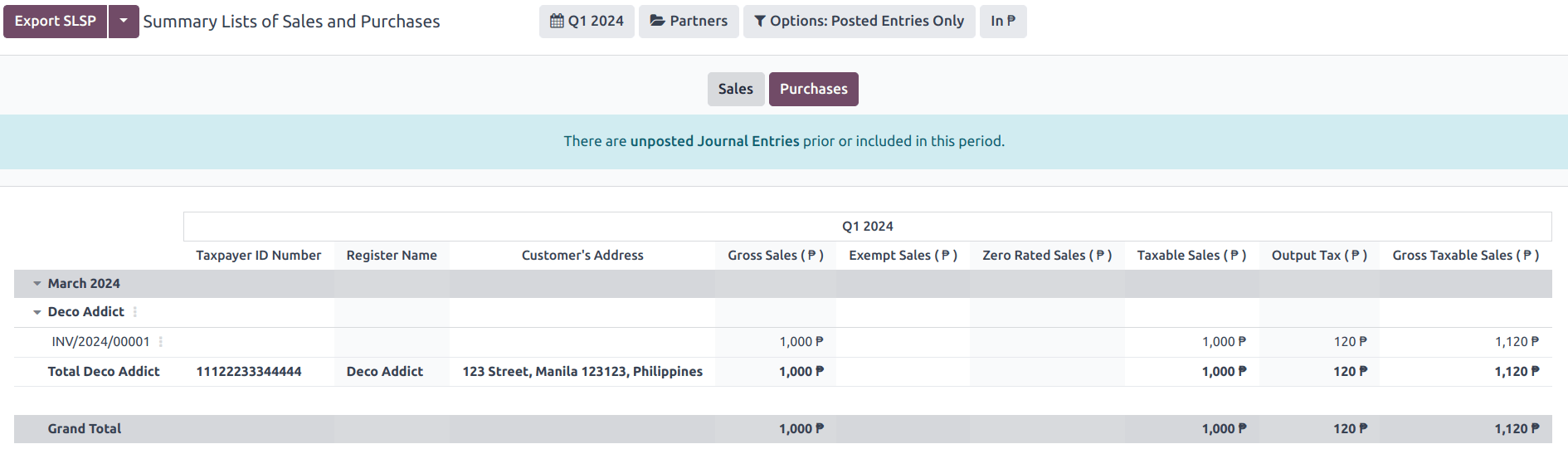
By default, both reports exclude journal entries containing partners without a TIN number set and those with importation taxes set. To view or hide them, the Options: button gives additional filters to include these, among others:
Including Partners Without TINIncluding Importations
Importante
Odoo cannot generate the DAT files directly. The Export SLSP and XLSX buttons export an XLSX file, which can be processed using an external tool to convert to the DAT format.
2550Q Tax report¶
The tax report report is accessible by navigating to . The form is based on the latest 2550Q (Quarterly Value-Added Tax Return) Jan. 2023 version.
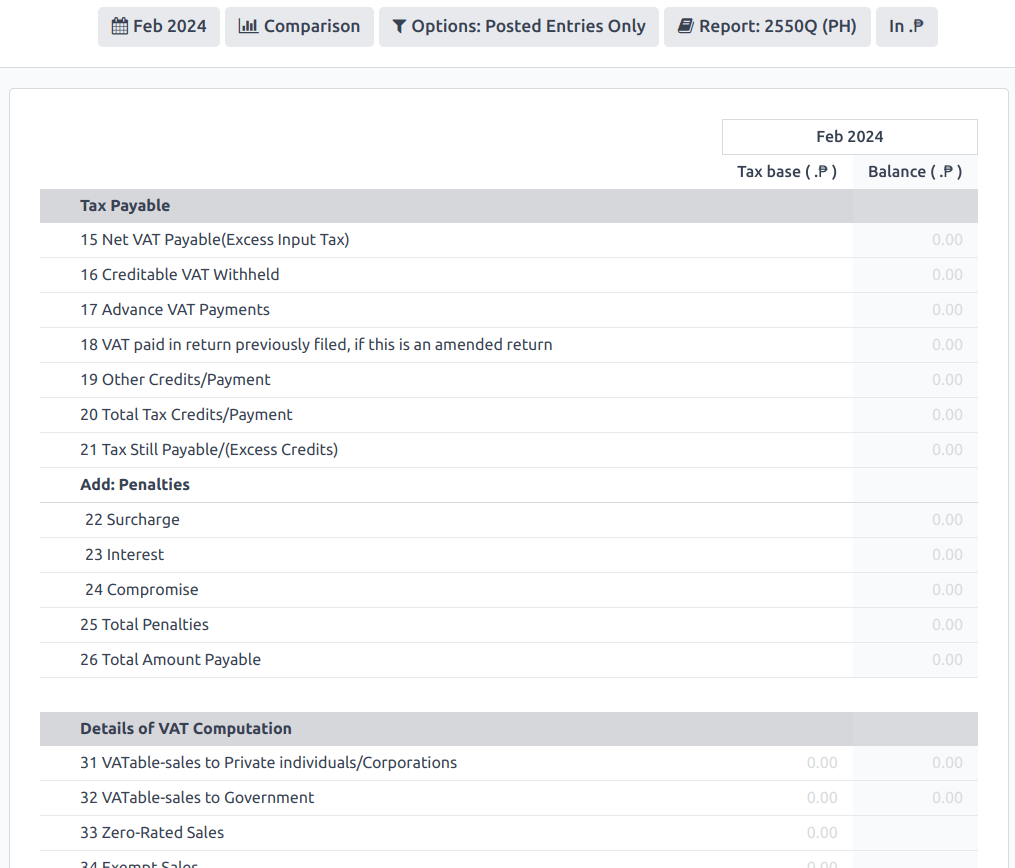
Truco
Most lines in the tax report are automatically computed based on the taxes. For more accurate reporting and filing of the tax report, manual journal entries can also be mapped to the tax report through preconfigured Tax Grids for each tax report line.
Importante
Odoo cannot generate the 2550Q BIR formatted PDF report directly. It should be used as a reference when externally filing the form manually or online.