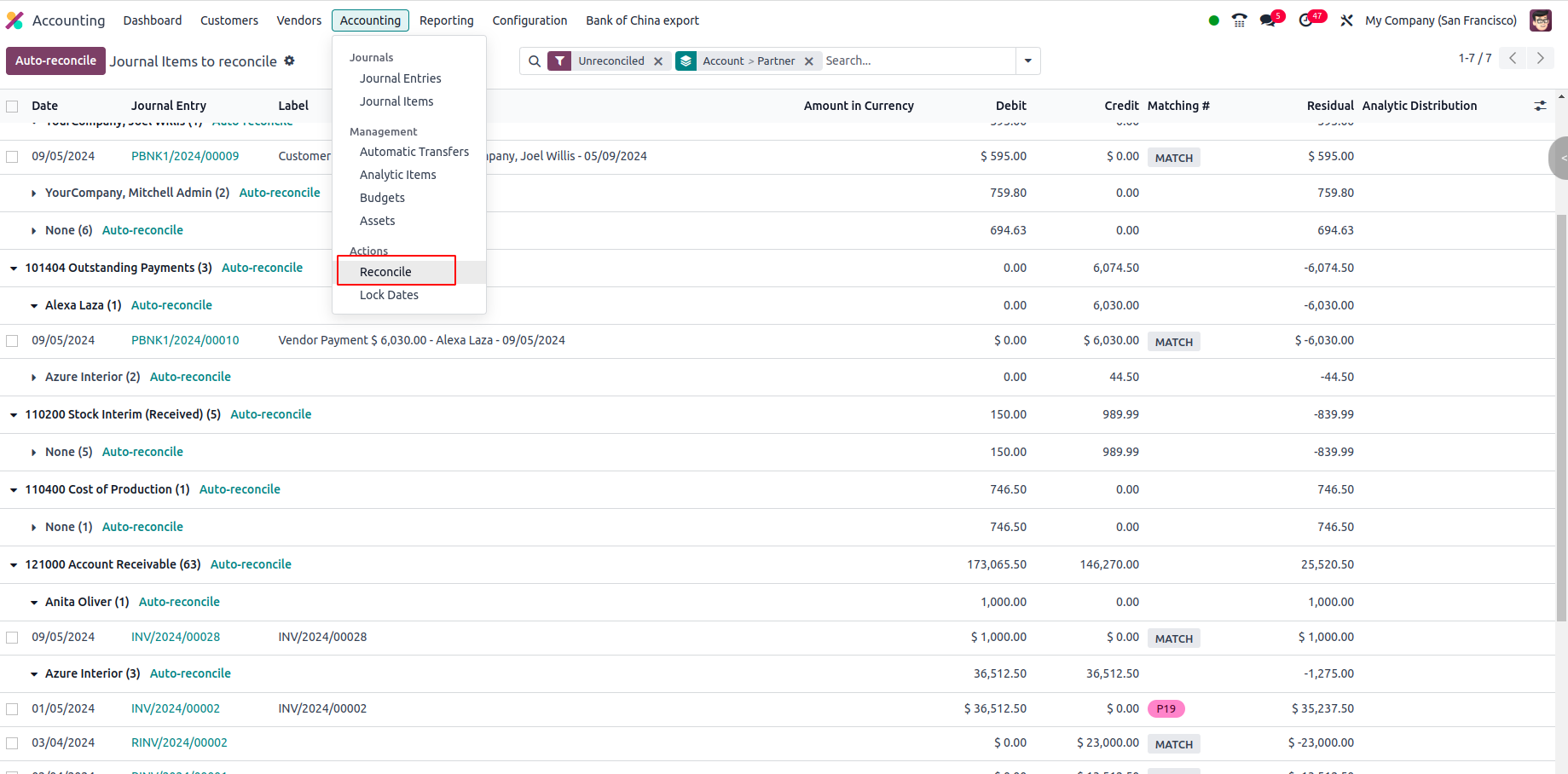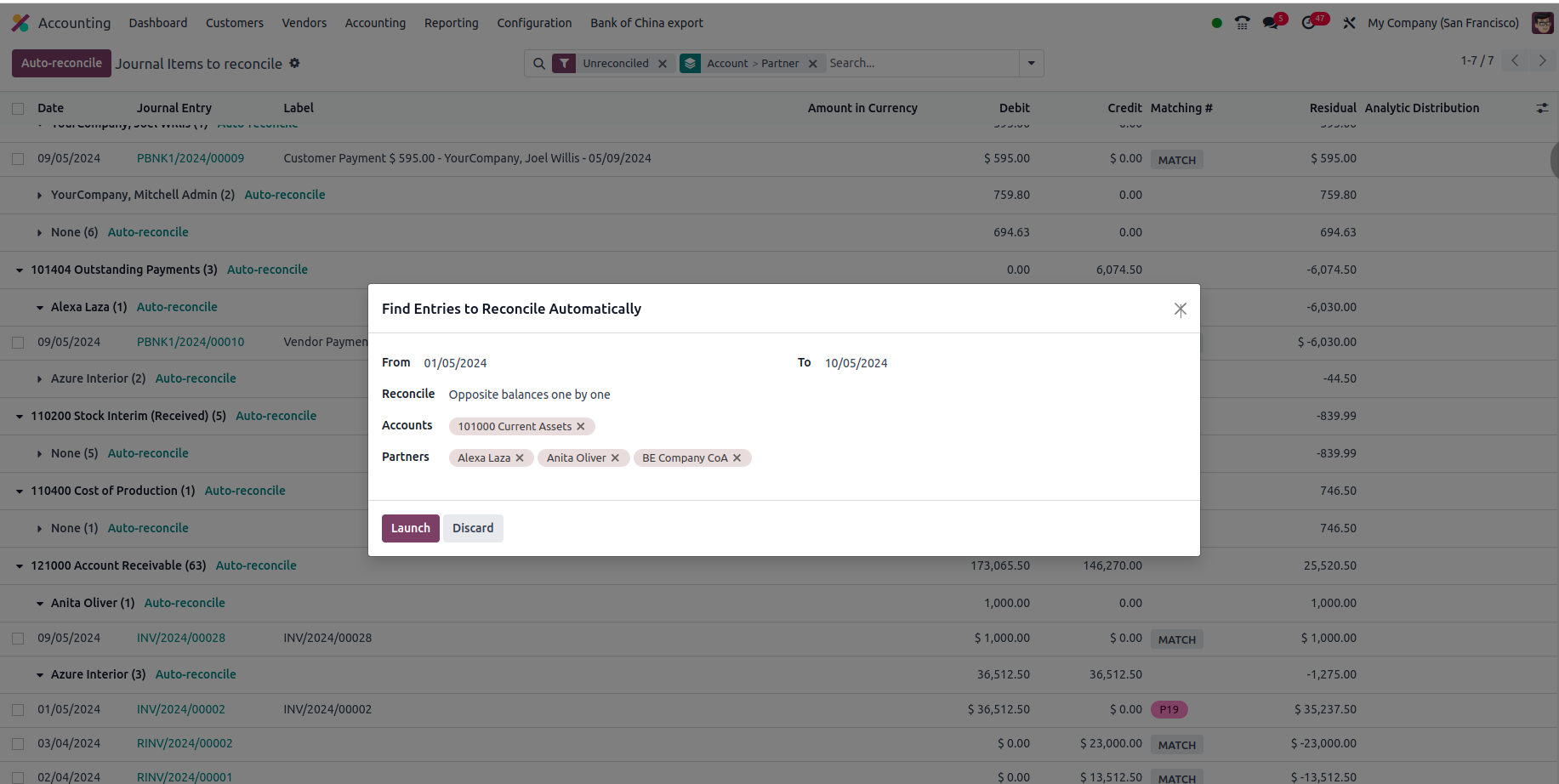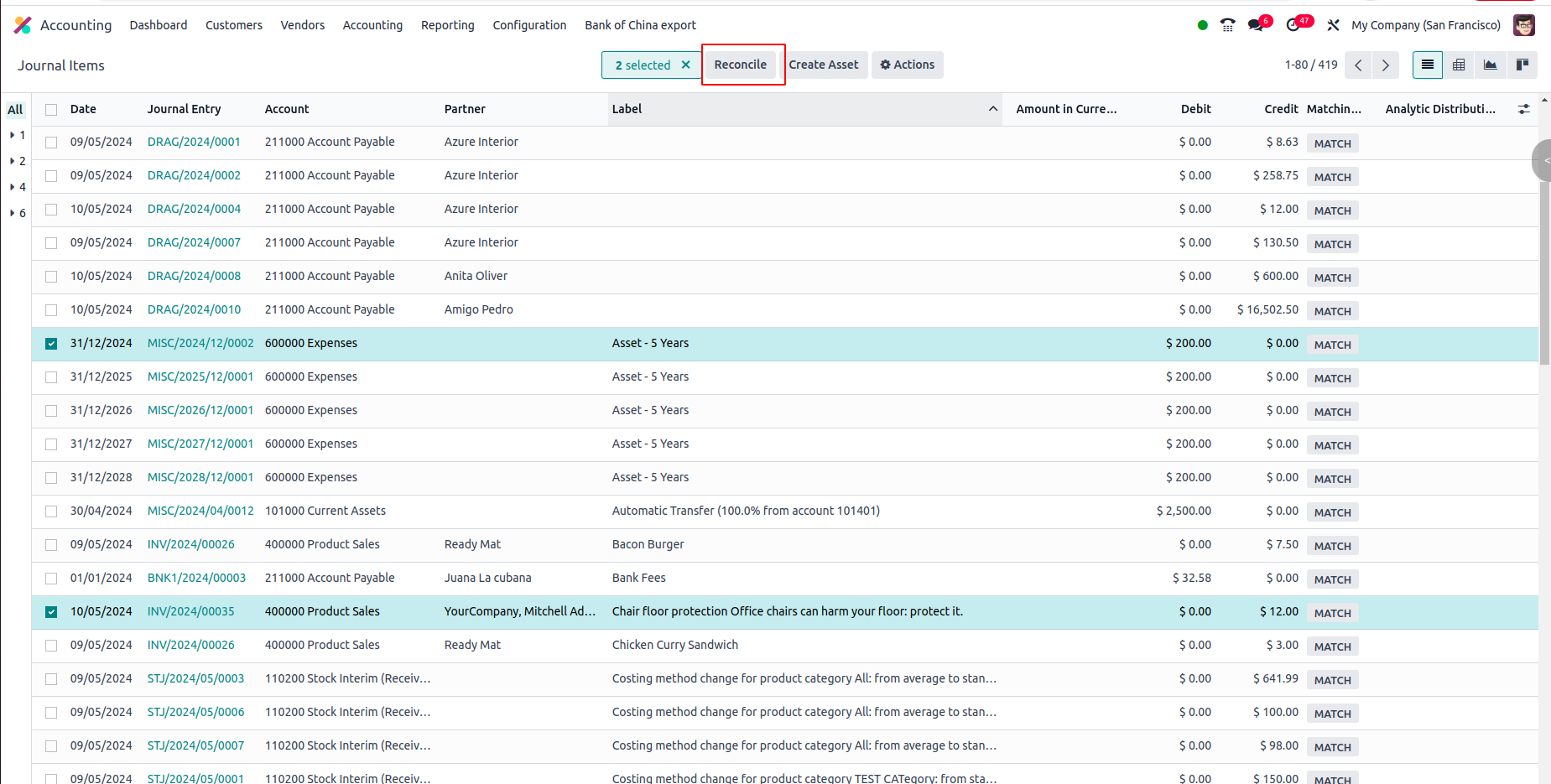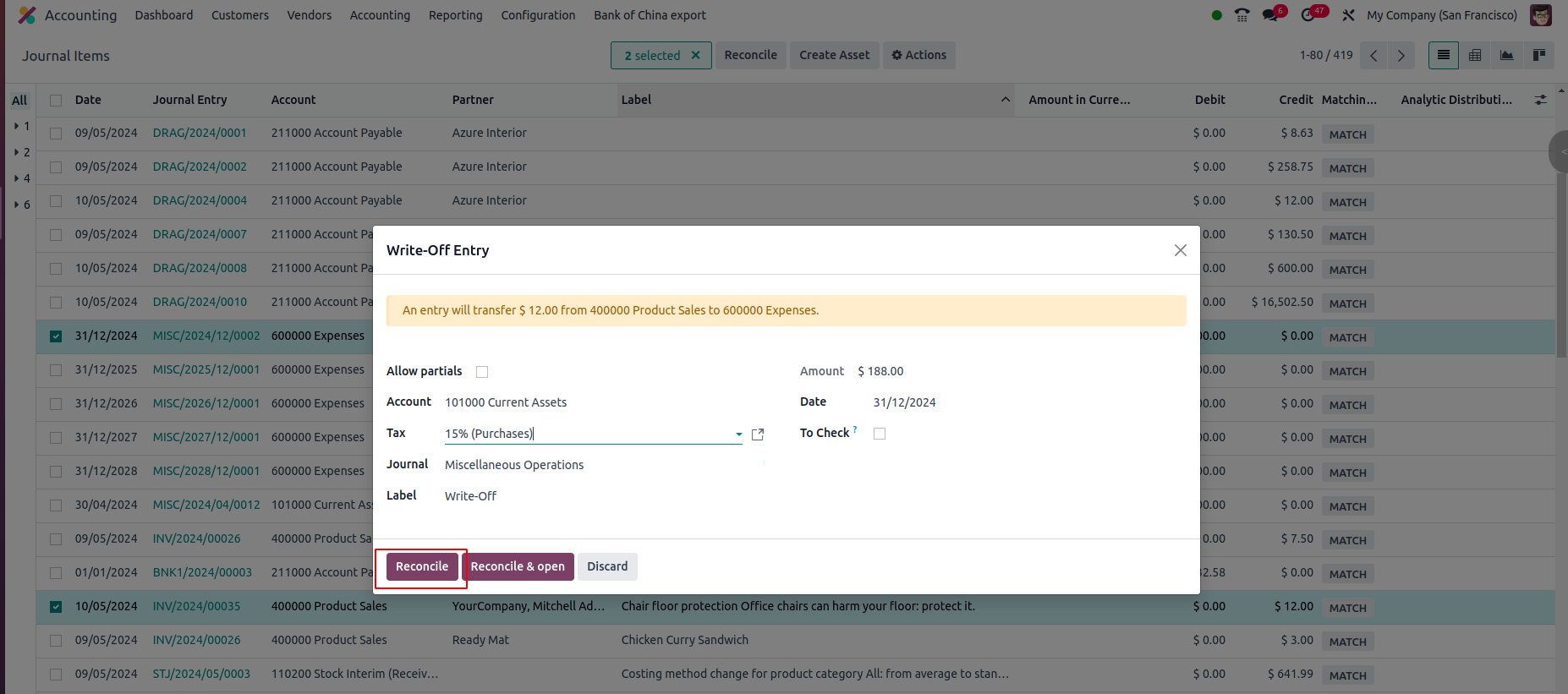Hi,
The Auto reconcile button helps for the automatic reconciliation of the statements, which is as similar as the Payment matching.
Please follow the steps,
1. Go to Accounting-> Accounting -> Reconcile
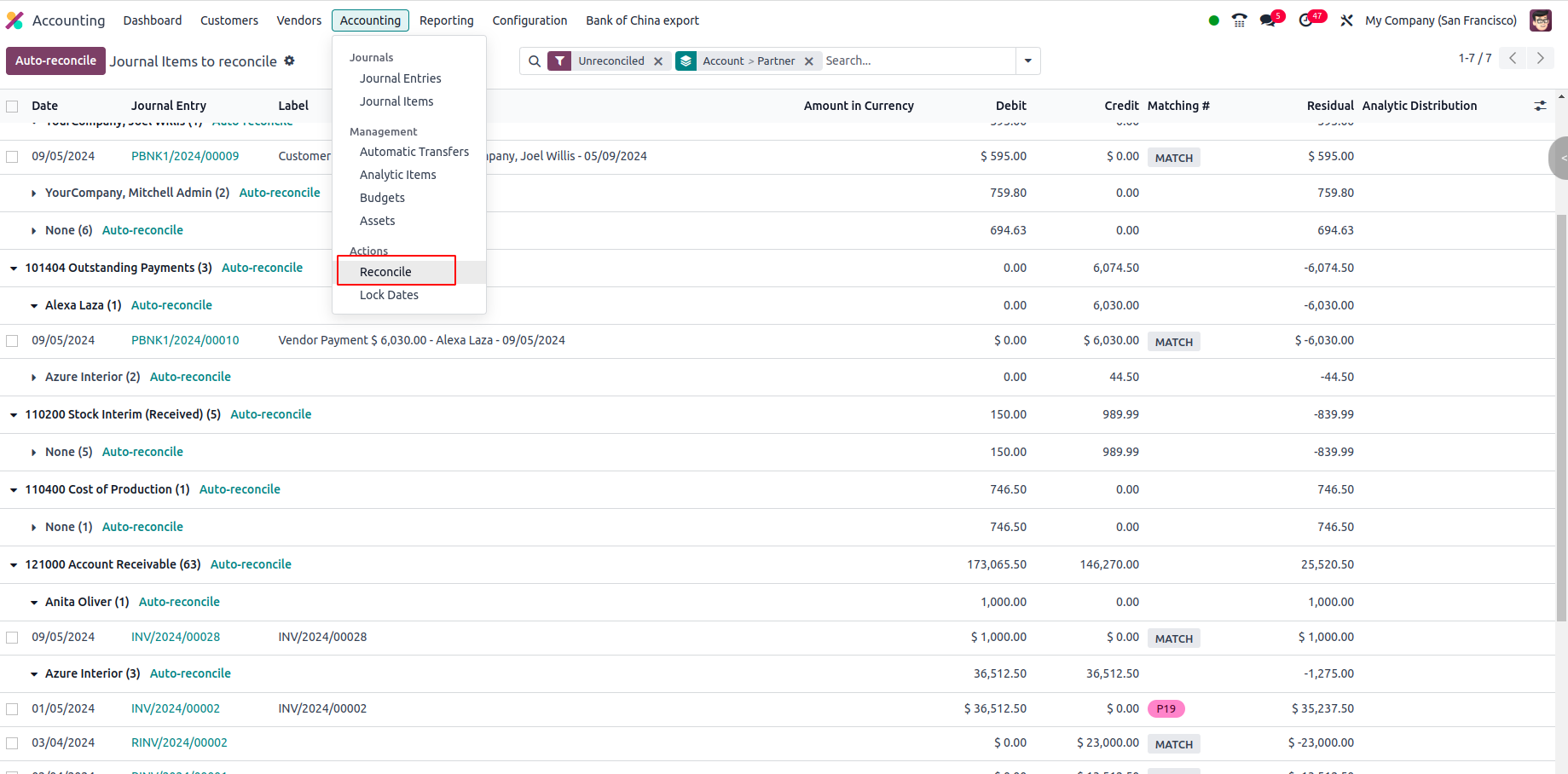
2. Click the auto reconcile-> it opens the wizard.The pop up allows users to add from and to dates and accounts. Click on the Launch button to launch the reconciliation.
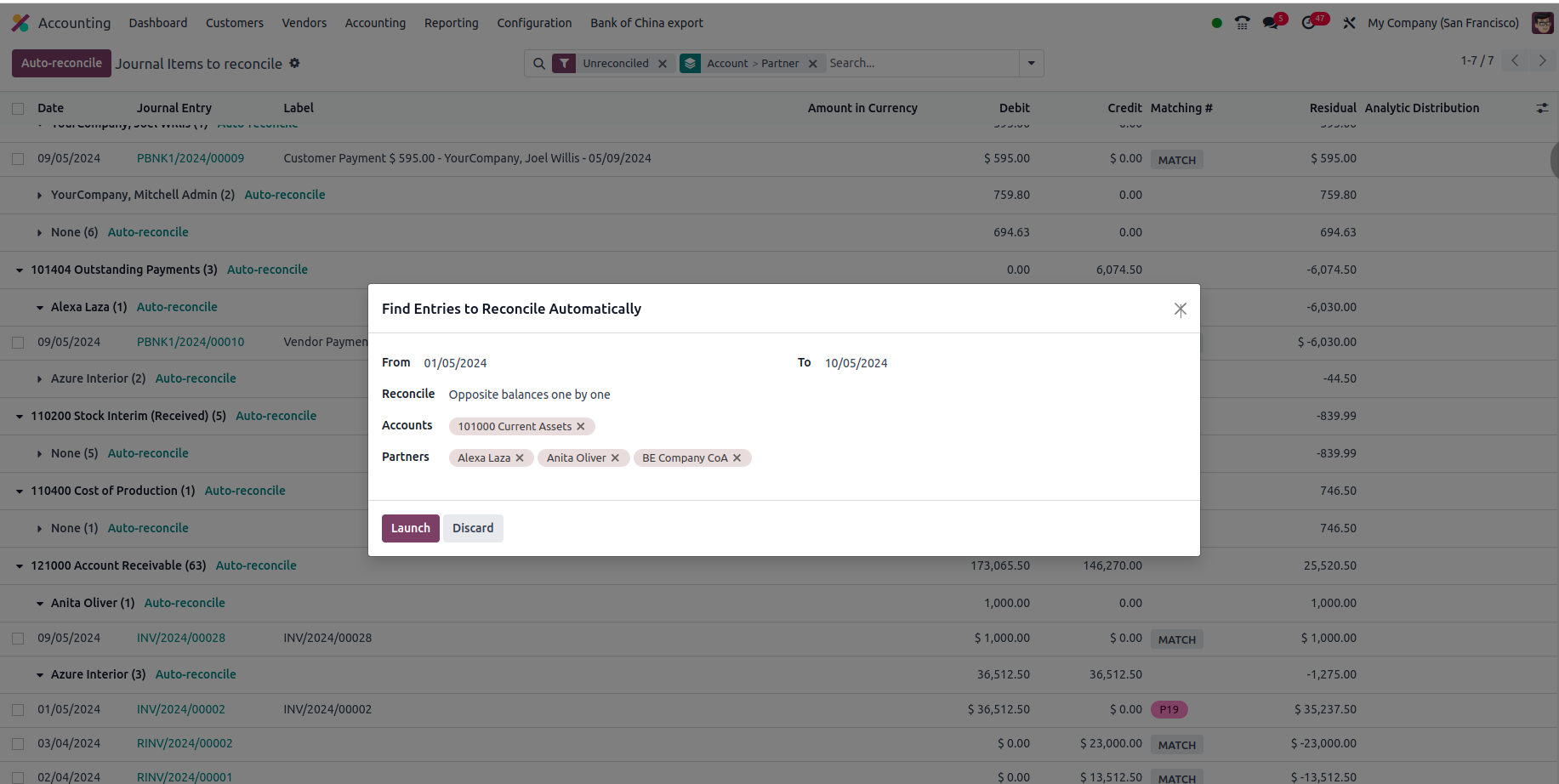
3. Choose the partners and accounts to be reconciled and click Launch.
We have another option to do multiple reconciliation
1. Go to accounting -> Accounting -> Journal items
2. Apply filter 'unreconcile', and select the entries to be reconciled.
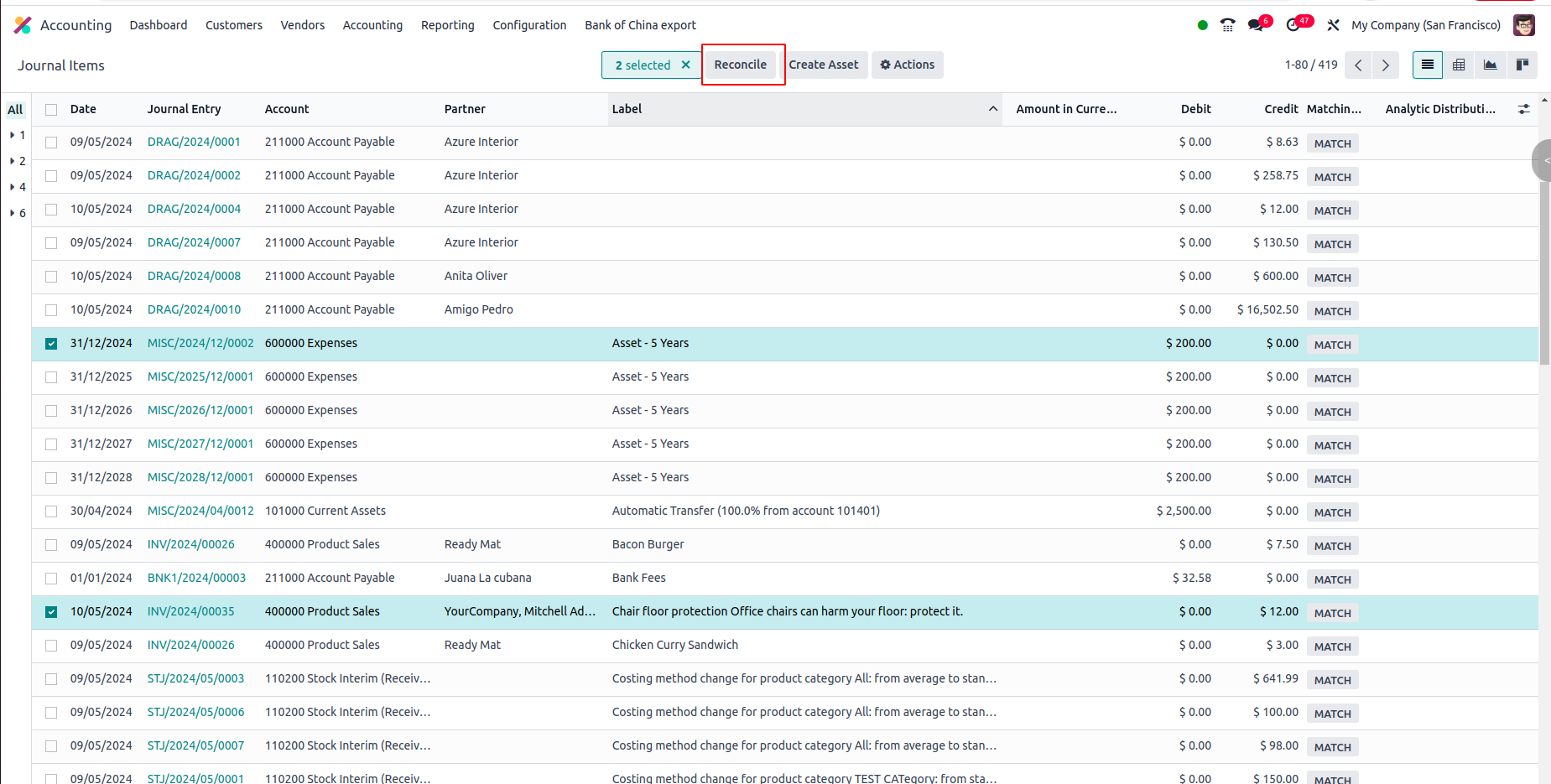
3. It opens a wizard fills in the details and clicks the reconciles.
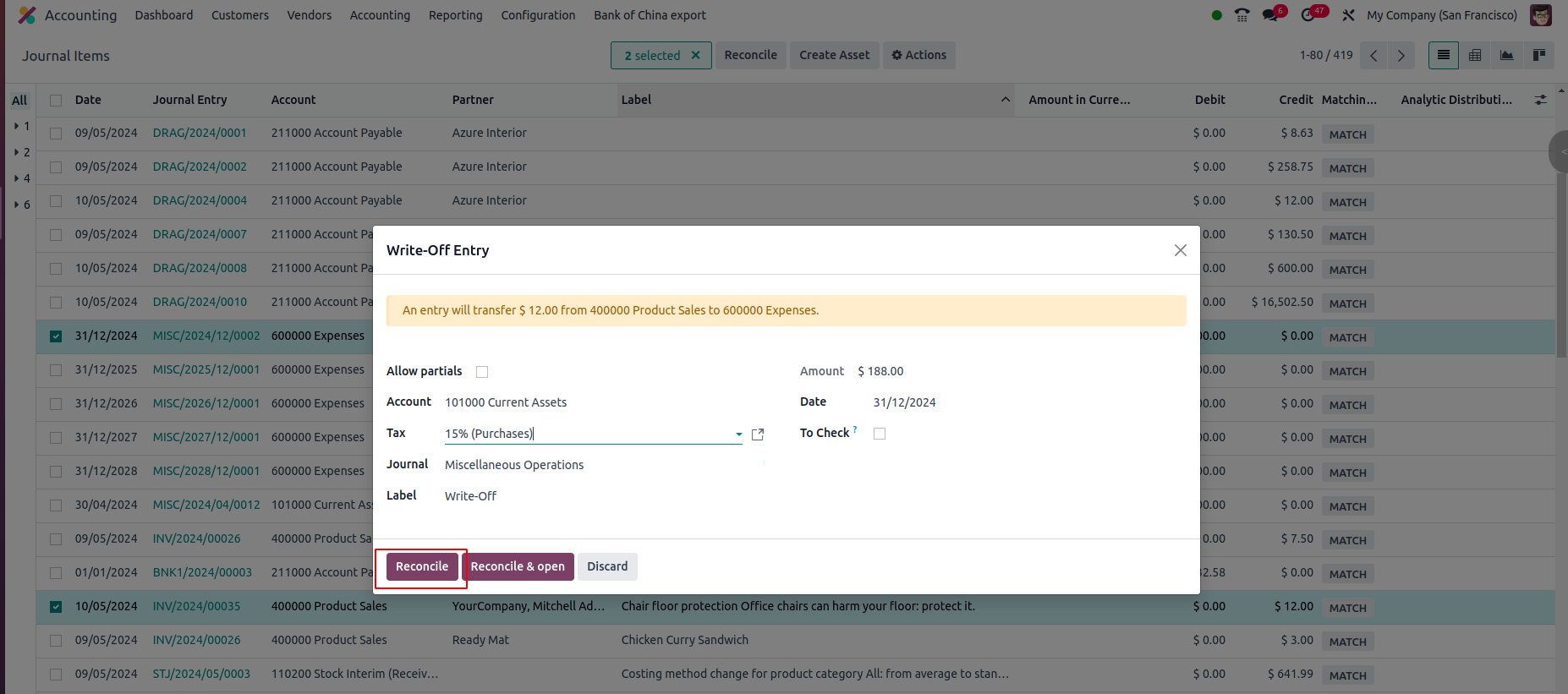
For more details, please refer to our bookAuto reconciliation in Odoo 17
Hope it helps,