Hi,
I installed the OCA module 'Lead to Task' (https://odoo-community.org/shop/lead-to-task-8918#attr=14623) and I want to run it automatically if a lead enters a certain stage in the crm pipeline. How do I do this in python code in the automated action?
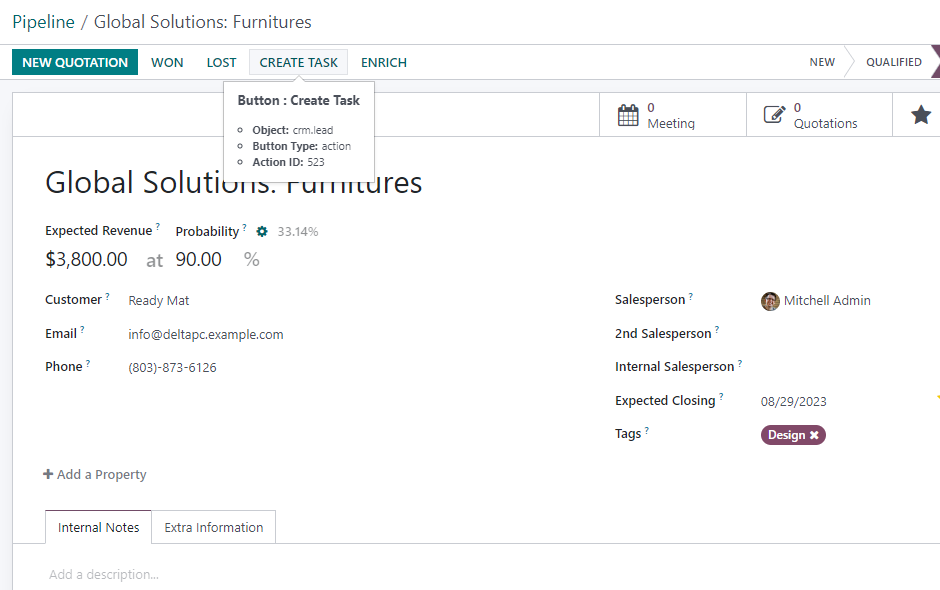
This image shows the button I want to automate, after that the fields are supposed to be filled out automatically, too:
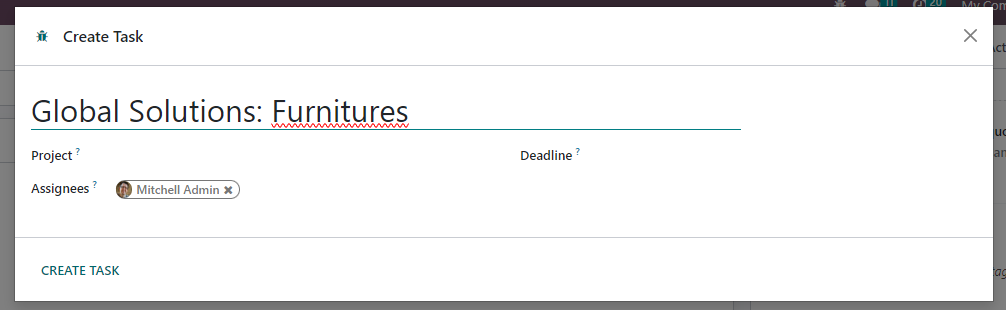
Do I need to use the python code:
action = {"type": "ir.actions.server", "id": 523} to execute it? And how do I add the fields?
Thanks you in advance!!
Friedrich

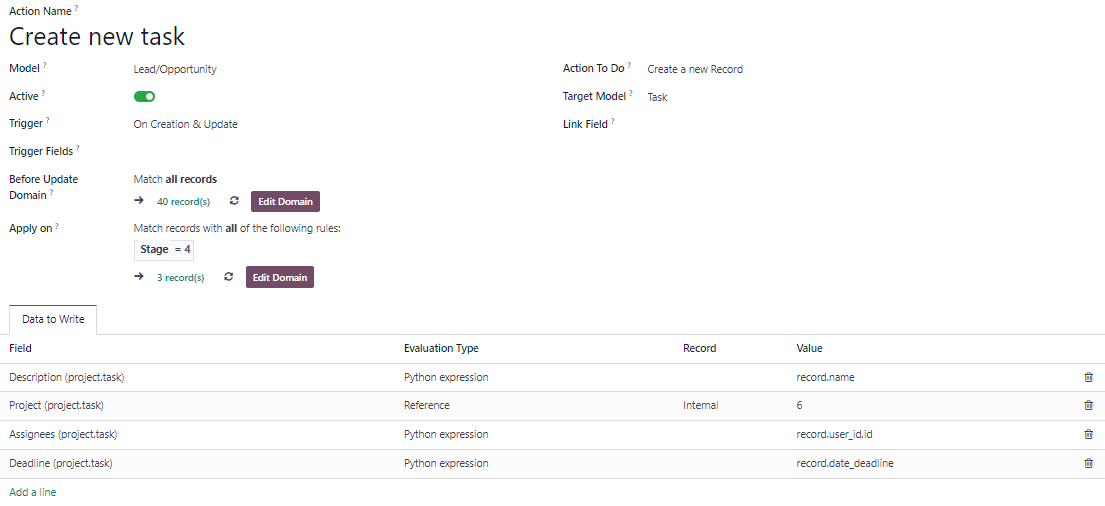

Hi Jaideep, thank you but I want to have the option to create tasks manually too - so the addon is necessary.