So much to do, yet so little time. This is a common reality for business owners and professionals alike. From to-do lists to spreadsheets, even post-it notes scattered everywhere—many still find themselves overwhelmed as deadlines loom.
Yet time management is essential for anyone looking to maximize their potential. In today’s fast-paced business world, being able to map out priorities is a key factor in staying on track.
Especially when working with a team, managers need visibility into how time is allocated across members to ensure tasks are completed optimally. Not familiar with effective time management yet? Let’s explore what it means and how the right system can help you.
Also Read: What's a Quotation & How to Create One in a Few Clicks What is Time Management?
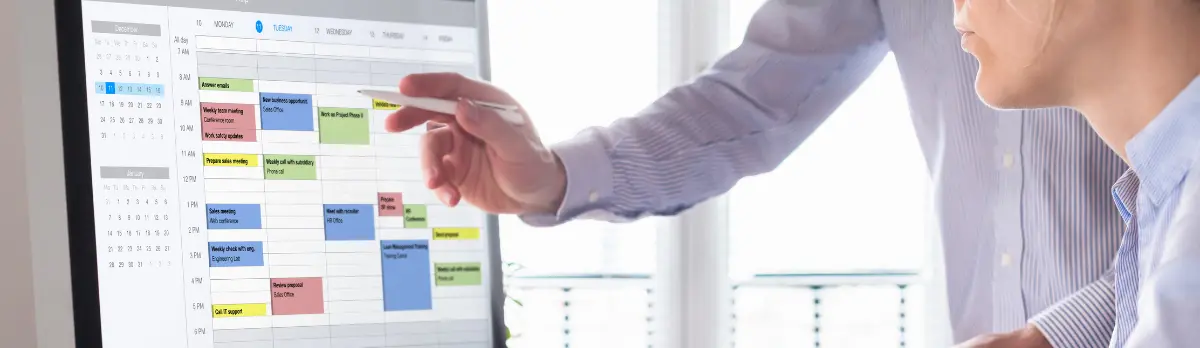
Time management is the process of planning, organizing, and controlling how time is spent on different activities, with the goal of improving effectiveness, efficiency, and productivity.
In short, it’s about strategically allocating your time and tasks so you can get more done in the same or even less time.
Time management benefits both individuals and teams. Teams experience higher collective productivity, while individuals gain better focus and reduced stress.
Also Read: SWOT Analysis in Business & How ERP Helps You Do It How to Practice Time Management (with Examples)

At its core, time management is about managing priorities. But before diving into how to rank tasks, there are a few foundational practices you should adopt:
Set Clear Goals
Before breaking down tasks or planning deadlines, start by defining the “why” behind each task—what is the desired outcome?
Prioritize Wisely
Consider both urgency and importance. Here’s a simple prioritization matrix:
Important? | Urgent? | Action |
✅ | ✅ | Do it now |
✅ | ✖️ | Schedule it |
✖️ | ✅ | Delegate if possible |
✖️ | ✖️ | Don't do it (yet) |
Set Deadlines
Deadlines can be stressful, but they also help sharpen focus. Self-imposed deadlines, in particular, can be highly motivating and satisfying to meet.
Create a To-Not-Do List
A long to-do list can be overwhelming. Balance it with a “to-not-do list” — a list of distractions to avoid, like checking social media or engaging in non-work-related chats. This frees up time for what really matters.
Use a Project Management System
Project management tools help organize both individual and team tasks.
They allow you to assign responsibilities, set deadlines, and monitor progress in one place—resulting in clearer direction, smoother communication, and fewer dropped balls.
How Odoo Helps with Time Management
Good time management requires the right tools and Odoo provides an integrated solution to help both individuals and teams work more efficiently. With its wide range of modules, Odoo enables users to plan, track, and execute tasks in a structured way.
1. Stay on Track
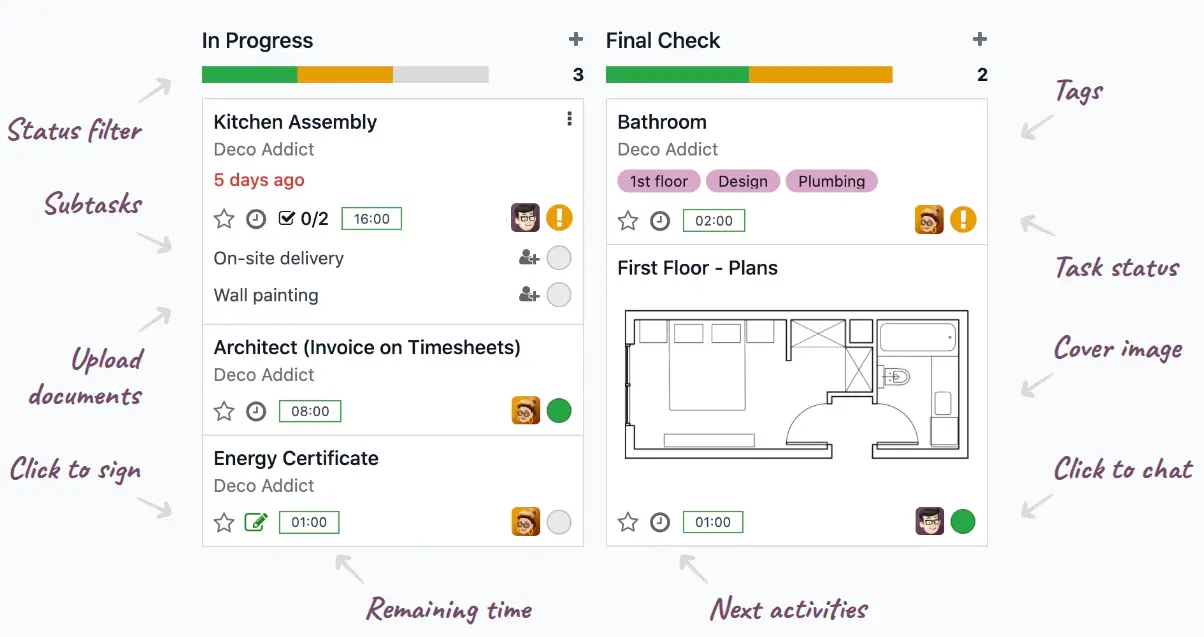
Odoo Project lets you list tasks, set deadlines, assign responsibilities, and monitor progress visually, using a view mode like Gantt charts. Perfect for marketing teams managing weekly campaigns with tight schedules.
2. No More Missed Deadline
Odoo Calendar syncs all meetings and activities in one view, reducing scheduling conflicts and forgotten appointments.
3. Find Out Where'd All the Time Go
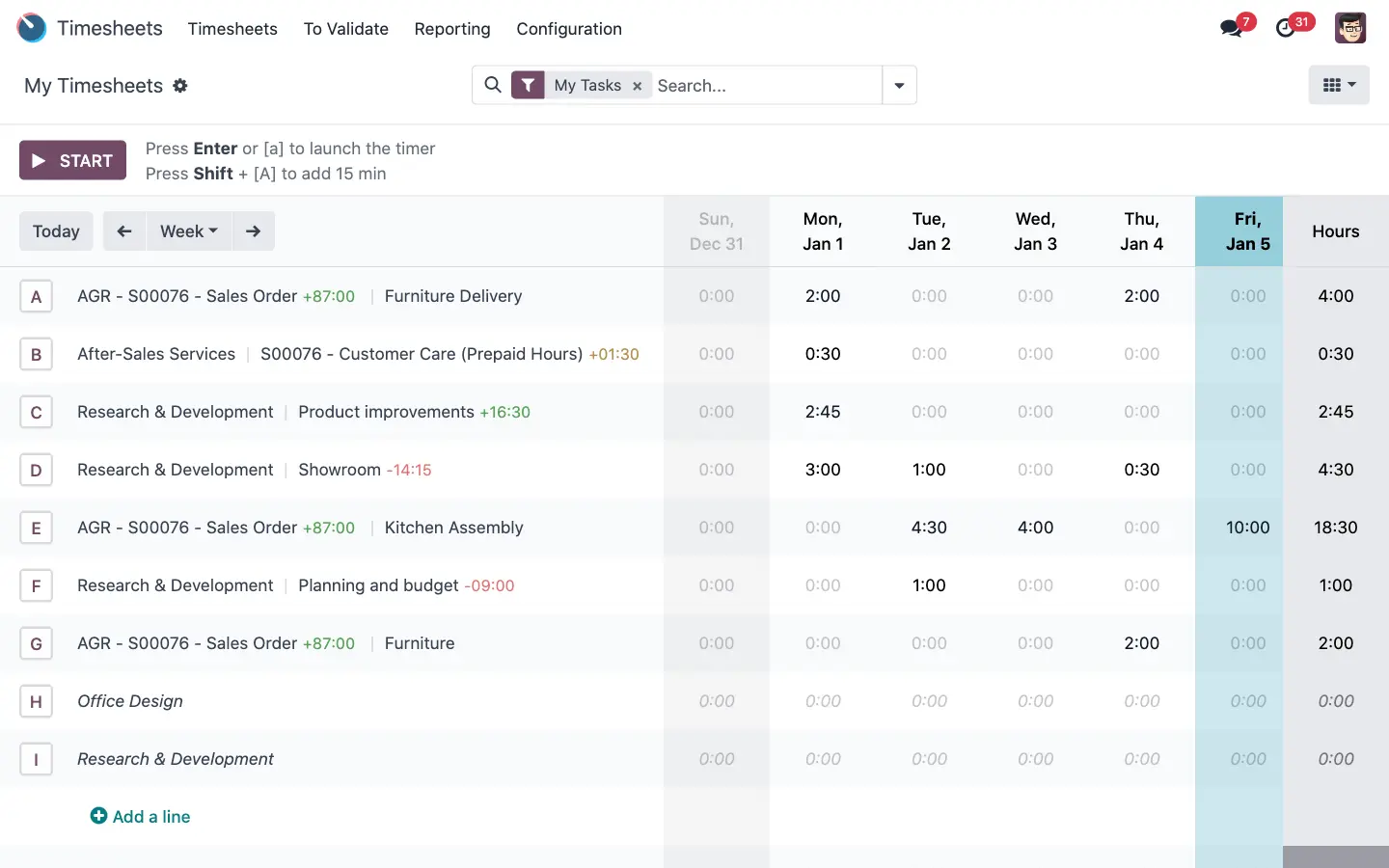
Odoo Timesheet tracks the time each person spends on specific tasks or projects, bringing greater visibility and measurable outcomes to your time usage.
With Odoo, all these features are connected in a single system, streamlining collaboration and cutting down time lost to miscommunication or scattered information. The result: smoother workflows and a more productive team.
Time Management Isn’t About Working Faster—It’s About Working Smarter
In an increasingly dynamic work environment, having a system to manage tasks, schedules, and time tracking is key to success.
Odoo offers a complete solution for that to help you and your team stay focused, organized, and productive: getting more done in less time. Start managing your time better, and see how even small changes like a digital to-do list can make a big impact on your productivity.
Take your first step to a more efficient way of working by clicking the buttons below!
